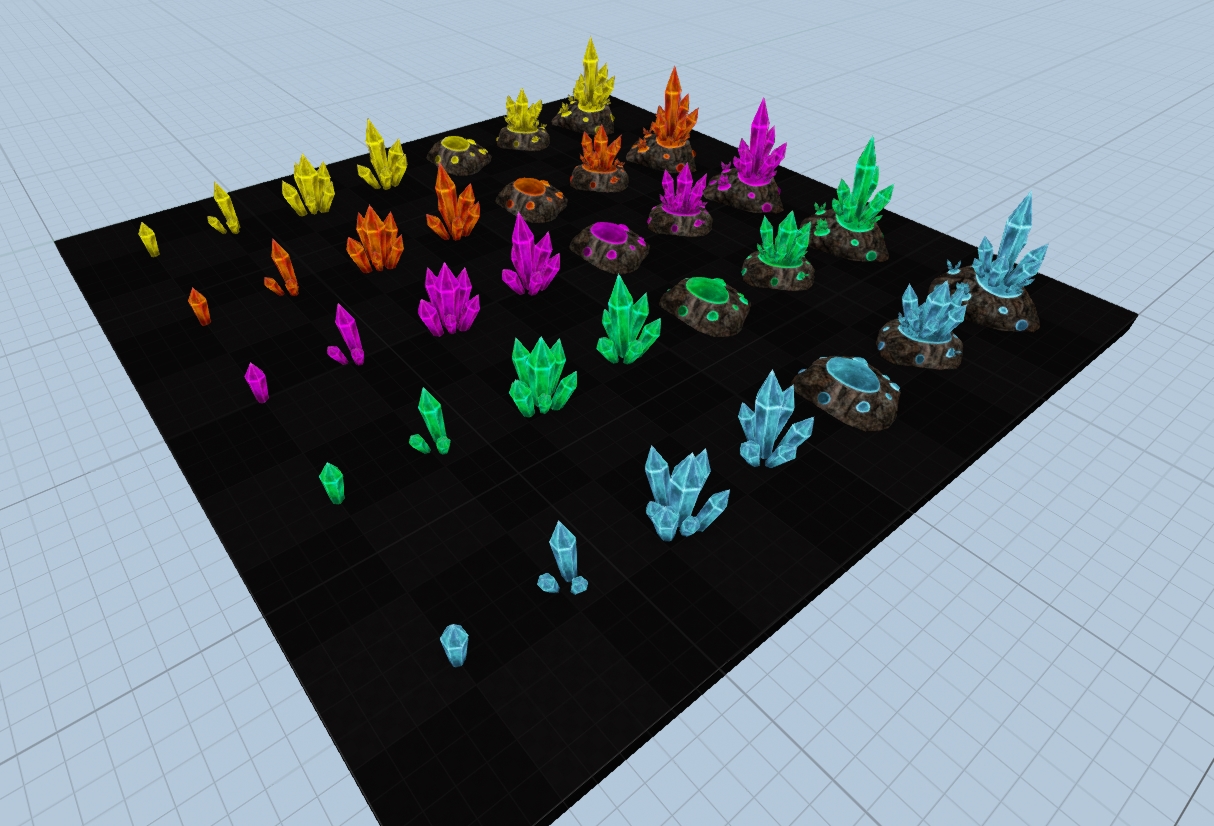Would you mind explaining what’s happening when you are scaling those rocks? That’s pretty interesting. I am also wondering how you got the textures on the pathway mesh to blend seamlessly together from the edge to the pathway.
Sure thing, I wont have any time today but I can spend some time explaining hopefully tomorrow 
Okay, I did some research myself. Did you use the world aligned texture function? It seems to do something pretty similar.
The short version is that he used tiling textures which were aligned to world space. It’s a nice technique with a lot of great uses.
Sorry for the late reply, been really busy with the package, real life stuff and ludum dare things.
The floor is world aligned yes, but anything that isnt floor/flat isnt because on angles it will cause material stretching and occasionally other uglyness.
I am actually using the object scale node combined with some math for the non-floor surfaces, way it will “just” update the texture coordinate node with the right values.
kind of explains it:
Whole material:
bumpydump
Had a lot of real life stuff to deal with since my last post, wont go into details but just imagine a lot of cow-dung being thrown at industrial sized fans.
anyways, I finally had some time to work on the cave stuff again, and got some screenshots.
Let me post the whole album here: http://imgur.com/a/pjGTX
and let me post some screenies here as well:
![]() no words to describe . It looks fantastic.
no words to describe . It looks fantastic.
When are you posting to marketplace?
I hope really soon, currently working on some marketplace icons, a promotional video, a tutorial on how to use everything properly (as well as an in-depth showcase) and two or three more showcase levels.
Hey, looks absolutely wonderful! I’m going to be creating a cave network for a student project so is fantastic inspiration!
I made a timelapse of a gorge using only the rocks/cave pieces from the package.
https://www.youtube.com/watch?v=EPvhCx-W6jM
In the meantime I added a few more meshes (15) and redid some of the textures to look a bit less bland.
The package is basially done but I am going to record a few more timelapse videos as well as some other stuff to really showcase what can be done with it.
Looks great, what 3d and 2d programs have you used for making those models? 
Keep up the great work!
Textures: Photoshop + bitmap2material & old cannon eos.
Meshes: 3dsmax
__
So due to some input from community members & with Luggage (Jan) helping out, there is now an additional option in the material to allow for a moss/ice/whatevs blend:
I should really just stop making meshes.
Up to 440 now.
Also, Luggage/Jan is working on a VR-showcase of the meshes.
He didnt let me show you the result yet but my jaw dropped to the floor a few times.
Its mind blowing awesome!
Don’t stop. is fantastic. ![]()
Hey,
Would you be able to show me how you handled collision of the cave pieces? Are you using complex collision or did you surround it with convex UCX meshes?
In the cases of the modular cave pieces I did use complex collision.
Considering their size they are rather low poly, so it isnt that bad.
Creating proper UCX_ collisions for the meshes considering their shapes would be a pain in my lower back, and the performance gain minumum.
All the props do have fitting collision models though.
Waiting for Will and Jan to finish their things, and setting the mod. cave pieces up so that they work with a spline generator Jan is making 
you’ve got some very nice stuff going on there
I’d just like to point out that the new crystals look rather cartoony in comparison, and as such look out of place.
the edges in the textures stand out too much, and the shader is rather bland (need more refraction!)
keep up the good work!