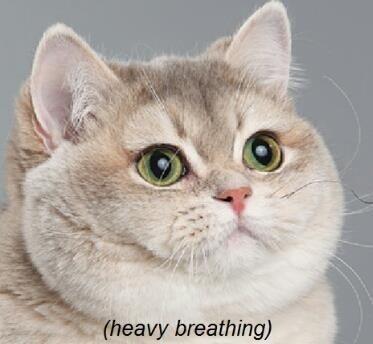HOOOOOORAY! Back to work. No time to waste :)))
Am I the only one that cant get solutions to build properly? When I right click -> rebuild in VS it brings up the UBT in a cmd prompt instead of the output log. Then I get a -5 error “Error 1 error MSB3075: The command ““C:\Program Files\Epic Games\4.8\Engine\Build\BatchFiles\Rebuild.bat” OceanProjectEditor Win64 DebugGame “F:\UnrealProjects\4.8 test\OceanProject-TK-s-Dev\OceanProject-TK-s-Dev\OceanProject.uproject” -rocket” exited with code 5. Please verify that you have sufficient rights to run this command. C:\Program Files (x86)\MSBuild\Microsoft.Cpp\v4.0\V120\Microsoft.MakeFile.Targets 43 5 OceanProject”
Happy time! Thanks for all the hard work. I look forward in playing with the new engine!
When I right click & launch game on my VR project, SteamVR is opening automatically & messes things up. Why would it do that? I’m using a DK2 & never used STEAM VR
[=Illusionweaver;308082]
When I right click & launch game on my VR project, SteamVR is opening automatically & messes things up. Why would it do that? I’m using a DK2 & never used STEAM VR
[/]
I am not sure why that is happening but you can disable the SteamVR plugin in the plugin menu. This will require that you re-start the editor.
[=Nsomnia;308065]
Am I the only one that cant get solutions to build properly? When I right click -> rebuild in VS it brings up the UBT in a cmd prompt instead of the output log. Then I get a -5 error “Error 1 error MSB3075: The command ““C:\Program Files\Epic Games\4.8\Engine\Build\BatchFiles\Rebuild.bat” OceanProjectEditor Win64 DebugGame “F:\UnrealProjects\4.8 test\OceanProject-TK-s-Dev\OceanProject-TK-s-Dev\OceanProject.uproject” -rocket” exited with code 5. Please verify that you have sufficient rights to run this command. C:\Program Files (x86)\MSBuild\Microsoft.Cpp\v4.0\V120\Microsoft.MakeFile.Targets 43 5 OceanProject”
[/]
Try disabling Anti-Virus software or running Visual as Administrator. I remember that when I first starting using Unreal on Windows 8.1 with VS, I had to disable Windows SmartScreen because it was preventing VS from building successfully. Hope I helped! ![]()
Great news :D. I really hope you would update the Content Examples with samples that showcase the new feature of 4.8. It hasn’t been updated for a long time now.
YES!!! Thank you Epic and the entire dev/support team for all your hard work getting towards this release! 
[=;308090]
Try disabling Anti-Virus software or running Visual as Administrator. I remember that when I first starting using Unreal on Windows 8.1 with VS, I had to disable Windows SmartScreen because it was preventing VS from building successfully. Hope I helped! ![]()
[/]
Changed applications, me, and all users to have full rights (no run as administrator in the properties for devenv.exe
Disabled antivirus and malwarebytes
Made sure UBT didnt have any properties checked off.
Restarted epic games launcher
I can now generate project files properly (turns out I was generating project files for 4.7 still)
But still get the code 5 when trying to rebuild. Weird.
Edit: I think I got it. Built and then rebuilt. Seems to work.
Thank you !! what an enormous list of stuff and fixes. Great work.
I would like to add (this is not in the release list) that my port of the ART Tools (Animation & Rigging Toolkit) for Mac OS X is now included. Unfortunately I couldn’t find it on the OS X version, but it’s in the Windows version underneath UnrealFolder/4.8/Engine/Extras/Maya_AnimationRiggingTools If you have any questions, please feel free to reach out to me, as I’ll be updating it in the github repository for Unreal.
ALSO: It APPEARS to work on Windows fully, I tested it last night and didn’t have any problems. Not to say that you won’t, but as I recommend in the readme file, I would run through creating a really rough rig first.
[]
Verifying can take a while, and sometimes appears to freeze. The timeframe depends on your system specs. I suggest giving it more time.
[/]
It is possible to add an option to skip “Verify” ? it’s a huge waste of time since this feature appeared, some times it takes some hour or freezes and i just shut down Unreal and continue working in Unity.
Sweet. Took over an hour to get through the release notes… Impressive as always.
Dat tiny Scrollbar!
Seriously what a release. Super excited about some of the new rendering stuff, SSR on Translucency (I remember chatting to Penwarden about that last year at EGX), AA and Motion Blur on Vertex-Animated Materials. New Network profiler and scrubbable playback looks frigging insane! Blueprint TMaps…
Why can’t I hold all of these Epics?!?!?!
Another crazy release, thanks for all the hard work Epic!
[=Kauppaneuvos;308048]
So, did the new navmesh walking get in?
[/]
Yes, it’s included. For some reason it wasn’t called out as a feature, but you’ll see bugfix notes about it. It’s there ![]()
Great! Thank you!!!
Finally, its here.
Any word on Asset Localization and Audio Localization support yet? I’ve been extremely interested in it.
Very cool! What about DFGI ? Is it also fully intigrated in 4.8 or still experimental ?