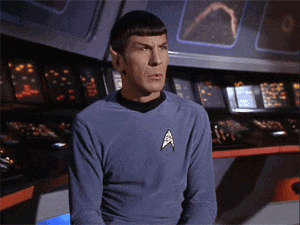Ah, yes, needed to turn on engine content as well as plugin content… ta LeeFX 
Bumping again for the newest Demo: Download (Win64, 112 MB)
(For some reason Unreal Engine requests firewall access. You can safely ignore this request.)
Want to give some insights about the upcoming V3 of the “Space-Nebula and Starfield”-Plugin 
On the foreground, the content and features appear to be quite the same as V2, but under-the-hood everything is way improved.
While the current V2-plugin is mostly implemented in Blueprint, the V3-approach is purely C++ and HLSL, directly hooking into the Engine and utilizing a lot of parallel GPU-power for volume-rendering and -creation.
In difference to V2, here are some notes on the upcoming V3:
- increased performance for rendering
- dramatically faster Volume-Creation
- full editing outside of Play
- true Volume-Textures
- More flexible Volume-Creation-Pipeline
- A bunch of Volume-Creation-Stages like Volume-Import, Volume-Material, Light-Sources, Nebula-Combine (like a brush-painter), Fluid-Simulation…
Up-next:
- test-out the limits of Volume-Resolution (1024^3? 4096^3?)
- dynamic Mip creation for fast LOD
- rework Starfield
- finish and polish
We will include this soon as an experimentan feature in the V2-plugin to become the new state-of-the-art for the future of this plugin ;D
So will we have to pay for V3 if we already own V2? Love the plugin BTW!
Naa
Can the clouds move in realtime?
Hi MikeRPG, the main Nebula-structure is of static nature, but on a more detailed scale the applied Micro-structure does move/morph in real-time.
I bought the plugin.
Have a nebula far off in the distance behind the sun and the planet (sun and planet are not from your plugin).
I turned off the resolution buffer because the nebula is not visible from far distances/large scale nebula when it’s on.
How do I make it so the nebula is always in the background? It appears as though the nebula is in front of the planet and the sun when it is not.
[spoiler]
Hi @MikeRPG
it is not easy to figure-out what is going on here. maybe the sun is likely to be defined at infinite distance, this is common for a usual perspective from a planet-surface. Do you have an inter-planetary view in your game, and/or like a transition from surface to outer-space? Are the Sun and Planet actual 3D-Spheres in your level, and what are their sizes and positions (magnitudes)? Are these translucent-materials?
For cases where you are expecting the nebula to be part of a static background, it is recommended to make a clean image of the nebula from your perspective and include it into the background-rendering (SkyDome-Material?). Otherwise, the volume-rendering will take performance you should use elsewhere in your game.
You can contact us via pm or email so we can chat about a solution 
Hi ,
I have been playing around this morning with V2 and so far I’m liking it. I did have a few enquiries about future features.
- Will I be able to use Directional or Vector information to have self shadowing?
- Could I have this receiving Decals on the surface for large scale objects?
Keep up the amazing work!
- Currently there can be max. 3 stationary lights (or 1 dynamic light which is probably more experimental). The clouds absorb the light, so I guess this can be considered as self-shadowing.
- Do you mean Decals in the sense of large object shadows? I mean, there is a distance field, so a Decal could be rendered at a specific position (though the direction / normal of the nebula is not given by the distance field). To put a texture / UV around the surface (making some kind of mesh + UV) - I don’t think this is easily possble.
Best
Lee
Hi @LeeFX
Thanks for getting back to me. That good to hear, having a Directional light would be highly beneficial for the project I am.
As for the Decal, I’ll keep playing with it but there is definitely a desire to make shadows cast on the volume.
Best Wishes,
Tim
Hi,
First of all thanks for the great plugin, this is going to help me quite a lot.
I had a few questions, regarding the starfield :
I’m doing a space scene, but despite the great distance at which we play, passing near stars that are just a dot in the levelbounds feels weird.
I did not find (yet !) a way to have them generated way outside the level bounds, so there is little parralax and that we don’t find some particles within the playable field.
Any idea on what parameter to tweak ? I’ll dive in again tomorrow, but great plugin, this was all I needed !
@Makkhariel great that you like it and thanks for your feedback!
So let’s try to break this down:
The stars are made to be very large scaled. However, at some point the floating point numbers are too large to handle for the engine, so you shouldn’t work too much at this limit and rather scale down the player area bit more with an own collision sphere f.i…
I am not sure how far the level bounds are a hard limited internally, to limit the max float size the engine can handle. (I had expected, the stars can cross the level bounds, but I’m not sure right now)
The stars itself are not equally distributed, so you can find less dense areas and more dense areas (though these might not be so visible from a distance). So I’d recommend, not to work at the borders too much. (V2 starfield is not infinite out of the box, on the other hand each star is available to query from the cpu and can have a consistent location, V1 on the other has stars as a particle system and can do infinite stars, but does not occlude with V2 nebulas.)
Also you can always use a Skysphere as a Background to keep the illusion of depth (F.i. Paul Bourkes amazing work Representations in Astronomy), this is what we did once (I thought using a Background graphic might be in the plugin as a feature, but not completely sure right now).
Hope that helps. Btw. would you say that the stars (close stars) could be a bit bigger?
Best
Lee
ThD
Ps.: Don’t forget to switch off Auto-Exposure, so the dynamic range of the stars doesn’t get lost
Hi @Makkhariel,
thank you for your kind words.
you may scale-up the procedural-starfield-component so it gets quite larger than the level-bounds. just set the scale uniformly (X=Y=Z) to a very large value (e.g. 1,000,000,000) you should notice less or no stars moving near the camera and it’s more like a static-background.
In case you still notice near-stars, you may extend the Starfield_MasterMaterial to fade out Opacity for stars near the camera.
Hope this helps you too, just let us know ;D
Greetings
Hi and thanks for the answer. The scaling, and playing a bit a bit with depth did the trick.
This is for a space game, more on the strategy side, so even with elements scaled down a lot we end up with levels 10th of kilometers wide. I wanted to keep away from the skybox we used and have most of the space done in unreal, for flexibility’s sake. Anyway, I have started to play with the plugin and this is great, thanks again for the quick answers.
Any word on timing for the V3 release?
Bump for the new Space-Nebula and Starfield V3 Demo-Hallway!
It gives an interactive overview of all the new Plugin’s features, like various use-cases of the Volume-Creation-Pipeline, as well as different techniques of Volume-Raymarching. Within the Editor this Demo-Level will show how to adapt and extend those features in order to create your own specific type of Space-Nebula and Starfield scenes.
Space-Nebula and Starfield Plugin V3 is a complete overhaul of V2, following the same principles of Nebula-Creation and -Rendering, but it is now a more general Tool to Design and Visualize Volume-Textures in UE4. Under the hood it is implemented using C++ and Compute-Shaders, allowing Blueprint and Material to be used for minimalistic but powerfull design- and customize-purposes.
V3 Demo-Hallway Screenshots:
Example-Content:
- Nebula-Alpha, -Zed, -Omega, -Kappa
- Galaxy, Sun, Atmospheric-Cloud, Polar-Lights, Rainbow
- Basic example for painting Nebula and Flow
- Basic examples of applying Nebula- and Vectorfield-Volumes into Niagara
- Procedural Starfield
- Import examples of Brain-CT and Mitch-Meyer’s Cloud
- Signed-Distancefield testings Nebula-Sigma, Gas-Planet, Metaballs
- Fun with Cellular-Automata, Cyclic-Cellular-Automata and Cellular-Nonlinear-Network
Nebula-Creation-Features:
- Nebula-Material
- Lightsource
- Nebula-Combine
- Flow-/Fluid-Simulation
- Mean-/Median-Blur
- Various Cellular-Automatas
- Color-Lookup (Color Transition, LUT) from Curves and Color-Points
- Microstructure
- Distancefield Acceleration
Nebula-Rendering Features:
- Advanced Rendering (like V2) (Color-Lookup, Microstructure, Acceleration)
- Simple Rendering (Basic Raymarcher)
- Block Rendering
- Signed-Distancefield Rendering (Color-Lookup)
Unreal-Engine Compatibility: 4.25+
Tested on Windows DirectX/Vulkan and Linux Vulkan
V3 will soon be included in the Space-Nebula and Starfield V2 marketplace entry as “Experimental”. Remaining steps are Documentation, Code-Cleanup and -Commentary.
V2/V3 Post-Processing-Tests:
Please note that the feedback from the community is important to us. Please share your thoughts on the forums. We will take the comments and continue working on those interesting features that you have suggested.
Hi, thank for this amazing tool ! I wanted to know how can I use this plugin through sequencer. I don’t use play mod, so I don’t know if it’s possible to record, use this plugin through the sequencer without using pplay mode.
Hi @chemsedine,
not sure what you like to achieve through the Sequencer. There is no direct connection between the Nebula Plugin and the Sequencer.
Basically in V2, you can Create Nebulas as Static-Textures in PIE (like in a seperate Level) and save these to disk, so you can use these outside of Play.
In the upcoming V3 the Nebula-Creation process will be possible in Editor and in PIE, but still not sure how the Sequencer works in tandem.