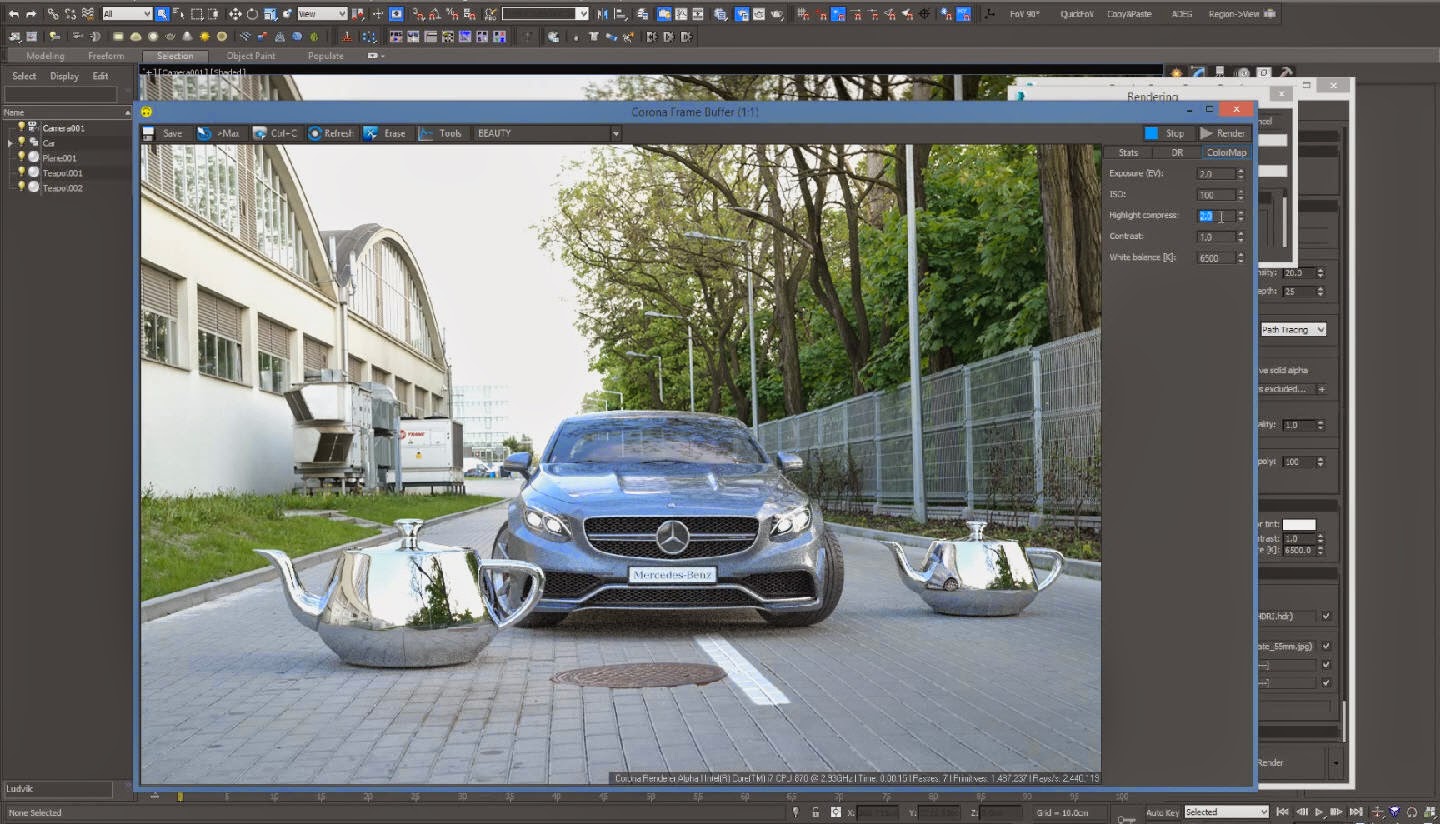Hi ,
so your advices were a goldmine 
I use 1 Directional Light and 2 planes, both planes are at the exact same position. One is the ShadowCatcher (with white Material and default hidden) and one is for showing the Shadows (with a Translucent and Unlit Material, that got the inverse RenderTarget Texture as Opactiy Input).
Then I have the SceneCapture on top of the planes (distance depends on the size of the planes…). The SceneCapture uses Perspective-Projection Type, SceneColor Capture Source and it ShowsOnly the ShadowCatcher Plane and the objects that should cast shadows. “Capture on Movement” and “Capture every Frame” is disabled.
I use a Cube- and a Sphere-Object for testing with activated “Hidden Shadow” flag.
Every Tick I unhide the ShadowCatcher, hide the objects (Cube and Sphere), capture the scene, hide again the ShadowCatcher and finally unhide the objects.
I can even activate/deactivate the Directional Light every Tick only for the Scene Capture, by this way I get Shadows without lighting the objects (That will might be useful for my Project).
The results are really better and I have all the freedom to tweak the shadow-settings inside the Directional Light or with the material thats holding the RenderTarget Texture.
First I was afraid, that maybe there would appear some kind of flickering caused by the hiding/unhiding, but it seems to be all good…
Here the results (Shadow Contact seems to be a bit of a problem with the Cube):
So this is my first approach. I will look deeper into the details and tweaks…
What would you say, how much impact this technique has performance-wise? I already inserted this in my main project, and sadly the fps are dropping a bit. But I also have to use a 4 Million polygon model with a complex car-paint Shader, Glass, etc… I haven’t yet searched for the performance bottleneck.
Again thanks for your help and friendly greetings from Germany