I’ve been working for a while with Sculptris for sculpting and texture/normal map painting and exporting that to Maya or UE4 directly, but I’m noticing a considerable difference between what I actually see in Sculptris and when I import the texture/normal maps to UE4. Plus I have to paint any opacity/metallic/specular/roughness maps separately, but it’s a free program so it’ll have it’s flaws.
Here’s a turtle I painted, left is Sculptris, right is UE4.
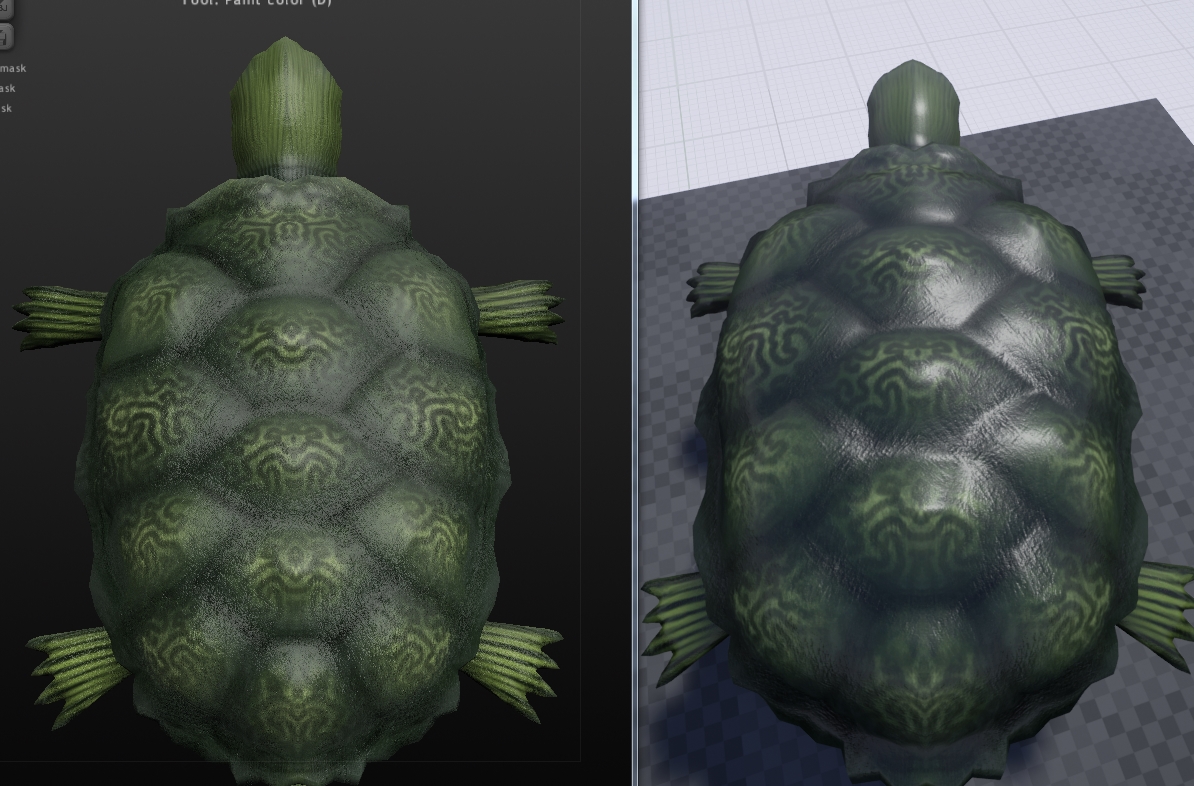
Now I’m trying to find something that can do a good representation of what a material would look like in UE4 as I’m painting it. I’ve tried Photoshop’s 3d paint features, but the user interface and features seem very non-user friendly. I’ve also tried a trial version of 3d-coat, with which I am quite impressed with initially, but I have spent very little time in it so far. And I feel like I don’t have a proper understanding of all the alternatives quite yet to fork out money for it. I’ve heard a lot of people use substance painter, but the first 30 minutes in that trial left me confused and I experienced sluggish performance at anything bigger than a 1k texture map. So, I’m wondering if anyone could mention some more alternatives or what they use.