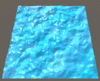This is what I did to get the below effect.
I started with a flat mesh that was subdivided and scaled. I then converted all quads to triangles, then added a displace modifier to the plane to give it some choppiness. I then baked a normal map to a flat plane using the “hi-poly” (not really hi-poly, but you get it) mesh. Once I had the normal map saved, I deleted the flat low-poly plane, and removed the displace modifier from the hi-poly mesh. You should then be left with a flat subdivided mesh and a normal map. In UE, import the subdivided mesh and the normal map. In your material, apply the normal map to the mesh, then apply your movement via a shader.