Hi,
I’m trying to understand the Pivot Painter functionallity.
I created a simple tree in 3ds Max, unwrapped everything, aligned the X-axis of the pivots and linked everything in a clean hierarchy.
Started up the Pivot Painter 2 script and selected a leaf and pressed “Process The Selected Object Hierarchy” Button.
It made 2 textures thus I assume it worked so I export my mesh and import it in UE4 and apply one of the example materials.
But it doesn’t do as I expected  Don’t really know why and the documentation doesn’t really help. Also finding tutorials or any step by step workflow is very hard to find.
Don’t really know why and the documentation doesn’t really help. Also finding tutorials or any step by step workflow is very hard to find.
Since the upload from URL doesn’t wrok i’ll just post the links to the images here:

https://media.giphy.com/media/A7Wl9g…Mjdd/giphy.gif
I does kinda work with the palm shader though, but that’s because it works well with just the original pivot which it is using i assume.
So I don’t see any influence there of the pivot painter script, but it might provide more information 
So I tried the exact same thing as mentioned above with boxes. Except the linking since there is no hierarchy in this.
I UV’d them and gave them correct pivot points and ran it through the script. It again outputted some textures that seem way to simple.
Imported the object as a combined mesh in unreal and tried to apply some example shaders on it to see what happens and again it does do what I hoped it would.
(again adding images and GIF’s through the “upload from URL” doesn’t work so i’ll post the links)

So I tried those boxes again with the Pivot Painter 1 script.
It doesn’t ouput any textures and I had to make a Selection set to be able to use the script.
I just places some boxes arround, put the X-axis so it folows the mesh and unwrapped everything (don’t think this was needed).
And Pressed the “Paint Current Selection Set” button with default settings. Exported these meshes again as 1 fbx and imported it in maya as a combined mesh as usual.
My result is now what I expected it to be. So I don’t know what i’m doing wrong with the Pivot Painter 2 script 
(again links to gif and picture below)

left boxes is the one I made with Pivot Painter 2 (not used link tool, just ran through the script)
Right boxes made with Pivot Painter 1 (objects put together in selection set and ran through the per object painter)
![]() Don’t really know why and the documentation doesn’t really help. Also finding tutorials or any step by step workflow is very hard to find.
Don’t really know why and the documentation doesn’t really help. Also finding tutorials or any step by step workflow is very hard to find.