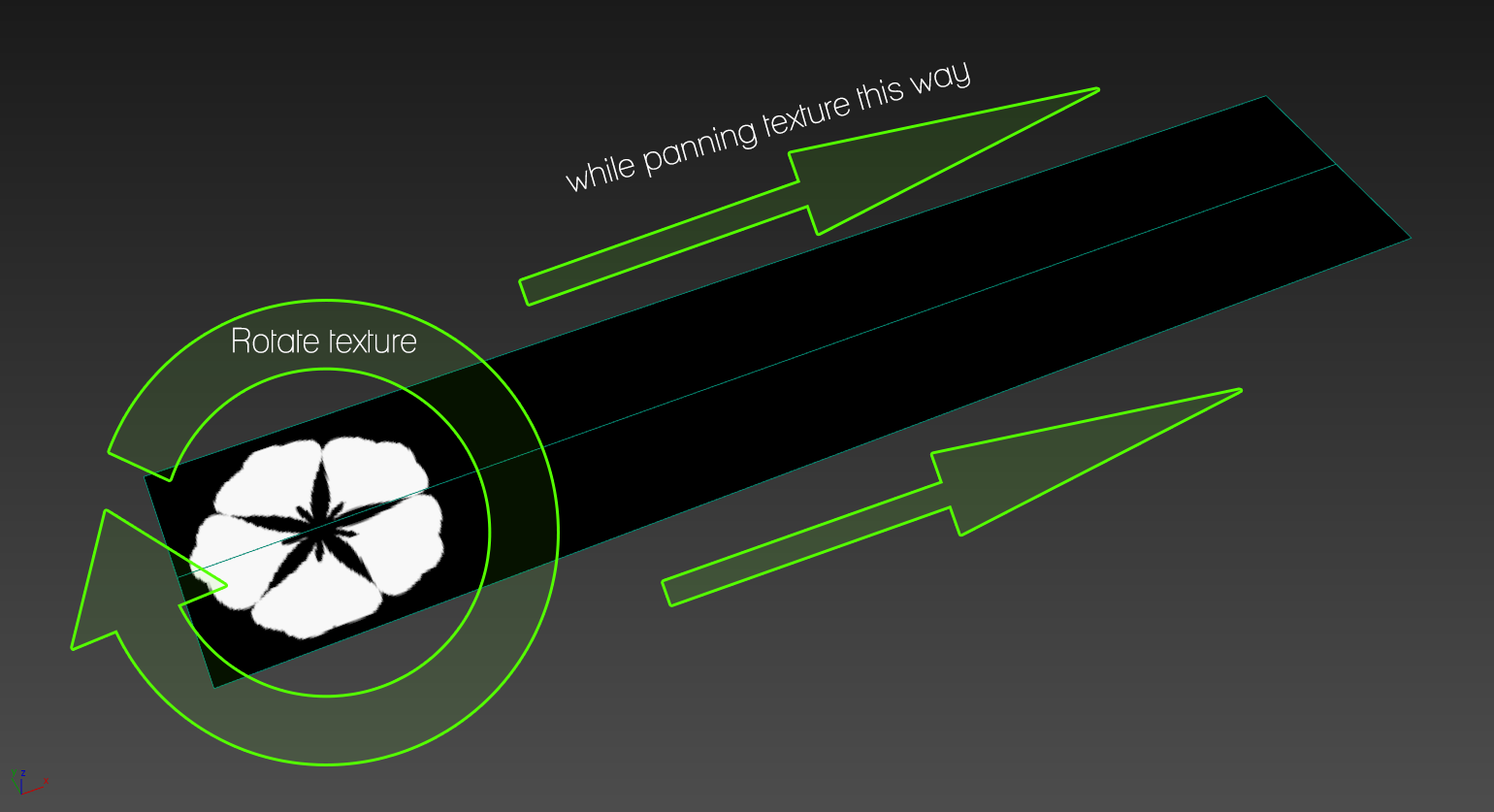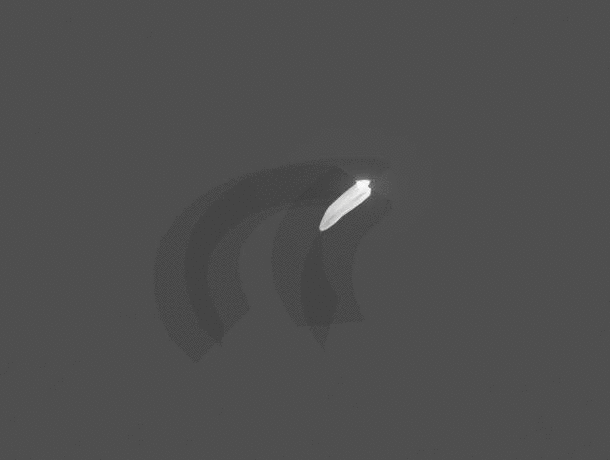Since a picture says more than words.
Now, This is something I noticed while playing “Tales of Berseria” and after watching it over and over again (should’ve record it) the only logical way they achieved this was by having a rotating disc texture that panned along the length of a mesh.
The panning along a mesh thing I can do with my eyes closed.
And obviously I know how to rotate a texture as well.
But… how would I go about having a texture rotating and panning along a mesh?
(preferable without the texture tiling)
I have tried a combination of rotators, panners, customUV’s, multiple UV channels… but so far all it ends up is either extremely warped, or just unbearable to watch.
Preferable though, I hope to get this going without the need of the custom shader node.
thoughts? any examples and advice would be really appreciated.