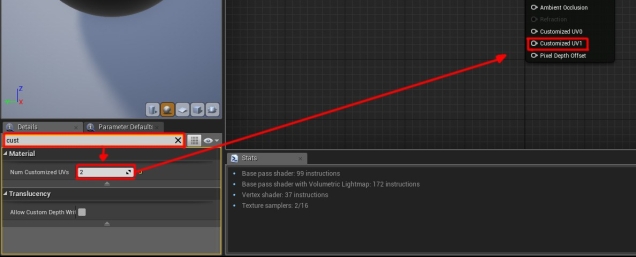What’s the easiest way to get an objects scale into a material? The object scale node throws and error when it’s used in the pixel shader (I’m using it to displace tessellated verts). Do I need to set up scale as a parameter and adjust it through Blueprints, or is there something easy that I’m missing? Thanks.
You can pass the object scale using the custom UVs. Add a few custom uv inputs by selecting the material node. For xyz you will need to pass xy into one custom uv and the z into another. Then in the pixel shader you sample using two uv nodes of the appropriate index, appending the x of the latter one to the first.
@RyanB Hi, I don’t seem to find the customUV node you are talking about, is it just the Custom node?. I’m confused about how to do this