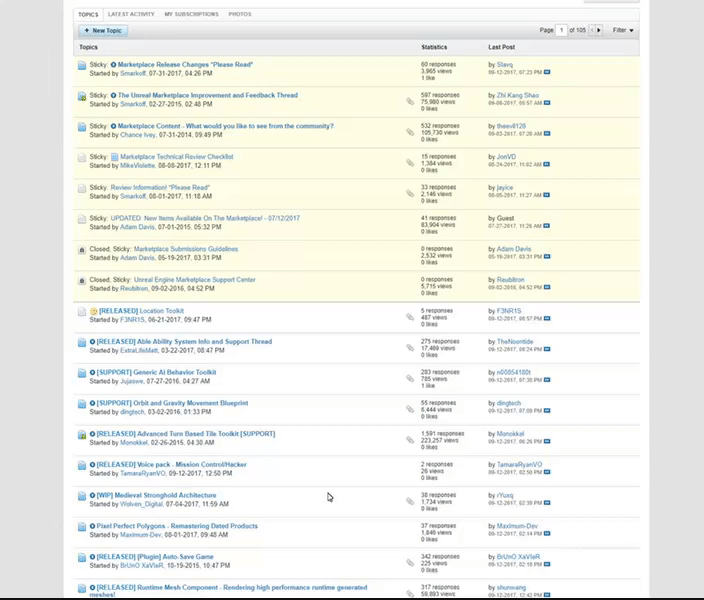Thanks. I’ve confirmed it’s actually due to the ` character (“grave accent”) in the title (different from the normal apostrophe). Unfortunately I can’t get in to edit the post, but our web team will look into it.
When I try to edit a thread post, whenever I hit save I get a pop up message saying “Sorry, you are not authorized to view this page.”
Why am I not authorized to edit my own thread post, or is it an error? Do I need a certain post count?
I think you cannot edit your older posts that were made before the update. Is that the case?
Well, the post is from 29th of August this year.
I don’t know excactly when the forum update was.
UPDATE!
- The issue with the ` character mentioned above has been resolved. Posts with it in the title can now be accessed.
- Sketchfab can again be embedded in posts.
- Updated themes are still on the agenda
This isn’t anything intentional. Can you try to edit either of your two posts above?
If it’s unique to a specific post, can you please link me to it?
Is anyone else experiencing this behavior while editing their own posts?
I can edit both of those two posts above. The one I can’t edit is a thread topic post, the first one in this thread:
https://forums.unrealengine.com/community/work-in-progress/1345717-cloister-style-overgrown-ruin
I was trying to edit it in order to add the “Scene” prefix, cause at first I just wrote in “scene” manually in the thread name (because I oversaw the prefix system and didn’t quite understand it).
It seems I can edit other posts in that thread though, so so far the thread topic post is the only one that gives me that error message.
**@anonymous_user_1da90bc6 Ellis](https://forums.unrealengine.com/member/9--ellis)****@Chiaro22](https://forums.unrealengine.com/member/565438-chiaro22)**I’m getting “Sorry, you are not authorized to view this page.” when editing my 1st post of the thread every time, but changes always being saved.
I just tested it and it seems you’re right S-ed: even though the error message pops up on saving, the text edits actually gets saved…except the “scene” prefix I’m trying to add. I was too focused on adding the prefix to notice that the other text test I did actually got saved.
But it’s not the biggest deal, just thought I’d leave a message here in case others had the same problems, or there was a magic post barrier I had to reach and didn’t know of. I’ll remember to add the prefix on 1st creation next time.
I’m no longer getting email notifications to replies on subscribed threads.
I never had them on the old forums either ![]()
I am slowly getting used to the new forums…not that we have much choice in the matter.
Can we please for the love of all that is holy have posts stretched across the whole page again?
There’s so much unnecessary white-space on this forum now it’s like being wrapped up in Gandalf’s cloak.
It’s much more readable this way.
Like the most forums in the world ![]()
I’d just love to see proper dark theme and this forum would be finally pleasant for eyes. Readability of previous theme (before upgrade) wasn’t superior. Because of filling entire screen and many small issues in layout.
Oh, and it would be nice to make signatures less visible than post’s content.
- grey out font
- limit its size: both by limiting number of text lines and image height
Seriously we don’t need ability to advertise profiles with few lines of links and descriptions while reading discussion. It could be serviced by profile info displayed while hovering over nickname. With few customized links like Twitter, Twitch, Artstation, etc
Currently reading page looking like this is quite difficult. Signatures look exactly like content and it can be easily made a lot bigger than post itself.
**@kjustynski](https://forums.unrealengine.com/member/69-kjustynski)**You may look on my tweaked theme. Unfortunately I have only dark version.
**@TheJamsh](Existing Unrealscript Project - General Discussion - Unreal Engine Forums)**I have a full width tweak in my theme as well.
> UnrealForums Dark Theme](UnrealForums Dark Theme - Community Content, Tools and Tutorials - Unreal Engine Forums)
Well, I guess it’s a good marketing scheme in disguise ![]()
But I agree, no idea why there’s such a huge space block. I am assuming from the badges. Looking at everyone else’s posts.
When I am writing a reply and decide I want to quote a post (by clicking the Quote Button) after I wrote something, my written post gets replaced by the Quote.
Any possibility to append the Quote instead of replacing the already written post?
**@VictorBurgos](Something like Blender and UE4, but with Maya? - Content Creation - Unreal Engine Forums) **I’ve added this fix to my theme too.
If You, however, want just to fix only this issue:
.ui-tooltip-default .ui-tooltip-content span {
font-size: 12px !important;
}
.ui-tooltip-default .ui-tooltip-content br {
display: block;
margin:0;
}