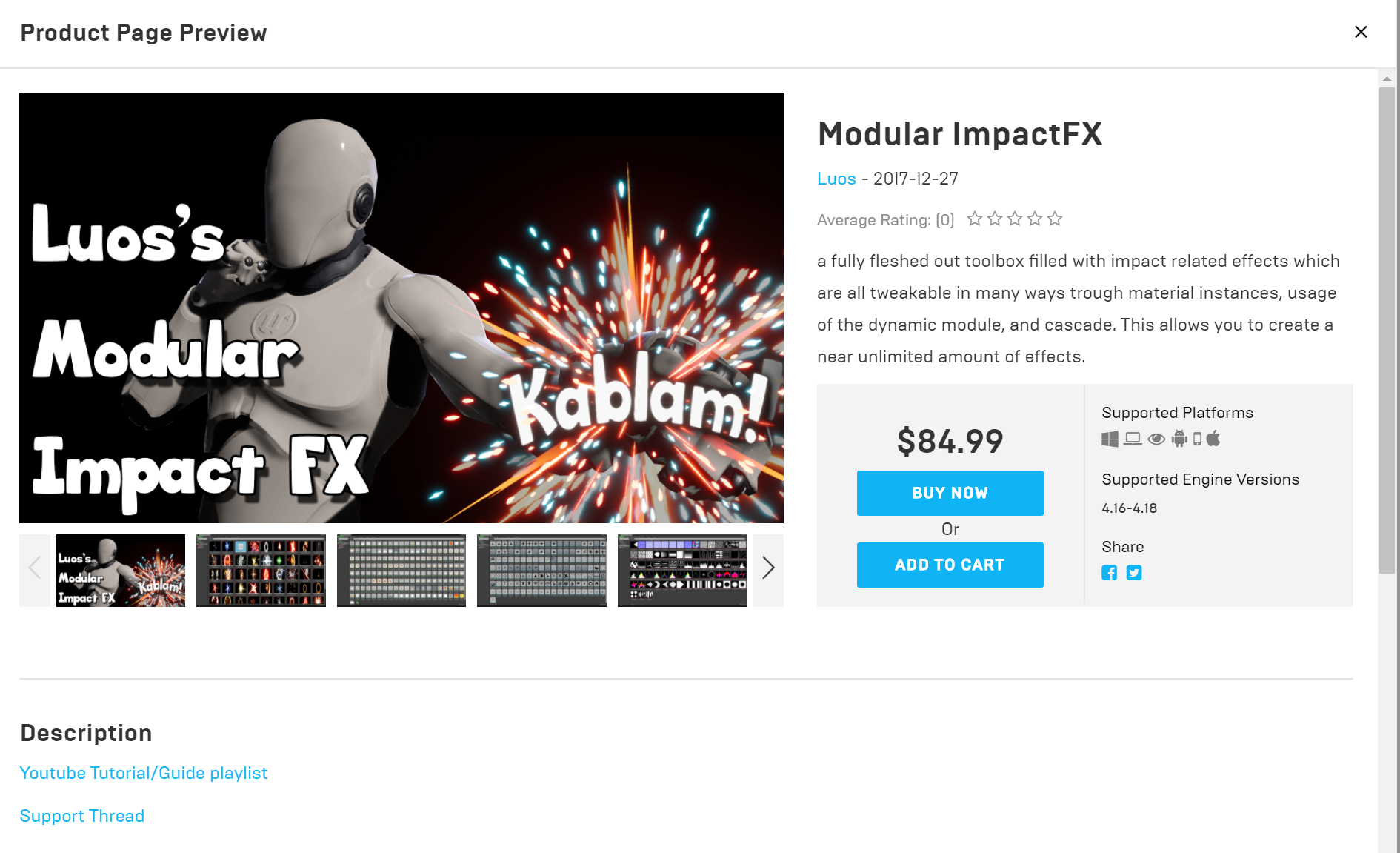https://i.gyazo.com/48ad018a27e3d0f47b9f3bfa87a1470c.gif
** Status: Live! get it here: ](Modular ImpactFX in Visual Effects - UE Marketplace)https://www.unrealengine.com/marketp…dular-impactfx ]**
Lets start with the promo video:
Now that is out of the way, lets make something clear: This is not just a regular package with some effects, but a fully fleshed out toolbox filled to the brim with impact effect related effects which are all tweakable in many ways trough material instances, usage of the dynamic module, and cascade. This allows you to create a near unlimited amount of effects.
Because of this I am providing many video tutorials that allow you/the user to easily create additional content to really make it your own and match the style of the (stylized) game you are going for.
Link to the playlist: https://www.youtube.com/playlist?lis…f0fd-MrXG4W2Qs
This package will save you a lot of money, time, and can last you your entire project or projects.
Especially once you start adding your own new textures, instances, and effects, and really make it your own!
Details of the package:
- 500 different effects available! (more might be available before the pack is published)
- Clean and easy readable Master Materials so you or the artist working with the package can easily tweak, adjust, or add additional functionality to it without having to work trough the cluttered garbage most marketplace packages suffer from.
- Material Instances allowing for very detailed customization, allowing you to really express yourself.
- Clean Cascade setups for a fast & optimal workflow. Basic LOD’s are already in place, but due to the nature of this package you probably want to set these up yourself to match your project.
- Will come with a dozen or two examples to showcase what you can do with the package.
- Additional examples will be provided by JangaFX & Fakado.
Clean master materials example:
https://i.gyazo.com/7ac93e05e71a1028f686892c35a9ad5e.png
Material instance example:
https://i.gyazo.com/155e22f015540d81cd580ef38e242a8e.png
Clean Cascade Setup Example:
https://i.gyazo.com/a4bd77e76ac23768dbea62cd2af5c149.gif
Some of the ImpactFX examples:
https://i.imgur.com/uAmULIJ.gif
Technical Details:
20 Master Materials
- Optimized for low instructions, all the right options enabled to reduce instructions and reduced overdraw.
- Each material shares a material parameter collection for easy per level/situation tweaks.
- Understandable parameter names, sorted in categories. (where needed)
- Good use of the Dynamic Parameter node, while varying per material its often set up to use a hueshift and desaturation node for additional options in cascade.
- Tweaked thumbnails so they are easily identified.
152 Material Instances
- Categorized parameters.
- Access to hueshift, desaturation, emissiveness, and a “saturator”.
- Video Tutorials available to get the most out of them.
- Tweaked thumbnails so they are easily identified.
21 Material Functions
- Proper named inputs and outputs.
- Clean and readable nodes inside of them.
- Helps with material readability.
- Offers great functionality even outside of this package.
95 Textures (might be more before release)
- Most of them are drawn by hand using my new and awesome Huion Graphics Tablet. (hand drawn, Vector drawn. noises are generated/photo manipulated)
- Properly named.
- An assortment of noise textures included. (Not all used in the package, but added for your convenience)
- All options and settings optimally chosen for their usage, proper use of compression, texture groups, X/Y axis tiling, etc.
- Proper sizes, no 4k texture where its not needed, but crisp where its needed yet can handle lower resolutions in case you are working on a game that needs the additional optimization.
- Multiple tutorials available on how to create and prepare new textures, how to add them to new material instances, and create a new emitter using the new material instances.
135 Static Meshes
- Properly named.
- Optimized where possible. (poly count, static mesh options, disabled collisions, etc.
- Poly count ranges from just a few up to a few thousand depending on its usage, though its often in the lower 100’s range.
- Tweaked thumbnails so they are easily identified.
- Video available of me explaining some of the things you’d need to consider if you decide to create more meshes.
29 Vector Fields with examples!
- Additional VecFields will be supplied by JangaFX’ from JangaFX.com using his amazing Vector Field tool.
500+ different impact effects!!
- currently sorted into 32 collections.
- Each collection is inside one emitter, you can easily pick the effect you want, export it to an empty emitter and create new effects with ease!
- Each emitter has an unique and easily identifiable name!
- Modular AF. (pardon my french)
- Comes with two video tutorials, one explaining the basic workflow, and one creating an effect from scratch using these collections.
- LOD’s are present though basic. This is due to the nature of the toolbox, I cannot provide an accurate LOD setup for each possible type/genre of game.
- Dynamic nodes for easy change of color and various other tweaks.
- All modules are shared where possible, allowing to easily tweak settings to your liking and these will affect all the effects within the collections.
- Most cpu/gpu based sparks have proper LOD’s set up to decrease spawn amount and increase size slightly over longer distances.
- Proper screenshots to easily recognize each collection.
29 Examples
- 29 example effects created using the content of this package. Some examples will be provided by JangaFX and Fakado.
- Video tutorial available of me showing you how I created one of these examples.
Additional:
- many video guides on how to use this package, create new content, and learn the basic workflow. (soon to have proper subtitles in multiple languages)
- Some helpful images to easily align uv’s & mesh designs so they can easily be implemented into this package without much headache.
- I will reply as soon as I can to this thread if anybody has any questions or problems with this package, and I will fix any issues as soon as I possibly can! and that is a promise.
Final words:
I always hold myself to a high standard, for that reason I have done the best I can possibly do at this moment to not only provide you with 500 effects, I really went all out and made sure everything is easily readable, tweakable, understandable, optimized, and most important of all enjoyable to work with.
This package should leave a lasting impact. (pun intended)
Special thanks:
JangaFX & Fakado for their additional examples, content, and testing this package to make it as foolproof as possible ![]()
JangaFX website: https://jangafx.com/
Fakado Portfolio: Fakado - YouTube
Additional thanks:
Roosevelt Games LLC for their “Punches and Hooks Animset” Marketplace pack of which I used a frame for the images used in my guides.
https://www.unrealengine.com/marketp…-hooks-animset
Motion Capture Online for their "Boxing Motion Capture Animations"Marketplace pack that I used for the intro/outro of my promo video!
https://www.unrealengine.com/marketp…ure-animations
Additional info:
ue4’s Cascade LOD system can be a bit wonkey, if you change a color/mesh or something else in LOD 0 it might not update in LOD 1 and higher, keep that in mind!
RadialRing’s erosion option does not work on ES_2, keep that in mind.
Version info:
Version 0.99 - Submitted to marketplace.
Version 1.00 - added 15 more vector fields, added examples for all vectorfields in a separate collection.
Added a few more effects in the various category.
improved some of the materials for lower end mobile (specifically android) and added some additional tips inside the materials for those specific cases.
Removed a few master materials and merged them with existing ones, does increase instances amount a little of-course.
Also added Fakado’s effects and added them in a separate map.
Version 1.01 - added two examples of existing ones that work on mobile.
Had to add two more instances for that and added an additional note to one material that does not fully work on ES_2 (cant use erosion option).
also added a radialUV material function without any uv-distortion options. Added option to the Ring Material to disable the texture used for depthfade.
Version 1.02 - Added 5 more examples and 3 more vector fields provided by JangaFX ![]()
Version 1.1 - Added 1 more example, video tutorial, a blueprint with a character sweeping around a sword to showcase the effects on.
Q/A
Nothing yet.
![[UE4 - ImpactFX] - Modular ImpactFX Trailer](https://d3kjluh73b9h9o.cloudfront.net/original/4X/9/4/2/9426879b28cfc41c8d935937520d85c3a54cb268.jpeg)