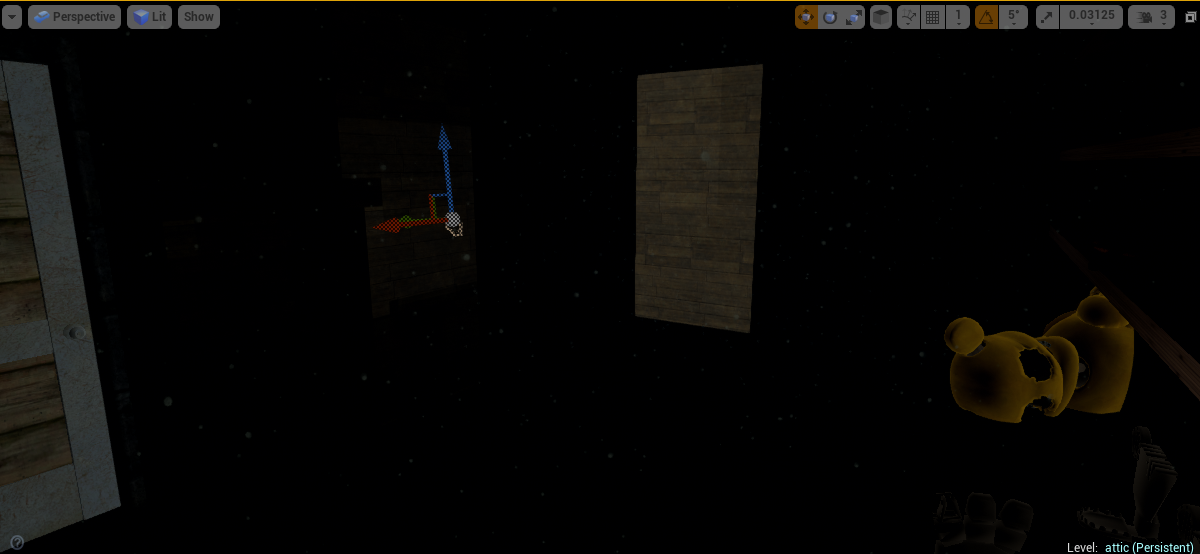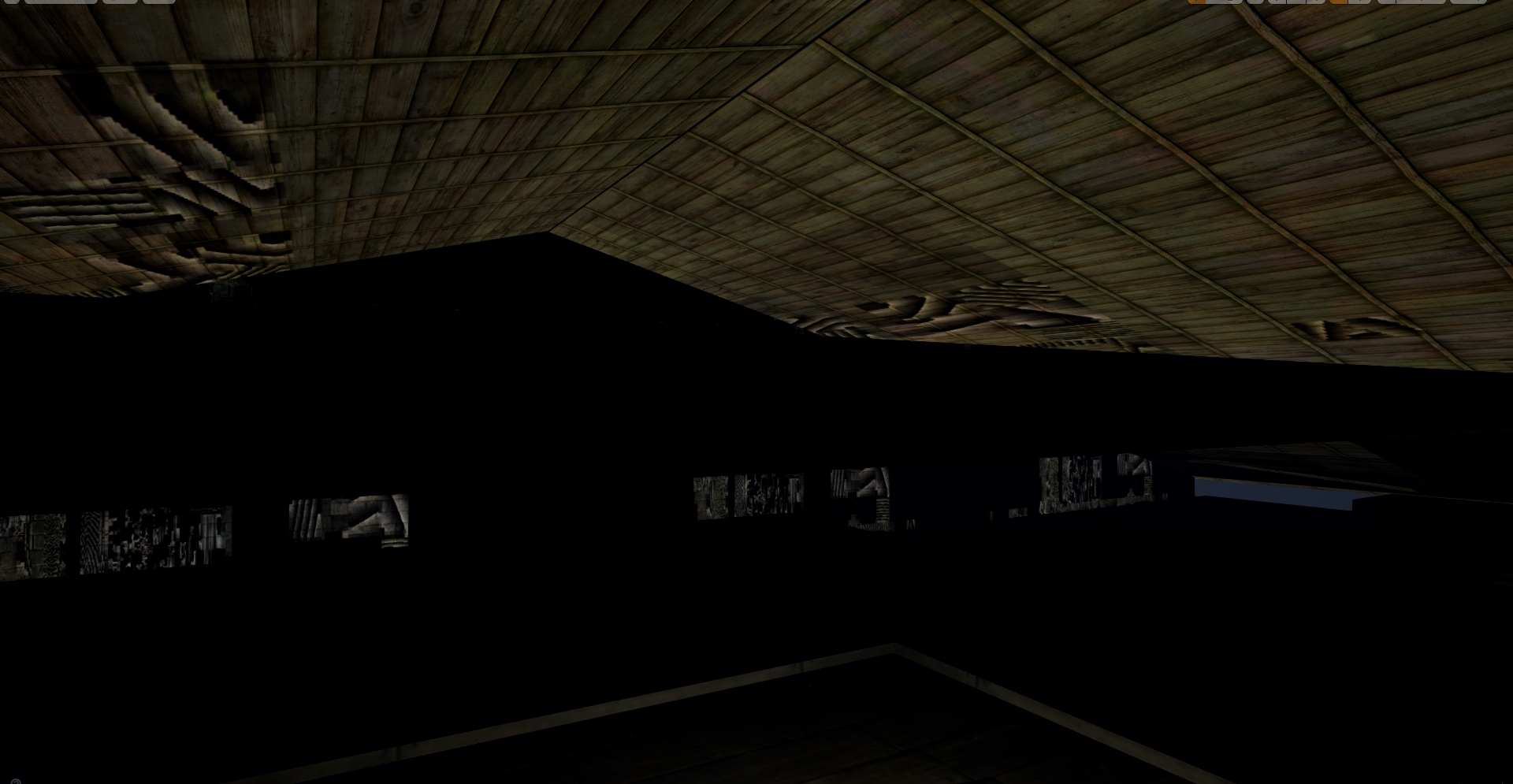Hi there, new to this forum so i hope i posted this in the right thread.
Lately i’ve been having a lot of issues with build lighting.
I’ve gotten a LOT of errors https://i.gyazo.com/18fbff42898d4b2f8c9cb842aa06a970.png
While some of these are correct like some cubes sliiiiiiightly overlapping on the edges this should be nothing to worry about as i have it in many other maps aswell and it’s outiside the visible player zone.
Other things just confuse me. For instance it states that this grandfather clock has overlapping UV’s https://i.gyazo.com/6ec770515c24dc7a792ce9a2f31f2427.png
While i’ve used this model in other maps and it produced no errors whatsoever!
In the end, the lightmap looks like ***THIS ***on production quality https://i.gyazo.com/0c2150ef9b45c7993ad027ec185e33f4.jpg
Each static mesh and wall has a lightmap res of 128, there is no skylight just a bunch of point lights at around 300 brightness.
I’m also using the substance plugin for textures, and the walls and such are BSP’s converted to static meshes.
I’ve only found one other person that had this issue and they had to make their skylight dynamic, but i don’t even have a skylight!
So, any ideas on a possible cause and solutions?