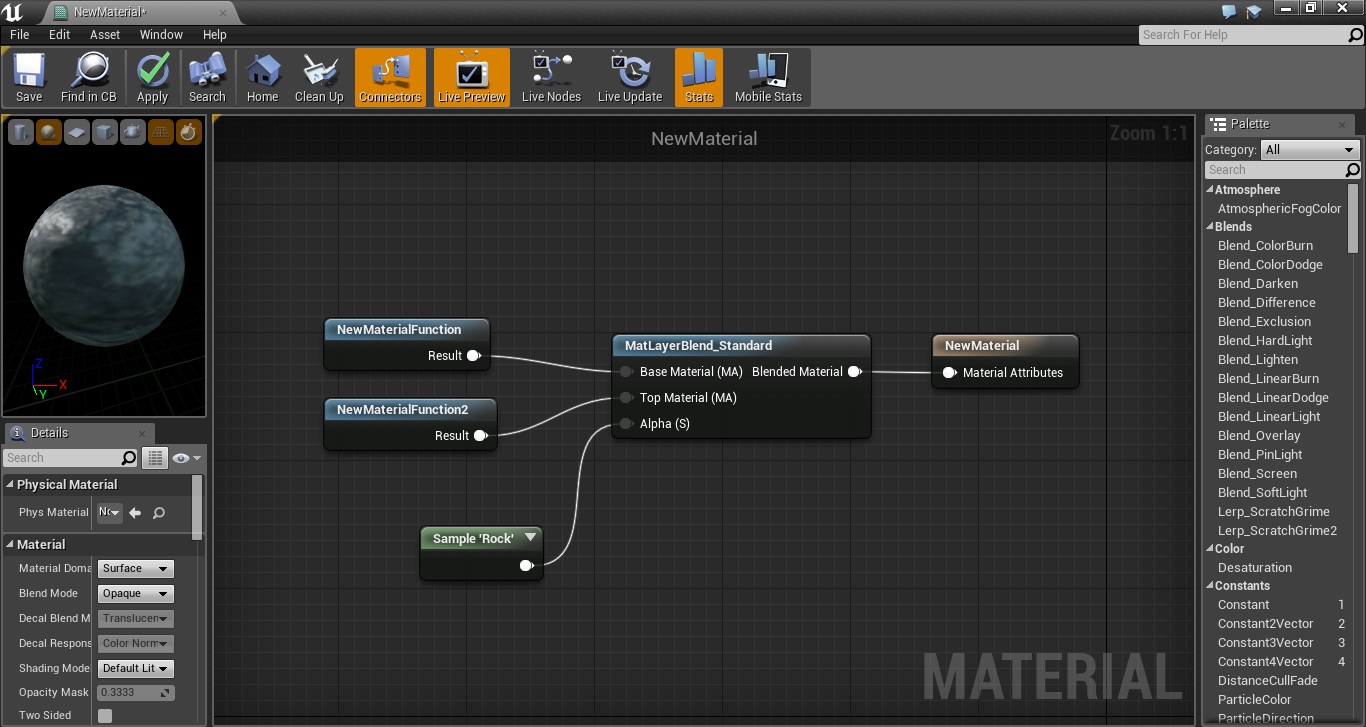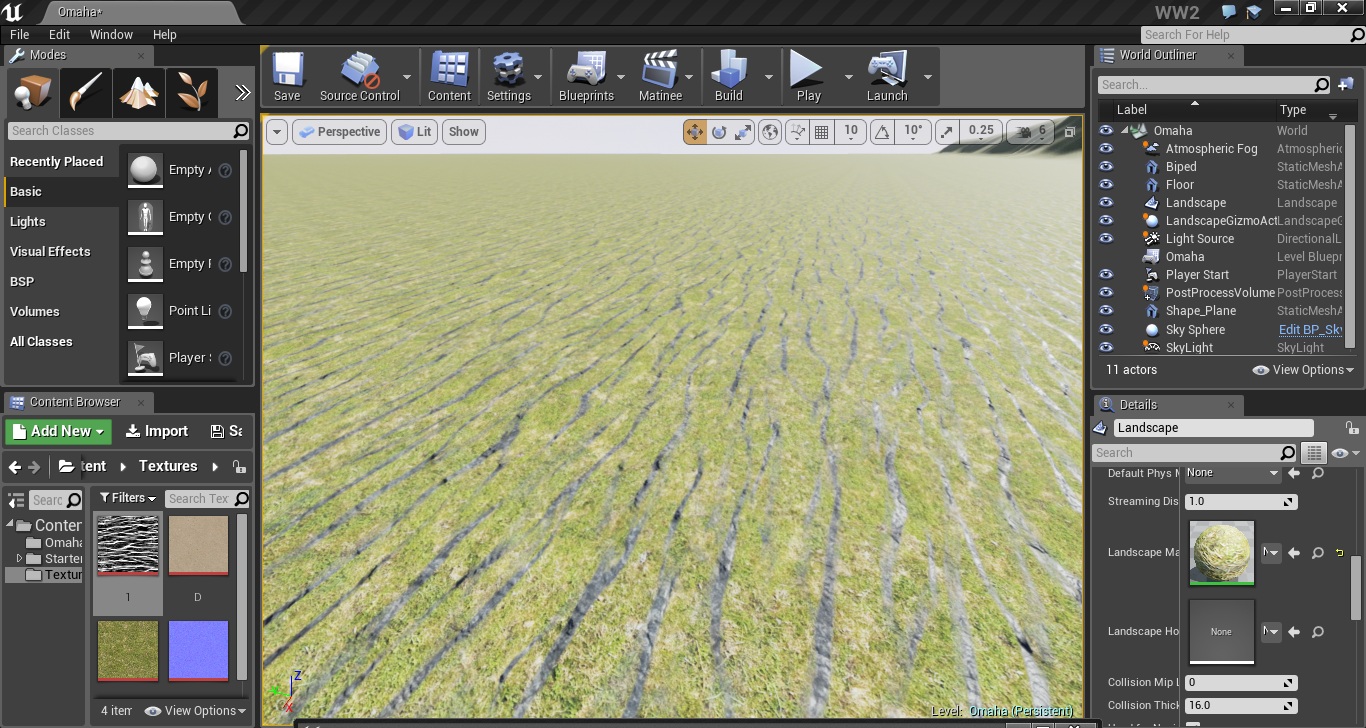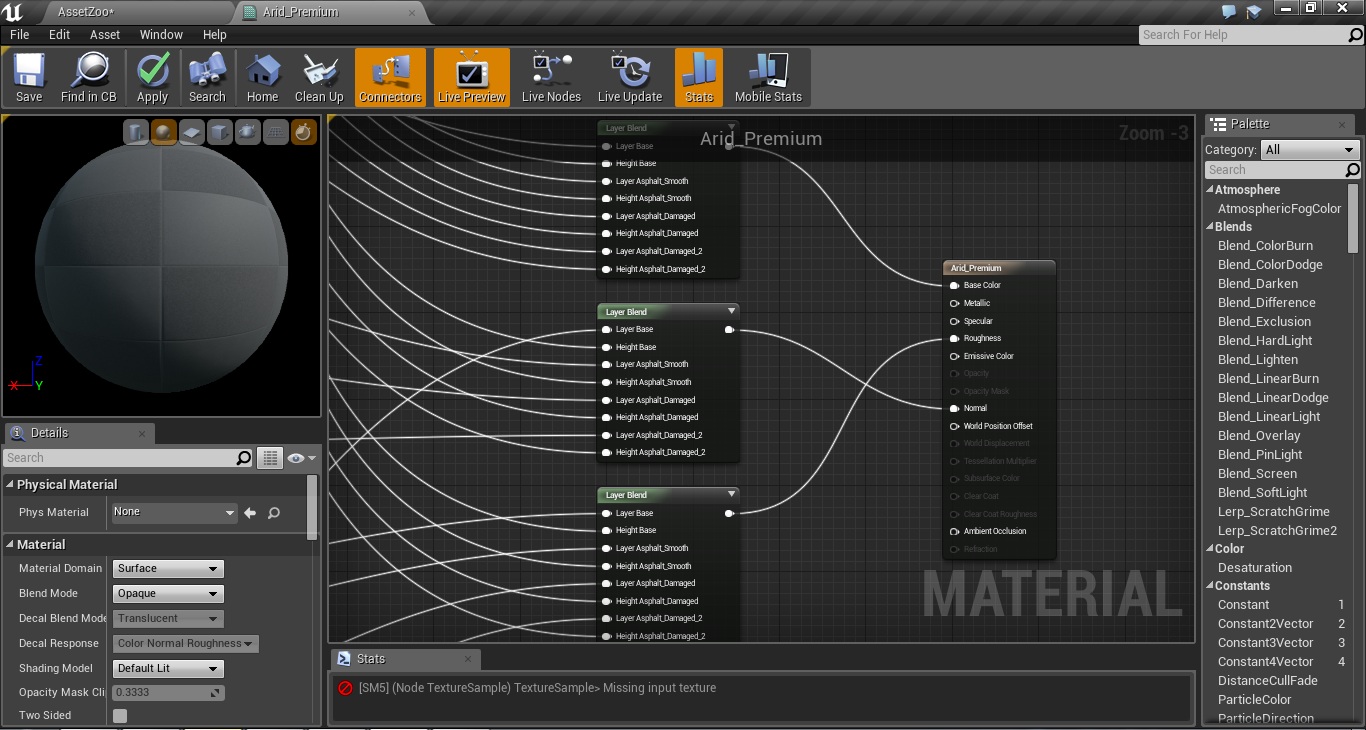Hi there,
I’ve always been using multiple Landscape Layer Blend nodes to blend my materials together ready to paint, but as of right now I’m speaking of 10-12 layers that are very hard to manage that way. So I just started looking into the more… proper way of doing so.
What I’ve done so far was to create two material functions, grass going into base slot and rock into the top slot. Layer Sample node is given a value of 1 and is renamed to Rock:
In paint mode I have the Rock layer there, and I can paint it down but it’s rock painting on rock. I believe it’s because the value of the layer sample node is 1. So I also tried having a black/white mask there what happens is the landscape is entirely painted with grass and rock blended on top of each other by the mask like this:
Anybody willing to save my soul?