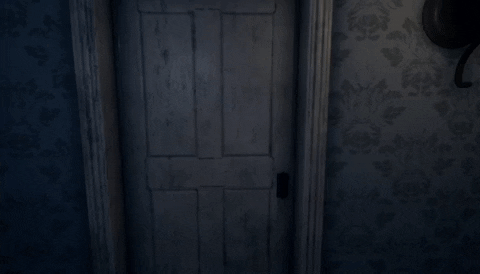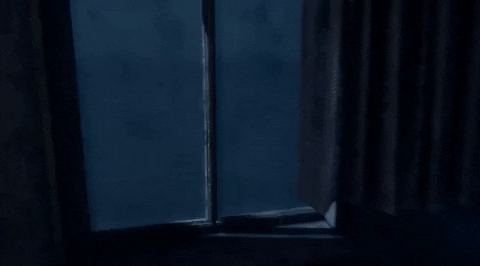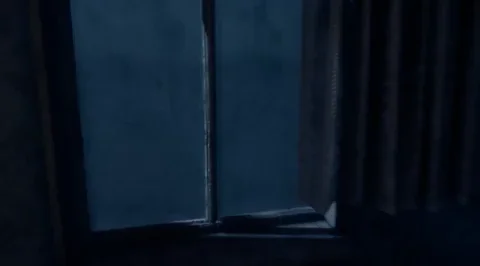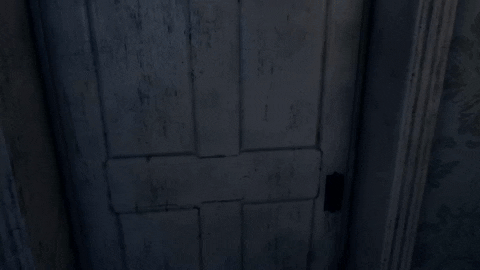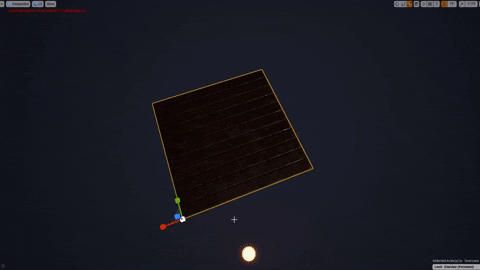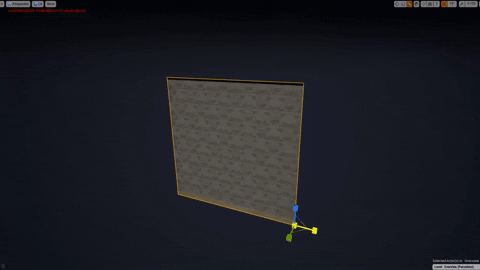Version 1.2 is now live ![]()
[SIZE=20px]Horror Dining Room V1.2 Marketplace Link[/SIZE]
[sketchfab]695bb5d8a05e4b9ea5f0eb09c43592f7[/sketchfab]
Horror Dining Room - 360 Preview by Tim H. on Sketchfab
**Current Version 1.2 **
- Includes Depth Fade for Cobwebs
- Auto tiling Materials for Planes and Straight Walls Preview
- One new Corner Wall for easier Placement
- Rescaling of Doors, Windows, Walls, Floors and Ceilings for easier modular placement.
Previous Version 1.1
- Includes 3 new Blood Decals
- 2 Icons (Arrow & Cross)
- The Door and Window is now draggable ingame
- Wall Collisions are now working as intended
Draggable Window Demonstration](https://media.giphy.com/media/Q59VXJqc7FzeSAC2KH/giphy.gif)
Draggable Door Demonstration](https://media.giphy.com/media/kC2pRpfdQS1mbQm23m/giphy.gif)
This package includes props, decals and two particle effects to help you create atmospheric interior scenarios. In order to cover as many application areas as possible, all textures are in 4k resolution. In addition, the package includes an animated candle flame, as well as cigarette smoke.
For more of my work you can look here
**Important/Additional Notes: **If you encounter problems or have further questions or suggestions you can drop me an email at [EMAIL=“timgames52@gmail.com”]timgames52@gmail.com or just reply to this post ![]()
Technical Details
**Image Source: **
For Demonstration Purpose this Asset Pack includes 5 public domain Pictures from the MET. These can exchanged freely in the Material Instances. These are the follow:
- *Mrs. Marinus Willett *Link](John Vanderlyn | Mrs. Marinus Willett and Her Son Marinus, Jr. | American | The Metropolitan Museum of Art)
- *Self Portrait *Link](George Hewitt Cushman | Self Portrait | American | The Metropolitan Museum of Art)
- Kitchen Scene Link](Peter Wtewael | Kitchen Scene | The Metropolitan Museum of Art)
- Self-Portrait Link
- Night Scene on the Volga Link
Texture Sizes:
- All Textures are 4096x4096
- Can be resized in engine
Collision: Yes, automatically generated
Vertex Count: 4 - 4384 (500-1500 average)
LODs included: No
Number of Particle Effects: 2
Number of Meshes: 58
Number of Materials and Material Instances: 65 (15 Master & 50 Instances)
Number of Decals: 8
Number of Textures: 94
Supported Development Platforms: Windows 64bit, MacOS
Supported Target Build Platforms: Windows 32bit, Windows 64bit, MacOS, Linux
Documentation: Link