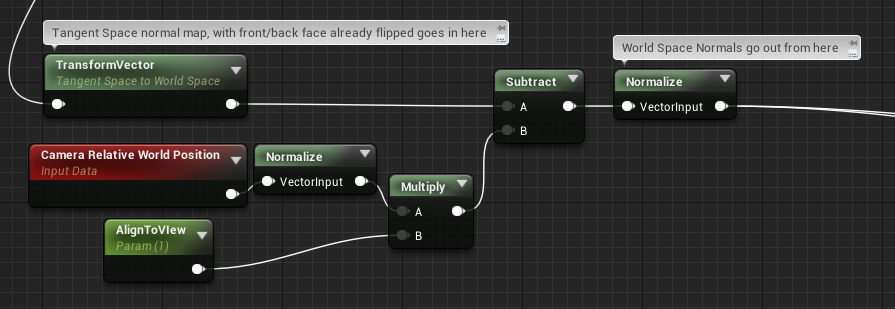So, here are my thoughts on foliage shading:
Firstly, it worth mentioning, that if tangent space normals are enabled in material, your normal will be flipped for backface. While it is desired behavior for grass cards with default normals, if you are using foliage with edited normals, the backfaces will have incorrect normals. Using foliage with edited normals implies disabling disabling tangent space normals and handling normals yourself in the material using two-sided sign.
Secondly, SSS and foliage shading models receive both direct and indirect subsurface color. The latter one is obtained by sampling environment cubemap in the direction, opposite of the normal. If your grass cluster normals are pointing upwards, they will sample the skylight from bottom part. Needless to say, that if skylight is set to use black for lower hemisphere, you won’t get any subsurface from indirect light.
Thirdly, there needs to be a good balance between skylight and directional light intensity. In case, when latter is overly strong, there will be distinct separation between zones of dominant subsurface and surface, as shown by Maximum-Dev. It feels that tweaking subsurface intensity separately for direct and indirect light we pretty good thing to have, but this one would be only tweakable per light, not per material.
Fourthly, pointing grass normals straight up, as was mentioned, is a questionable suggestion, when realistic look is concerned. You’d want every grass blade to have some sort of distinct specular highlights, preferably corresponding to grass blade orientation, supported by normal map.
Fifthly, subsurface color should not differ considerably from albedo, when foliage is in question. This is actually quite important to overall look.
Sixthly, foliage shading model could be altered a bit.
Seventhly, if normal map is in use, it also helps if its intensity is high enough to shift surface-subsurface balance from card level to grass blade level.
Lastly, as suggested by Maximum-Dev, rotating normals towards camera instead of pointing them up, is a good supplement to unify grass shading, while not causing uniform ugly white sheen.