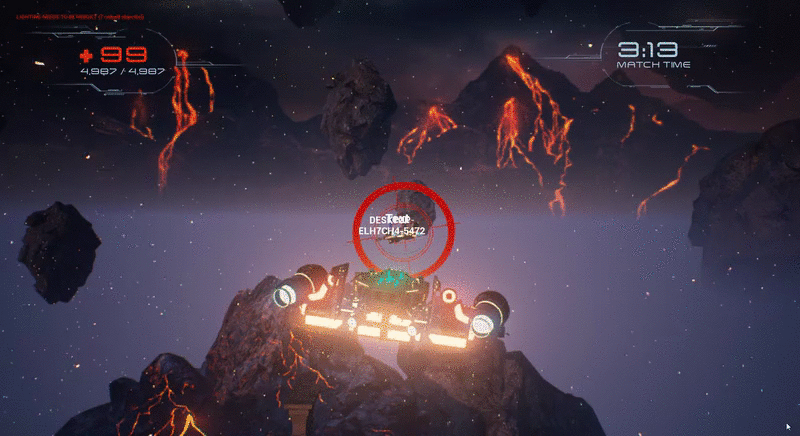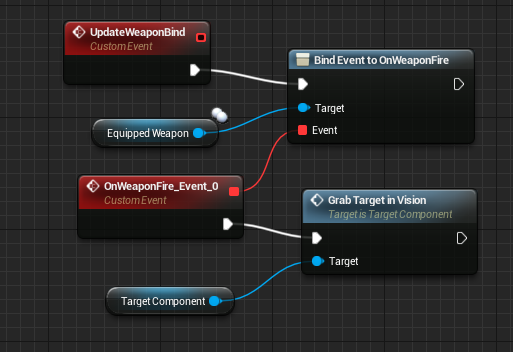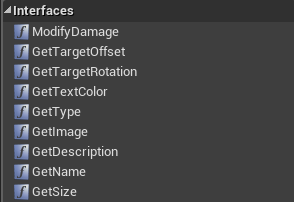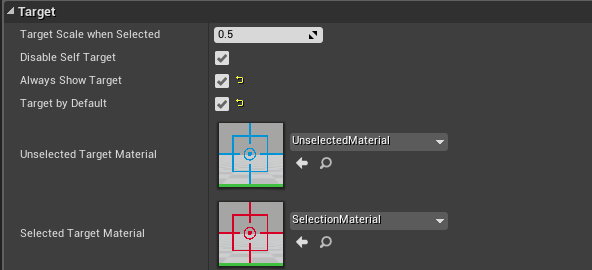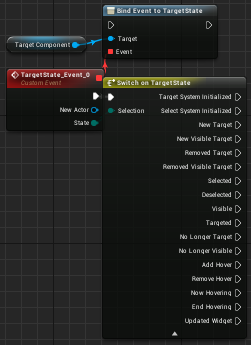That is really cool! Maybe you give it something like key bindings for groups like in the old games or make some quick commands 
I would love to see the changes! Thanks you!
I will be making better binds soon! Next update ![]()
New Update for 4.11.2 - next 4.12!
[HR][/HR]
Interested in how my system looks? Check out Void Runner!
Always face the camera with Custom Rotation Rate!
Title & Target are scaling dynamically! Look how far I move away!
Multiple Selectable States - Now you can define selectable materials if you opt to use Always Keep Targets showing.
[HR][/HR]
That targeting was all achieved by adding my system in 3 easy steps.
- *Add Target Component, then Bind Appropriate Function. In this case, it just needed to listen for the weapon firing to grab the target directly in front of the Pawn. *
- Add Target Interface, and new functions will populate with variables such as the source of the Players Name and the color you would like it to be drawn.
- Update Target Component default settings. In this case, we needed to define the Unselected Target Material, and Selected Target Material. Lastly check “Always Show Target”, this tells the system to use both Materials instead of Unselected Target Material only.
[HR][/HR]
1
2
3
That was too easy!
[HR][/HR]
Multiple Selectable States
I’ve made some major changes to the target system! The system now includes multiple selectable states. For example, it is now possible to define a different target for a Selected, and Unselected State. Typically it operates by showing a target or not, but now you’re able to always keep targets (optional) and then operate as you would with 2 different target materials!
Scale Target & Title based on Distance
You can scale the target & title based on the distance from the Target & Player Camera. This is perfect for space games or when targets are very far away.
Set Default Target Size
Now explicitly set the size of your targets by default!
Target State Delegate
This new Delegate can be binded so you can listen in on what occurs on internally. This notifies everything from Initializing of the Target & Select systems to Hovers and removal of Targets. When a Target is added to your character, it notifies your Character, and the Target of the changes. And you have access to all this information!
[HR][/HR]
Change List
- Multiple Selectable States
- Scale Target & Title based on Distance
- Custom Target Rotation Rate
- Set Default Target Size
- Target State Delegate
Props (Thanks for the help)
- Mc Cloud 2K9
- Kemal
I will be sending this update to Epic momentarily. Thanks for your patience.
PS
I apologize to those looking for 4.11 update. I told Epic Marketplace Support back in December 2015 to transition my project, and they never did. I’m asking them again now with a newer update.
Target States
[HR][/HR]
I updated the Advanced Target System to expose a delegate which you can now listen to. There is a message state for the internal operates that occurs within Target Component.
[HR][/HR]
Target State(s)
[INDENT][INDENT][INDENT]
- Target System Initialized - Target system is ready for a Player.
- New Target - Added a new target actor to a Player
- New Visible Target - Added a new visible actor to a Player
- Removed Target - Removed a target actor from a Player
- Removed Visible Target - Removed a visible target from a Player
- Now Hovering - Player hovering an Actor
- End Hovering - Player ending hover for Actor
- Select System Initialized - Select system has been successfully loaded on the Actor.
- Remove Hover - Actor is no longer hovering
- Selected - Actor has been selected
- Deselected - Actor has been deselected
- Visible - Actor is now visible
- Targeted - Actor is now a target
- No Longer Target - Actor is no longer a target
- No Longer Visible - Actor is no longer visible
- Add Hover - Actor is now hovering
- Updated Widget - Widgets updated.
[/INDENT][/INDENT][/INDENT]
[HR][/HR]
The bold states means they only happen on the Player, or an actor that can Target other Actors. The rest are operations which happen on for the Selection System. Nothing is final, but should give you an idea of what happens internally. How you can extend upon it. Enjoy!
4.11 Released - Now on Sale!
Hey Mr. Newton, I just searched for this on the marketplace - and tried your link from your first post, and both came up with nothing. Is this pack no longer available?
Hi UnlikelyHeroesStudios,
Yes this plugin is no longer supported. I will be releasing the latest revision soon, and making it free.
At this time I am focusing my attention to a new project which I can give my most care and support.
It’s an extension for Sequencer, which I call Sequencer Pro. https://forums.unrealengine.com/showthread.php?130046-GAUGING-INTEREST-Plugin-SequencerPro
Hi!
So… what happened to this project? I know you don’t support it anymore and you were going to release it free but you never did it.  I really was interested in this for one of my projects
I really was interested in this for one of my projects
Hi there . Thanks for making your system available to us. I’m using the “Find Screen Edge Location for World Location” function library and it’s not working in the way I expect. The Out Screen Position does not update when the target is off screen (kind of defeats the purpose at the moment haha). My target is a Pawn. Also, I was wondering how to use the Edge Percent input. If I put 0 does that mean that I will get the Out Screen Position all the way to the edge of my viewport?
Thanks again for posting a link to your work, I just hope I’m able to get it working properly.
I converted it to 4.17. The offscreenhud graph, specifically the get selected actors and the get owner PC functions stop working. Seems most other things work fine, but that is minor. The real issue I’m having is within the target component, specifically the look at selected target function. I have a character with an attached turret, the turret should point to the target i select. I figured I could just call this event from the turret and reference the characters target, however that didn’t work. I tried calling the event directly from my character, but unfortunately the mesh doesn’t turn to face the selected target. I was wondering if you or anyone had any ideas on how to implement this functionality. I also have some suggestions on how you can improve your system but those aren’t import at this time.
I appreciate your assistance.
Thanks.
I fixed my problem. I had to cast the array and associated variables to the turret so it would inherit the target and properties of the attached pawn. Works well. Great tool.