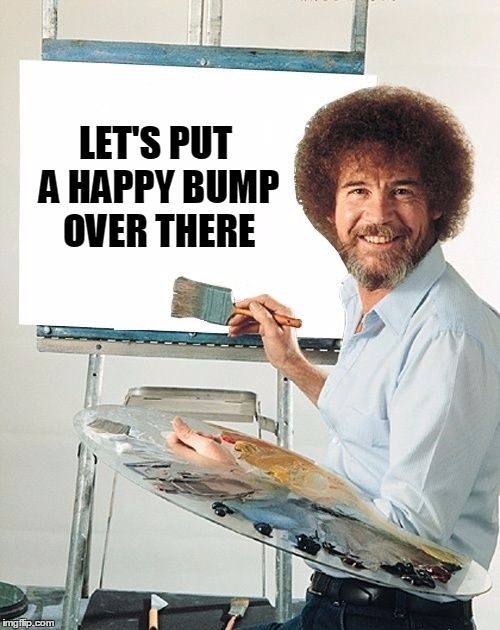Would slope bias help with cases like this? http://i.imgur.com/SLTGKHs.png
Yes. Fixing things like that is what slope bias is for.
Well then I’m quite astonished, since everything suffers from it. Directional lights look particularly ugly on relatively clean flat surfaces when the surface and light direction are close to perpendicular. http://i.imgur.com/pXwuHX2.png
@.Wenograd, Yes I remember we had to manually download resource compiler form the thread and copy it to it’s location. :o
Regarding DFAO, CryEngine 2 (2007) had sky occlusion, very cheap and clean, without any artifacts regardless of mesh scale. Terrain Ambient Occlusion - CRYENGINE 3 Manual - Documentation
And now CryEngine 5 has large scale AO + SVOGI. http://docs.cryengine.com/download/attachments/19377157/hut_AO.gif?version=2&modificationDate=1432015668000&api=v2
What I don’t understand is, Why Cryengine with 16 landscape layers, POM everywhere with 256 steps, Dynamic lights, Volumetric Lighting, Volumetric fog, Volumetric Clouds, Dynamic shadows with 7 cascades, Real time G.I, Large scale AO, SSDO and all that stuff, still runs -faster- than UE4.
I’m not pro crytek or pro cryengine, in fact I have very opposite thoughts with crytek. But when they do something with engine, they do it properly. But here when you say why this is slow, most answers are like Ooooch! you have 10 dynamic lights you should cut them down or turn off shadow casting! But nobody thinks about the fact that 14,716 dynamic lights were placed throughout Crysis 3’s 8 levels, 54.55% of them were shadow casting (think about the numbers), meaning out of 14,716 dynamic lights around 8027 of them were shadow casting lights, divided by 8 levels it means 1 map had around -1000- shadow casting lights and -827- non shadow casting lights. In the same game, in an interior, -150- dynamic lights cost only 4ms and that’s on an outdated GTX 680 that’s way below the bottom of the barrel today. Just think about the numbers.
With that said, I have no idea why Epic does not try to improve dynamic lighting or even don’t want to acknowledge there’s anything wrong with it, let alone the improvement. At least can someone from Epic leave a reply on this 4 year old shadowing problem. ![]()
I was just as surprised as you are now that unreal doesn’t have this standard feature. It makes no sense at all.
I’d appreciate if someone from Epic would at least comment on this.
Difference between using and not using slope bias is kinda appreciable.
Reference shot with a typical depth bias setting:
https://image.prntscr.com/image/swcSdHmuQh651Pf_E1PZkQ.png
Removing acne from unshadowed surfaces with slope bias without increasing depth bias:
https://image.prntscr.com/image/jswTkGSyT1WC9qLZ5GpUNQ.png
Removing acne from unshadowed surfaces using depth bias only for comparison:
https://image.prntscr.com/image/XaCE-jwQRhCPqTSh2o3Dlw.png
Notice how the small sphere starts peter-panning and its shadow becomes smaller than it should be on the last shot, and compare it with a slight distortion near contact point on a second shot.
This is pretty much brief gist of all the thread up to this point, and as a conclusion I’d add that being able to adjust both slope bias and depth bias separately for each cascade is desirable.
That stepped shadows we get on flat surfaces is worse than the blocky shadows on round surfaces IMO.
How did you take the screenshots? Since noone from epic seems to give a ****, maybe you could upload a pull request with this?
These shots were not from UE.
Here is corresponding implementation and roughly the same test case for UE4(scale of objects might be a bit different):
Reference shot in UE4 with default depth bias setting (0.5) :
UE4 Depth bias(0.5), Slope Bias (10.0) :
UE4 Depth bias(4.0), Slope Bias (0.0) :
In shot 2 and 3 Slope Bias and Depth Bias respectively were increased until artifacts on background wall were not distinguishable anymore.
Once again, the shadow shape change is quite noticeable with same visual results between shots 2 and 3.
What I have so far can be safely labeled as shitcode and is definitely below the standards for a proper pull request. I’d be willing to bring it to a decent state at some point though, provided I have enough free time.
Here is an answerhub feature request in the meantime.
Maybe no Epic dev looks here because the title says 4.14 even though this affects all versions. (sneaky bump)
In Helium Rain, this problem was so bad for planets that we ended up with unlit shading and some math to generate lighting. I would so love for this to get in the engine.
They should be curious why this is keep bumped though right? ![]()
@netfrag-sam Would it be much of a hassle for You to change the thread name to something like “Whole scene dynamic shadows artifacts” ?
4.14 in the title might be somewhat misleading, because the problem affects all versions.
Unfortunately only moderators can change thread titles.
Strange. I was somewhat convinced that you were able to change the thread name by editing opening post in advanced mode.![]()
I will change the name if @netfrag-sam will give a green light(And new thread name of course)
You can, but the new title will show only when you are inside the thread. If you view the thread from forum view it still shows the old title. There was a thread about it and Epic looked into it, the conclusion was the code was confusing and required some in depth work so… case closed.
[MENTION=8]Alexander Paschall[/MENTION] maybe you could relay these questions forward?