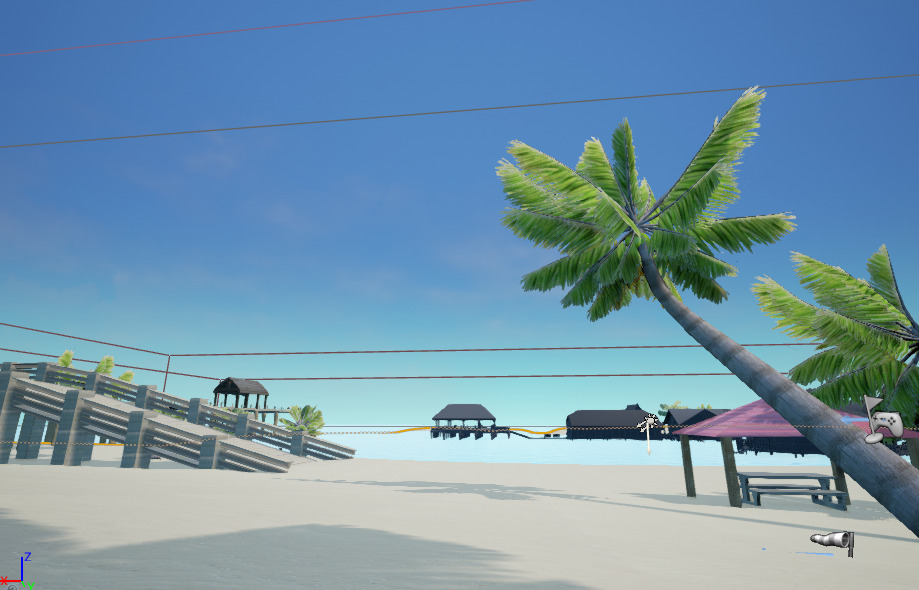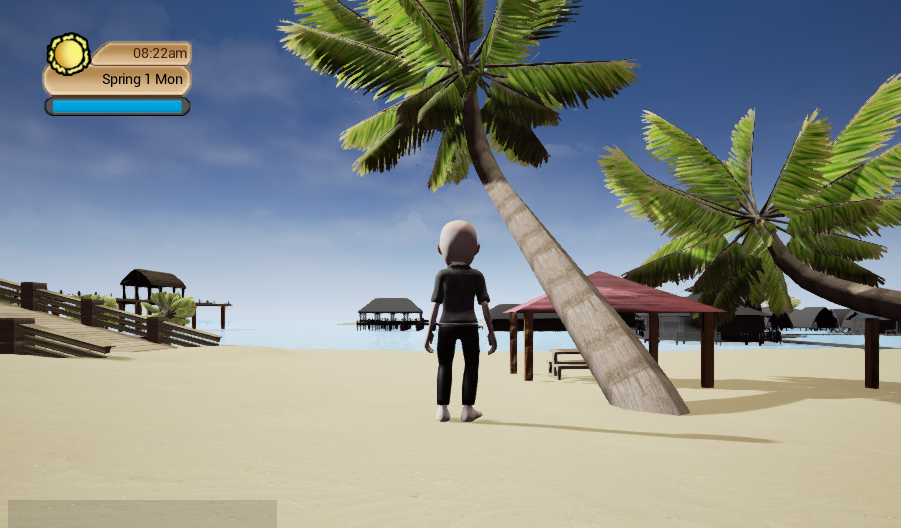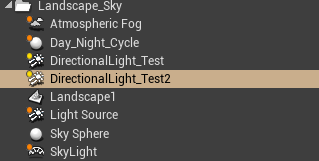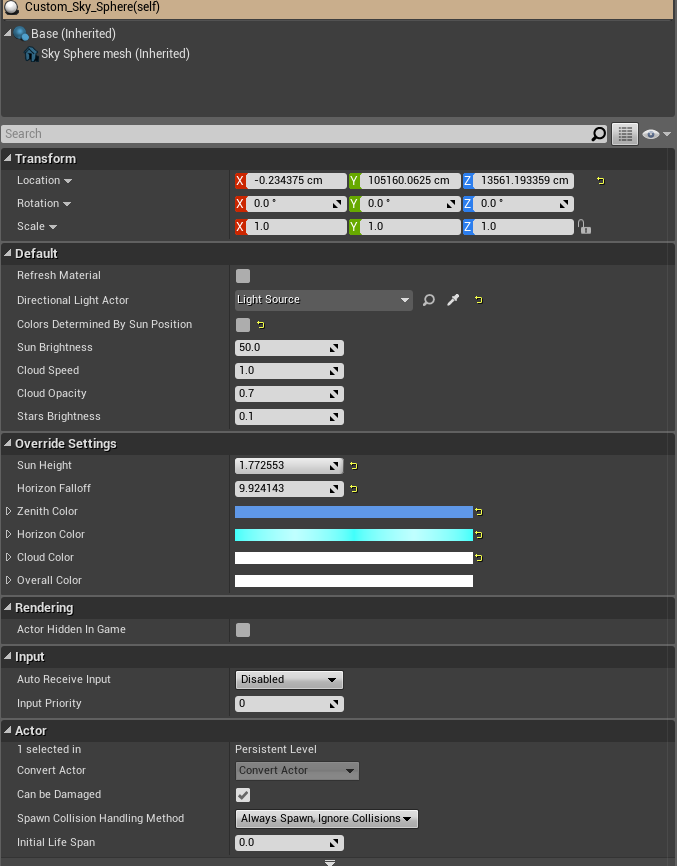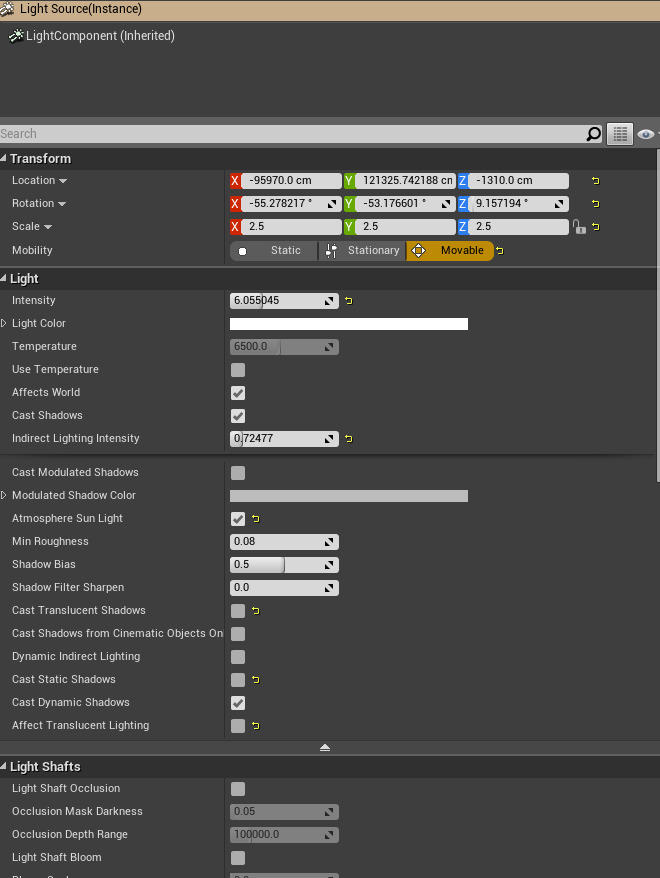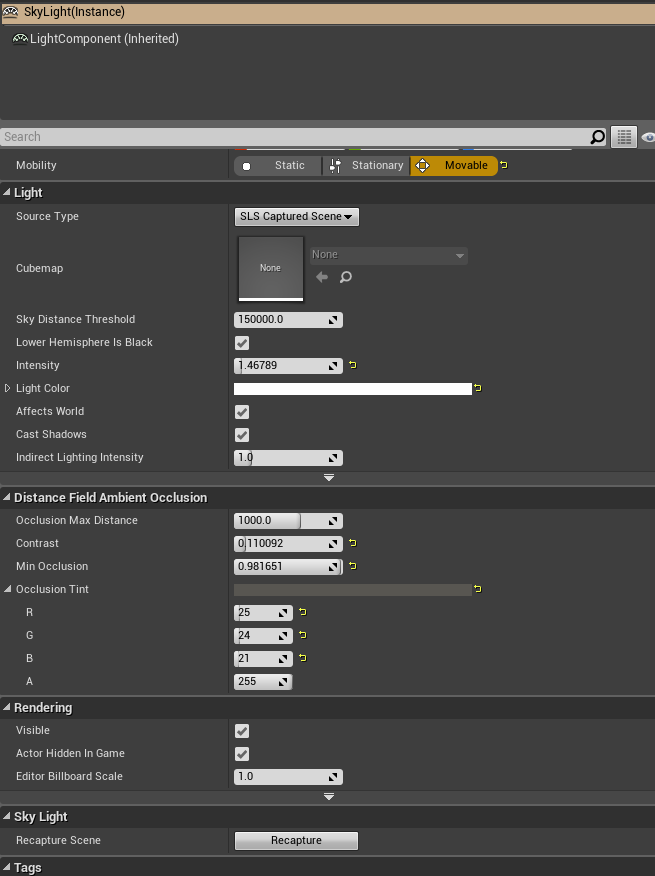Ok now before you respond, please have mercy I swear I have clicked through every result on google asking about all these questions for nearly 2 days nothing has helped or pointed me in the right direction. The day and night cycle in blueprints is working fine, I’m just having major issues figuring which settings do I need to adjust for color and light.
QUESTION 1
So I’m using the day night cycle right?
It’s really nice that UE4 has the nice sunset and colors already pre set up, but like… how do I change it? And I don’t mean like a static environment change I’ve watched several videos on those. I mean the sun is moving and so are the colors of the environment and I want to get to the settings that determine what shades of oranges are used what shades of blue are used? In the editor it looks like I can only edit the daytime sky which is blue. If someone can point me in the right direction that would be great? Do I need to set up blueprints to switch lights or skyspheres? Is there some kind of curve graph that affects the colors somewhere? Is there some kind of setting or thing I need to do, to view the night time sky versus the daytime sky in the editor. Not that I would need this but if I wanted my sunset to be green instead of orange, how do I…?
QUESTION 2
Why isn’t the the Skysphere changing colors?
So my editor the skysphere looks exactly how I want.
Ah yes beautiful vivid bright blue sky. But wait… I play the game and now the sky looks like this…
So uh… what happened? Infact I changed the Zenith color to a bright pink and realized that didn’t do anything.Yes I did
- Uncheck “Colors determined by Sun Position”
- Tried removing the atmosphere fog
Why does it look one way in my editor and then I play it and it’s like I didn’t do anything? I though the day and night cycle got its information from the skysphere? Or does the directional lighting also come into play? If it does what settings do I have to mess with to get the colors I need. It looks like the clouds are this pale… greyish color… Which settings or lights do I have to mess with to get the clouds to be vivid white.
QUESTION 3
So I got a good handle on how to adjust my day time lights between the hours when the sun rises and it sets. BUT when night hits… Everything is super bright, assuming keeping the daytime directional lighting? So… How do I use different lights for night versus the daytime.
Thank you if you got through all that. There are multiple different lights and settings I don’t know which ones I should be focused on. World Settings? SkySphere? Directional Light? SkyLight? Greatly appreciate it.
Here are some screenshots of my settings.
Lights In Scene
Here are the lights that I use (perhaps the use of multiple directional lighting is making the night time really bright. However I added another light because the shadows were wayyy to dark)
SkySphere
LightSource (the one being used in the day and night cycle in blueprints)
Skylight