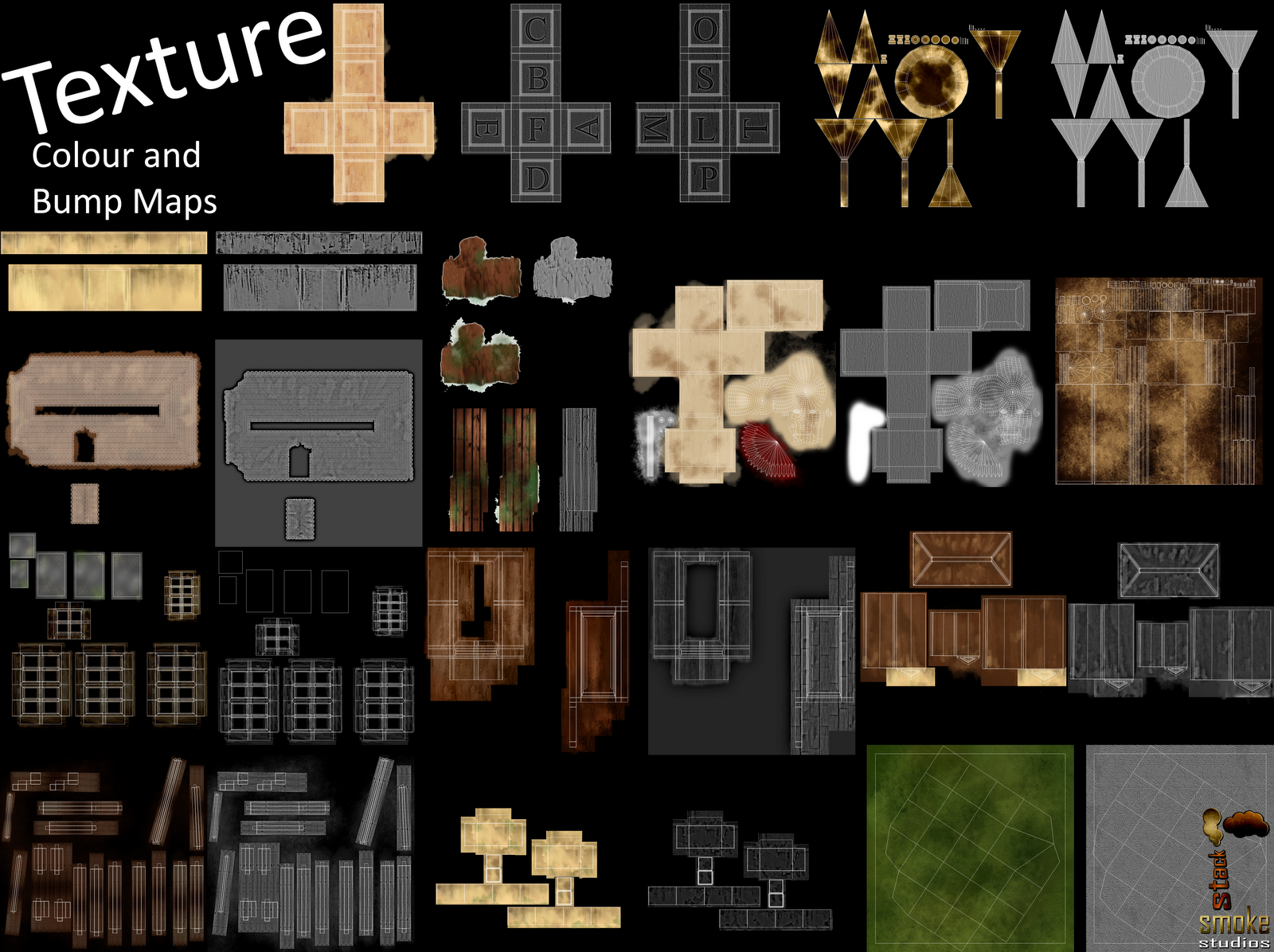http://s27.postimg.org/6b48eisrz/house_1.jpg
So this is low poly old house, texturing is just for test. I created this in 3ds max, dimension cca 400x300x300 cm.
Then I manually do UV map, export UV to photoshop and do texturing in photoshop.
This is low version.
Here is my 2 examples of low poly models, created in 3ds max, but when I create UV map, I just import texture to 3ds max and set tile about cca 11x11 times to get high quality look.
http://s27.postimg.org/ifojsmbzj/barell_1.jpg
http://s27.postimg.org/3kzyeg2en/chair_1.jpg
But I have 3 questions:
1.) Which is better way, import uv map to photoshop and do texture job there, or just do trick with ID in 3ds max, and with multisub object import texture’s in 3ds and with tile option do final look?
2.) When I import UV map of 2048x2048 size in photoshop, and if I works with texture size of cca 1024x1024 pxl, I must decrease too much my textures (example: brick texture, roof texture) to put it on UV map. But when I decreasing my textures, I’m loosing quality of textures.
So then I create UV map of 8192x8192 size and then is most better because I dont need to decrease to much textures.
Is this a good way to use a UV map of that big size? 8192x8192?
3.) How to create normal map, AO map, rougnhess map etc, when I create complete textures in photoshop?
I mean, when I have complete texture created like this:
do I just need to import texture like that in B2M software and create my maps or I missed something?
Because when I work with simple tileing in 3ds max, I simple import my (for example) brick texture in B2M, and create all maps which I need (normal, AO…)and import them to 3ds max and set tileing to be exactly same size like difusse texture.
Thanks!