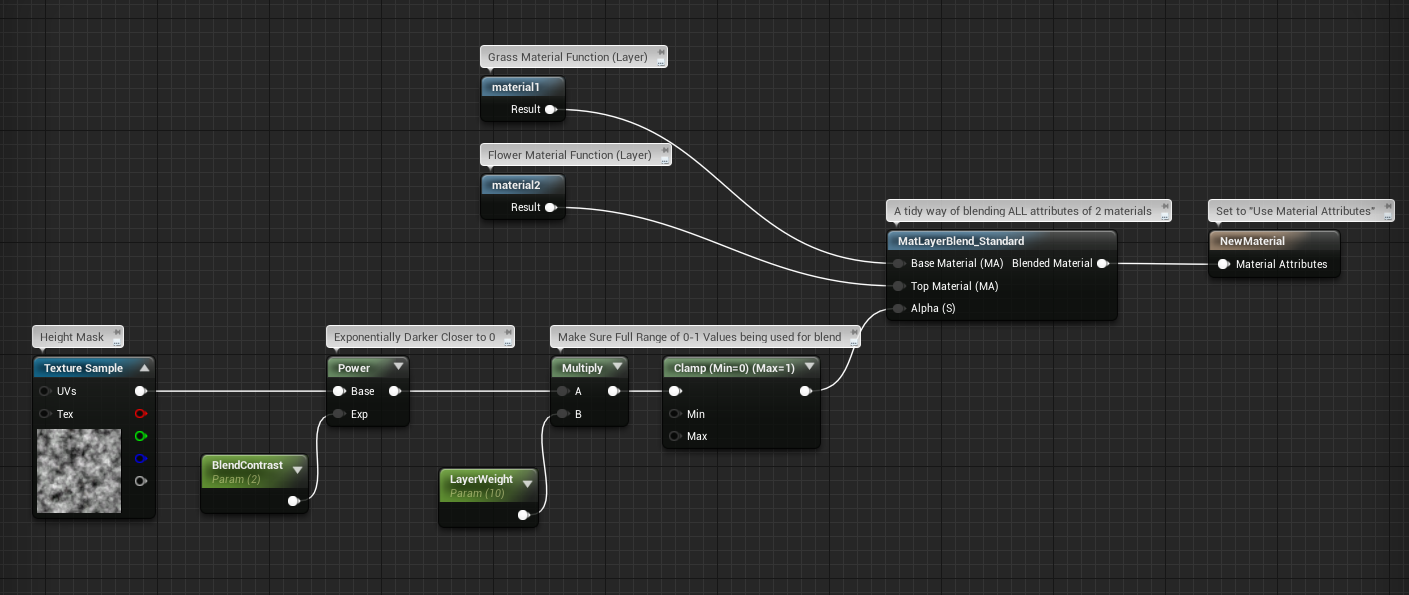Hi guys. I’ve been at this problem for a few days and searched the forum/internet without much luck so I’m hoping one of you more experienced folks can point me in the right direction.
So when I set up a simple 2-way blend material I noticed there’s a really soft falloff between my two materials (ground texture and flowers).
I’m not a fan of how the flower material is getting cut off in random places and seems semi-transparent in others. So I looked into making a “blend mask” and tried rebuilding the material with HeightLerp nodes and a height map with just the flowers on it (the height map is on the far left).
As you can see though the flowers are still getting cut off in random areas, probably because the height map is only instructing it how to transition between the two materials based on height. I’m trying to figure out a way to tell the material to mask around the flowers smoothly on the top layer… is there any way to do this? I’m not sure how to approach it and have reached a dead end.