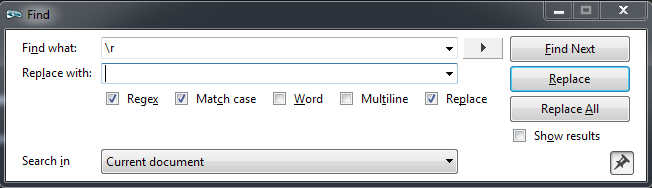Thanks! I could whip something up for that!
For vertically, you can select all of the keys you want to flip and in the value field in the graph editor, type *=-1 (this will invert the keys).
For horizontal, I think you can do the same in the time box, not sure. I don’t have Maya on me at the moment ![]()
awesome. thank you!
check out the presentation link I posted. Tons of improvements to the rigging tools ![]() With V1, it was written for me and our animators, so I put very little into the actual rigging tools. Just enough for it to be usable by me.
With V1, it was written for me and our animators, so I put very little into the actual rigging tools. Just enough for it to be usable by me.
Onto the crash though. I have seen that before and I can’t remember right now what the cause was. I want to say it has something to do with objects with the same name, like if you have a head bone in your scene and you have a mesh named head, the weight import isn’t looking at the dagPath, only the name, and can try to import weights onto a bone, which for some reason crashes maya ![]()
Check and make sure you don’t have any naming conflicts. The reason importing via selection will work is because it ignores anything not in your selection.
This has all been greatly improved upon in the new version. By like a million percent or something ![]()
V2 Looks really good!!!
Keep going and don’t worry about ETA ![]()
PS: Sneak peek at the facial rig module? ![]()
Hey ,
Did you ever hear back about whether it was okay to upload the scripts? Given the news today, hopefully that made it easier to do!
I’ve got it in a private Github repository ready to go.
There is some updated about the pose editor?
Ok. I’ve found a solution myself. When using the Pose Editor on windows (not sure for other os) when selecting the hand presets poses it will throw this error
# Error: ValueError: file ..../Maya_AnimationRiggingTools/MayaTools/General/Scripts\ART_poseEditor.py line 945: could not convert string to float #
So the workaround is:
Foreach *.txt files in …/Maya_AnimationRiggingTools\MayaTools\General\ART\Projects\Sample\Poses\Hand Poses you need to open it with a IDE (or some text editor that allow search-replace with regex) i will use Komodo Edit.
Then search and replace for the carriage return \r in REGEX mode and save the file
You will not see any change in file, but with this you can use the default pose editor hands poses.
Before and After
To paraphrase an old meme - All my meshz haz “_GEO” namez. So that would seem to eliminate naming conflicts as a possible cauz.
Looking forward to V2!
Hows progress on the OS X port? I can’t wait to finally use ART in OS X instead of having to restart into windows 
Almost all good. It’s in a github repo, and I’m waiting on to tell me that if I’m able to release it. I’m hoping with the free release of Unreal that it would now be acceptable, but I just want to make sure as I don’t want to make Epic unhappy. I want to work there one day ![]()
This is from the ReadMe in the github repository:
The things that won’t work:
You can’t have a background image for the UI with the code that was used to construct the UI. This is due to an indexing difference between OS X Maya and Windows Maya. I encountered this before with other stuff, as I learned 's method of building UI code from his Rigging Dojo series here: Building Maya Interfaces with Python: Video One on Vimeo (It’s a series, so if anyone’s interested, check it out, good stuff). It’s just an unfortunate thing, that code only really works on Windows and not OS X due to the aforementioned indexing difference.
The selectionImage flag: This is windows only. This means that when you click on an button with an image, it won’t update with another image.
There is literally NO guarantee this will work for everyone.
If you make fixes, send a pull request.
There’s only one two things that I haven’t made progress on, and one of them is that it(a scene) keeps crashing at a certain point for me, and the other is that I can’t test the Perforce stuff. My work computer doesn’t have perforce as we use something else.
That’s awesome man. I can’t imagine them not giving you the green light on it. Even with some of the issues you’ve run into, it’s still great that you took the time to do this.
Hello, Maya is not saving anymore after importing animations from fbx files to Epic Games’s mannequin (// Error: line 0: Could not save file). After that not even a completely new file can be saved, unless the program is restarted.
I found what was making the scene crash - it’s because I was using a student version on my personal iMac and I just installed the OS X port on my work MacBook and it works fine. So that’s one major issue out of the way. ![]()
Here’s a video of the port
Hsy . Hello. I am trying to export my character using the Edit Existing Character window in Maya 2015. The window will not open up all of the way and I cannot resize or scroll down, so I am unable to export. Is there a work around?
If you feel comfortable doing this:
Download Wing 101, it’s free. Once it’s downloaded, open the file(in the MayaTools directory) customMayaMenu.py and edit this line on line 411:
and change it to
However, be careful and make a backup of the file before you do this. There is an issue with the original files(caused by the Wing software that used to use, not caused by or anything) where spacing isn’t preserved. If that doesn’t work, let me know and I can help out more.
That did it. Thank you very much!
I used ART in Maya and it flipped/inverted the axis. Now everything I use that was not made by my Maya is rotated by 90 degrees in the Y axis.
How do I revert to the default axis orientation? It’s really annoying.
Window > Settings/Preferences > Preferences > Settings > Up Axis Y > Restart Maya
Thanks! I’m fairly new to Maya so this is a big help.
I wrote this tiny little script for another animator, just copy the text into the script editor in Maya and then highlight all of the text and drag it to your shelf. I name it yupzup - it just flips back and forth between them.