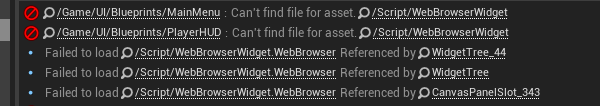I get the following error when compiling and it works in the editor but not in the standalone engine. This is weird i have even reinstalled the entire engine at this point…
How do i fix this or properly use the web browser widget its like the files needed are not even included? Im using 4.10.2. yes i’ve enabled it in the plugins options and restarted the browser
Warning: Can’t find file for asset ‘/Script/WebBrowserWidget’ while loading …/…/…/…/…/…/Users/dark5/Documents/Unreal Projects/darkstorm/Content/UI/Blueprints/MainMenu.uasset.
LoadErrors:Error: Error /Game/UI/Blueprints/MainMenu : Can’t find file for asset. /Script/WebBrowserWidget
LogLinker:Warning: Can’t find file ‘/Script/WebBrowserWidget’