Is there a possibiility to implement Volumetric Fog without Height Fog (Particles only)?
When one enters the VR preview mode and is using the particle volume material (this does not seem to affect mesh based materials) the render target size changes and causes severe artifacting, this will remain to be true in editor viewport afterwards as well. See the marked area in the attached screenshot.
I need to make a flashlight and i am trying to use it with volumetric light, to make the effect similar to Alan Wake… It works with the spotlight, but when the light moves it leaves a undesired light “trail” ![]()
I know this is a current limitation, but i need to know if there are plans to improve that behavior, or if exists any workaround to the problem (i dont´t want to fake it)… i wonder how i can make this effect using the UE4 Volumetric Light feature.
Thanks!!!
Is there a way to lower the amount of volumetric fog in a given area? I have a game system where the player clears away fog to show more of the level by preforming actions, and cant figure out how to achieve this using the volume fog system.
Not right now - you can only add positive amounts. Two ideas:
- populate the fog with Volume material on particles. Remove the particles where the player clears.
- populate the fog with Volume material on a huge static mesh, which looks up into a few 2d density maps for different heights. Then you can render anything you want into these density maps using a scene capture.
Hi , good to “see” you around here ![]()
The Hourence´s talk at GDC about Volumetric Fog with Volume Materials was soooo !!! We need some that sample scene to play around with ![]()
A little question: by any chance will the “artifacts when moving the volumetric light” be fixed / improved in the future? I can´t build a flashlight because off it, when i move it in the fog the light trail is bad? Any workaround?
Thanks a lot!!
The temporal reprojection which causes the trails is needed to make the technique work with reasonable performance (low volume resolution). Try it yourself - ‘r.volumetricfog.temporalreprojection 0’.
I think moving lights like flashlights / headlights need a completely different technique, which ray marches the shadowmap in screen space. Lots of games have done this - it was the standard technique before the Froxel Grid technique which relies on temporal reprojection. Unfortunately not something we are working on at the moment.
Wondering what the temporal reprojection settings are - is it just a case of on or of or are there any tweaks? I have a scene that only needs a small area (so the fog can be really high res) with a couple of lights. One static so it benefits from the reprojection, the other flashing like a strobe so it looks amazing with it off.
I wrote on the answers hub, but didn’t hear anything back. In 4.19 it appears that you can’t have translucency ignore fog anymore with Volumetric fog. Is this a limitation of the system? Or just a bug? It was working fine in 4.18. Makes things along the lines of heat distortion really hard to do since they pick up the fog and end up looking like smoke. Thanks!
Also wondering about this. Trying to make some space gas cloud effects but i want to avoid having heightfog on the rest of the map creating an up/down gradient and blurring the skysphere. i also don’t want background fog, just the fog near the volume emitters. I’ve set it to minimize the map fog effect outside of the volumes but it’s still always there.
Is it possible that someday we can get this same fog volume effect independent of the exponentialheightfog component?
Is the Volumetric Fog supposed to work with the new Rectangle Lights in 4.20? I havent been able to make it work if it is, kinda suspect this hasnt been implemented?
Thanks in advance for any info you can provide.
I tried asking about this on the 4.20 preview video stream, but the response didnt really answer the question, they sort of said yes but mostly just spoke about how shadows are not currently supported in the dynamic version of rectangle lights. I was left with a vague impression that nobody considered the volumetric fog when adding dynamic rectangular lights, and I certainly cant get it to work with the preview. Hope to be wrong.
I logged a bug with a 4.20 preview repro sample. Not holding hope but it’d be nice to see that fixed.

(P.S. I think it’s more of an unimplemented feature than a bug, not sure exactly how this will be done, unless some kind of buffer exists already as a mask)
Hey all, the Volumetric Fog tends to darken my screen when in play mode and lightshafts on… Where does this come from? is it the form the fog or is it the light ?
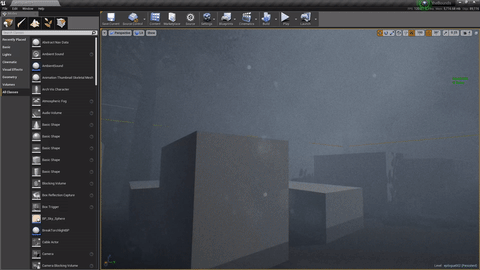
Thanks
EDIT : seems to be good in fullscreen mode. Will test with packaged, but I’m OK with it if it’s just a viewport bug.
I cannot for the life of me get volumetric fog to work at all. The Exponential Height Fog just stays the same. I’ve watched what seems like every video on it. I follow the steps and yet, no deal. Would anybody happen to know if there is a variable in the project settings that would possibly stop volumetric fog from working, or is my unreal bugged? Or most likely I’m just an idiot and missing something so blatantly obvious… Any help would be greatly appreciated.
Are there any plans to implement SSMS (ScreenSpaceMultipleScattering) into the fog System. Looks like someone has integrated it into Unity since 2016. And it’s looking pretty hot in RDR2 right now!!
https://forum.unity.com/threads/screen-space-multiple-scattering.446647/
So does volumetric fog work in VR or not? As it is now it my 4.21.1 test the eyes are very different not resolving to a unified experience. I would say that either the left or right camera is placed wrong or something along those lines. Have I used it wrong? If not, is there a workaround?
(reviving old thread?) I have the same issue as @augminded in VR. Right eye renders the light shafts/bloom with an offset from the light source. We are going to turn off volumetric altogether as it’s taking at least 5fps. and fake it with some old school camera facing plane or something. I can’y even turn off the blooming and keep only the fog 
Working on 4.21.2
My scene has a room with open doors. Does anyone know how UE4 removes the high fog in the room?[/COLOR]
[/COLOR]
@misterbil @augminded I had this problem too. Turns out vol. fog has issues with instanced stereo rendering; I turned that off and how I have proper fog in my VR project.