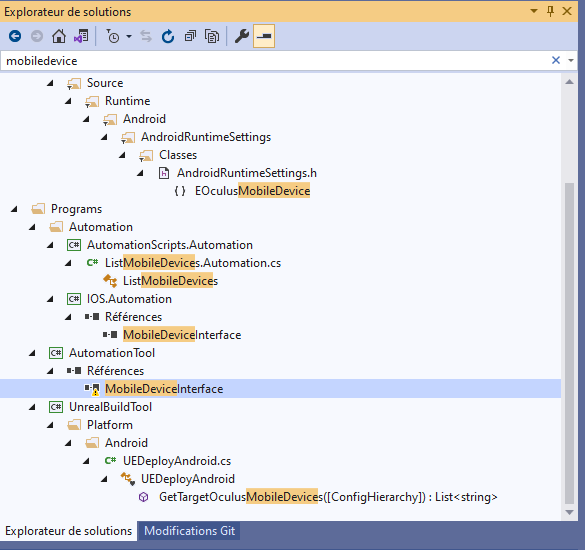Probably been discussed elsewhere and might not mean much, but I see 5.0-early-access showing up in bug report target fixes.
I also saw it, I think some people who have access are already reporting the bugs, I hope it will be released to the public soon
So, I looked through all the available keybinds and appearently the “go back / up” keybind, to go back to the previous / upper folder, is missing in 4.26.
Can someone please have a look into that and re-add it in the next patch?
EDIT: Removed original post about all the LODs not being listed in the static mesh editor UI. I figured out the problem while I was making a screenshot to illustrate my point. Missed the new LOD settings. Totally my fault. Sorry.
Another note on the keybind subject: the Static Mesh Viewport LOD Command subsection of the Keyboard Shortcuts in Editor Preferences only has two available keybinds: LOD 0 and LOD Auto. Please consider adding Next LOD and Previous LOD, as well as perhaps another few direct keybinds for most commonly used LODs 1-3. Thank you.
Relax dude. Where did you get anything like that form my post. You told someone, “I believe they said in early summer. this is still winter :/” So I pointed out what the actual announcement said, and I’ve never heard anything different.
Epic Developers - Here are 2 really useful things you could give us, if you are allowed to:
-
Right click on Node would open a Context “Switch To” menu… so we could, say, switch from Add to Multiply, or Multiply-Add, quickly. Likewise, a right click on Blend Mode and then Switch To another blend mode immediately. This would make the workflow faster instead of manually (1) typing in the text string of the node, (2) placing the node in the scene, (3) re-connecting to the new node. I have to fuss with the subsequent nodes just because I was too stupid to pick the right one in the first place. Make it so we can quickly experiment and get to what we want.
Imagine if you could right-click on “Blend Darken” node, and select from the Context Menu “Switch To”, and then immediately select “Blend Screen”, or what have you. Would be awesome. -
When we get the red “SM5” errors on the material editor Stats panel, let us double click on these so that it brings us right to the errored node. It’s a nuisance that we have to search for them manually. If the Engine knows they are there in the first place, then take us to them. Yes, on a simple material I can see it and quickly find it manually. But I am super-duper lazy and on a complex material I do not want to do the homework of looking for it. I want the machine to do it for us so that we can move faster towards our end goal.
These would be fantastic additions by you.
Agree on both. I’d also really welcome an improved Print String node with a wildcard input and an included Append (similar to the Add Pin functionality in other nodes). Would be a major time saver.
just wanted to chip in and say that summer is MID 2021. “Early” is spring, also, if epic follow the norms of companies, “early” is also defined as Q1 of the year.
what stream did they say early summer in?
do you have a link?
Hello
I have performance issue since update 4.26 from 4.25, and I’m not the only one.
https://forums.unrealengine.com/deve…26-performance
Thanks
RESOLVED
I still don’t get what you mean by “resolved” , you mean you got your frames back to normal by switching to DX 12 or from DX 12?
I mean , are you using DX11 now?
I am curious too. Do you have live stream link, please? It was supposted to be preview - early 2021, fortnite migration - summer, release - late 2021
I use RHI dx11 now, but it’s a VR project with forward rendering and I want min 90fps. I have a 1080gtx it could be different with another GPU.
this can help. this is a list of settings that was shown in a vr live stream to boost vr preformance long ago. it always helps.
Put these in your defultengine.ini in your project config folder or you can make CVARS
make sure scalability options are set to low on everything except antialiasing. set that to high
set project to scalable 2d and 3d
and use mobile/tablet not pc etc
[SystemSettings]
vr.PixelDensity=1
r.SeparateTranslucency=0
r.HZBOcclusion=0
r.MotionBlurQuality=0
r.PostProcessAAQuality=3
r.BloomQuality=1
r.EyeAdaptationQuality=0
r.AmbientOcclusionLevels=0
r.SSR.Quality=1
r.DepthOfFieldQuality=0
r.SceneColorFormat=2
r.TranslucencyVolumeBlur=0
r.TranslucencyLightingVolumeDim=4
r.MaxAnisotropy=8
r.LensFlareQuality=0
r.SceneColorFringeQuality=0
r.FastBlurThreshold=0
r.SSR.MaxRoughness=0.1
r.rhicmdbypass=0
sg.EffectsQuality=2
sg.PostProcessQuality=0
I don’t have a link. it was a stream where there was 5 people streaming, and i don’t care enough to look it up. that is hours and hours of video to look though. i only remember because everyone was begging in chat questiions about ue5 and the older guy in the stream said and i quote "we can’t give out any updates about ue5 except that it will be released early summer. I don’t remember exactly what stream it was. it was about the same time they did the DMX stream.
people just need to chill out and when it is ready they will release it. till then begging them all the time is not going to help. i’m not saying you are but there is tons that are.
announcments rarly get updated. livestreams is where you can get more updated info. or on the unreal discord.
Anyone have a compilation error “MobileDeviceInterface” not found ? (4.26.1 release zip)
Not a bug report but a crucially missing setting:
The hole fill tool (Modeling->Triangles->HoleFill) always assigns the first (Element 0) material to the newly formed triangles. A quick override setting that would allow to pick which of the mesh’s existing materials to use would greatly improve the tool’s workflow.
(There’s already a Material Node Override setting in the Transform UV tool (UVs/Normals->Transform UVs), but it’s only used for previewing the UV layout and doesn’t apply the material to the selection.)
their YouTube channel has all their streams. It takes an easy search if that actually happened. They also have transcripts now. Just admit it, such a statement never happened.
the most I saw was a statement from victor that said “Unreal Engine 5, it’s coming. I don’t know what else to tell you”
it was on twitch and it did happen. If you know so much go google it. thanks. i didn’t say that victor said it…LOL