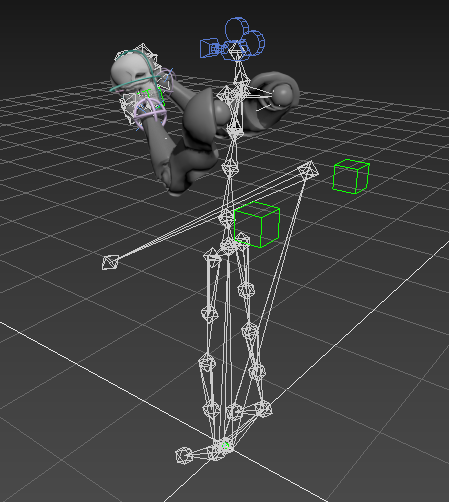Hello everybody, and thank you for clicking on my thread!
As the title says, I’m a newbie when it comes to animation. For learning purposes I created some animations back then, which worked, but I just skinned my model in 3ds Max and animated each bone by hand - without any controllers at all. And yeah, as professional animators might think, it’s extremely tedious and difficult to do it that way.
The only videos I found that at least showed some of more professional techniques are the videos by MrBrightside, who really creates awesome animations - and I really love him streaming it, providing a lot of insight on how to do it so that it looks good. I think I’d be able to set up controllers like that with a bit of practice, but while watching it and trying stuff out myself back then, I got some questions that I couldn’t find answers for; not everything is 3ds Max (my 3D program of choice) and UE4 related though - some of it is asking about an industry-standard way of doing things.
- Does it matter how my hierarchy is set up, even though an animation looks awesome in 3ds Max?
- For a more complex animation, would it be possible to add additional controllers and helpers, and would it still be able to be exported correctly on an already existing skeleton that was imported into UE4?
- Does an exported FBX-Animation bake the animation to keyframes? I did some animation with Link-Constraints back then, and it acted different in 3ds Max than it did in the UE4.
- Do weapon animations include the weapon and the arms in the actual animated mesh? When switching weapons, would it swap out the mesh of the weapon + the arms? Or how would the animating of weapons being handled if I needed to animate pistols for example?
- How would first-person animations work when interacting with static objects? Like creating a complete ladder-climbing animation from top to bottom in 3ds Max - the ladder mesh would of course not be a part of the UE4-Mannequins arm mesh. But how can I make sure that the hands are grabbing the correct place like it did in 3ds Max when I tried to drag the ladder into the game and make it climbable with that animation?
- How would animations work that include new models? Little example: In Overwatch there is Mei, and she has a little Icey-Drone always as part of her model. But due to the christmas update, there was a new animation added that made this drone fly forwards, and pop out a few snowballs so that it built a snowman. The snowballs wobbled a little bit, so I’d assume that they are animated with bones as well…? Would they have to add these snowballs somewhere invisible to the Mei-Model, or do they just spawn snowball-actors at the correct time and location in the animation?
- Do you guys know any other person than MrBrightside who also does awesome First Person animations in 3ds Max like this, but explains his workflow?
- To correctly utilize the Camera-Motion that was animated in 3ds Max, is it just a matter of parenting the UE4 Player Camera to the head bone and everything would look the same?
I’d also be willing to pay for a nice recommendable animation tutorial video series for 3ds max, as long as it’s not too expensive!
I know my questions are kind of random, but these are the things I really had trouble finding answers for.
Also, for people who are going to recommend “to read through the Docs”: I best learn when actively using new techniques. If I read about all the different tools for Animating a Biped, when I finished reading the Docs I already forgot what was said on the first few pages. I’m in need of some really good learning material (how I said I’m willing to pay, but I’m learning animation in my free time and can’t afford a course for hundreds of bucks  ) that shows how tools work in exercises, and not just explaining each thing in the greatest detail from top to bottom. I have trouble learning that way.
) that shows how tools work in exercises, and not just explaining each thing in the greatest detail from top to bottom. I have trouble learning that way.
Thank you very much for reading! And even if you might not be able to answer all these questions, I’d be really happy if you just answered one! 
Also, if you think that my way of learning is not good for topics like this - meh, I might even be able to learn it another way if you have some nice tutorials that you really recommend for that!
Cheers!
- Crimi