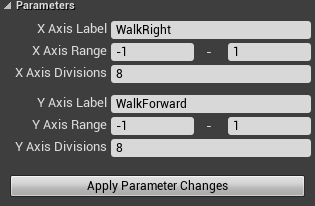I’m trying to set up a realistically-scaled movement system, using the default third person animations provided by Epic, for a game prototype I’m working on. I’m stuck at the point where I have the desired walking speed set for the character, but I can’t figure out how to sync the walking animation to that movement speed so it eliminates foot-sliding. I’ve tried getting the speed from the character and using it to drive the blend space/animation (I’ve tried it both ways) and tried adding a ‘play rate’ node to it as well, but I still get the foot sliding problem.
To clarify:
- I have my character walk speed set to 1.38 m/s.
- The walking animation I’m using seems to have been created at somewhere around 3 m/s.
- Slowing down the animation speed in the blend space editor makes the character look like it’s moving in slow motion.
- Driving the walking animation speed through the character’s movement speed still seems to cause foot-sliding.
- Driving the animation play rate through the character’s movement speed doesn’t seem to have any different effect than driving it with movement speed.
- Driving it with both seems to have no effect, either.
Is there a way to make the animation properly sync up with the movement speed, without having to take the animation into a 3D package and re-time it, or whatever? Will using root motion do anything to help, possibly?