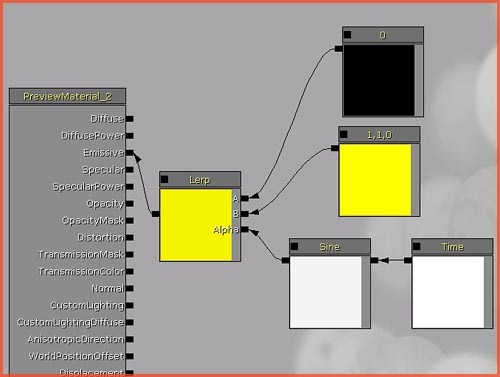Hello guys! ![]()
Finally I am close to finish the first demo of my game about War in Palestine. I decided to don’t release it in Early Access, instead I plan to release a full game so whoever purchases this game will have a finished and polished product.
However I decided that during the development I am going to release some free and small demos just to keep people in touch, test and also to give me a feedback (think a kind of Free Early Access).
I am trying to recreate this cool effect from Sniper Elite III Game:
For now I just want to recreate this effect for a cutscene in Matinee, later I will see how I can do this in-game.
I already have the internal skeleton setup and the black translucent material for the enemy, also I have kismet sequence that will change the enemy material for the black x-ray material:
Now just to add that extra spice for this effect ![]() I would like to make the heart beating. I am using the default UT3 Skeleton for all my characters, so I can’t add an extra bone for the heart.
I would like to make the heart beating. I am using the default UT3 Skeleton for all my characters, so I can’t add an extra bone for the heart.
I think the best option for this is to make a material animation, vertex animation shader inside the material editor. All the internal organs are separated meshes skined with absolute influence to the closest bone and each organ has its own texture and material. The heart here is skinned to b_Spine2 bone.
I know how to make foliage move with wind by using the world transition offset, however I don’t know which function can be used to simulate heart beating, pulsing, but I know it’s possible:
Unfortunately, this guy did not say how he achieved this effect, his material setup can’t be seen very well on that video.
Any tips?
Thanks for all support guys ![]()
Cheers ![]()