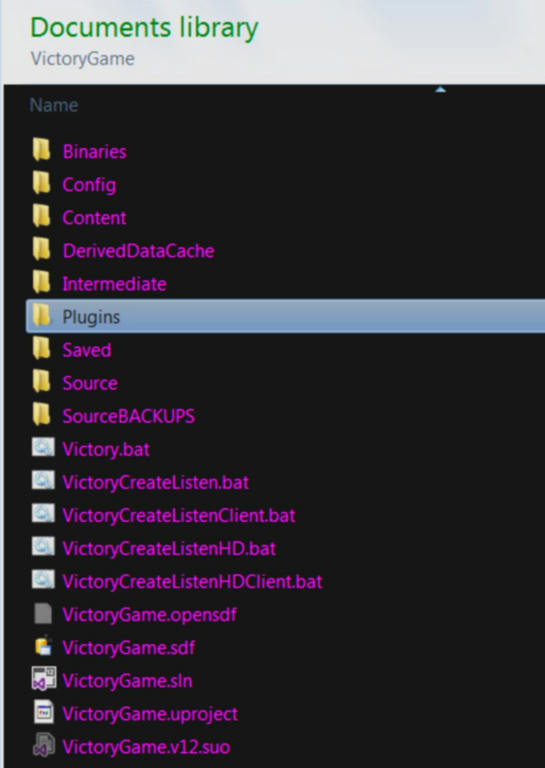I’m messing with procedural mesh generation (see the wiki page I wrote: A new, community-hosted Unreal Engine Wiki - Announcements - Epic Developer Community Forums). In my example, I’m using a lathe algorithm to spin a polyline. I’d like the user to be able to modify that polyline and see the result directly. I was wondering if there were some useful bits in your code that I could reuse to draw handles and such in-game, or is it too tied to the Editor itself?
The way I’m drawing handles is with my USTRUCT
if you look in the source code I define a simple button USTRUCT (VictoryEdEngine.h)
and I create an array of these for all the key points I want the user to interact with.
Then I run a function to check if the cursor is in one of these buttons (2D canvas space).
The Button itself stores a variable for its 3D Vector counterpart.
If you can figure out where the points are in 3D space then you can use, my user interfacecode to create points the user can click and drag around is quite simple to re-implement anywhere you want.
To put it in perspective, I originally implemented this system in the HUD class for an in-game case ![]()
Hee hee!
Nice! Yeah I’m messing with HUD drawing right now, with Project. I’m surprised how easy it is. I just DrawRect for the handles. Next up is putting hitboxes and mouse logic.
Hi .
First of all thx for your effort with this great plugin.
I´ve detected a little issue with the plugin. When you try to change the view to the side view (by pressing Alt+K) the mesh change the orientation to the default because you press the “K” key. It´s not a big deal but there is some way to fix it?
Thx.
Fix has been made!
(download will be ready in about 20 min from this post time)
You´re the man 
Hee hee!
![]()
Hi,
I’m sorry, but I don’t understund where exactly I have to put the plugin folder. Is possible to show a picture?
If i put it in the plugin folder inside unreal4 ->engine ->Plugins I can activate it, but after the modification of ini file I don’t se in UE4
sorry for my bad english and thank you for your help
Doesn’t work for me either. It only shows up in Plugins window if you put it in the Editor - Plugins as Obelix said. If you put it in the project folder it doesn’t show up. Either way it doesn’t work at the moment on my pc. Anyone else had the same problem?
Hmm that’s odd, it does not happen for me, I never even thought of putting my plugins folder in the engine dir structure!
Are you using the compiled version of the engine from Github, or the 7gb regular download via the UE4 download client?
Using the one from download client. Well I put it in the engine Plugin folder because it was already there so I thought its the right place. I created one in my projects folder by hand, there was no Plugins folder. Is there a difference how and in which row you copy that text string in DefaultEngine.ini? I just copied it into the end of the file.
I dont know if there are issues with plugins directory working for the regular download, you might want to post this as an issue on AnswerHub so that it gets addressed!
For me, I just make the directory Plugins in my game module directory and everything is fine!
you can put the config lines anywhere, so long as the header is present (the thing in brackets])
I started using this plugin, I and need to thank you , an incredible work!
awww thanks !
Yay! I’m glad you enjoy my Vertex Snap plugin!
bump, enjoy the plugin!
No c++ compile required, to enjoy additional feature of Vertex Snapping, which works with UE4’s Undo/Redo System!
Can you please make anotehr version that you install using plugin folder inside engine folder without the need to put the plugin in every project file please? Also why not ask Epic to include your plugin by default with upcoming 4.1 version (Allegortihmic is trying to include their substance plugin with the upcoming 4.1)? Thanks.
What happens currently when you put the plugin in the engine folder and then run the editor?
Do you have documentation on how to use plugins as engine-level plugins vs project level?
Aww thanks hee hee (blushes)
I was planning to put it on the UE4 Store once we are allowed to add our own contributions ![]()
If you think it should be included by default you could make the request to Epic, obviously they already know I’d like that ![]()
I have the same problem.
Can I put it on the engine dir?
Anyway thank you very much ![]()
[FONT=Comic Sans MS]You Can Vote for My Vertex Snapping to be Integrated into UE4
There’s a poll on this thread, as well as a video of my UE4 Editor Integration of my Vertex Snapping Feature
If you’d like to see this feature integrated into the engine you can vote here!
Video
https://youtube.com/watch?v=fW23S0DlF3g
If you enjoy video above make sure to vote!