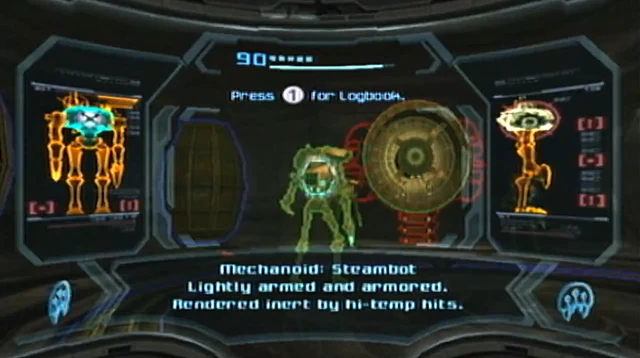Hello there!
I’d love to create something like Metroids Scan-Visor.
For those who don’t know, here’s a little breakdown on what it does:
• When visor is activated, all scan-able objects are colorized (this robot for example is colored green)
• A scan takes about 1 - 3 Seconds.
• When an object is being scanned, the visor automatically locks the players aim onto this target until…
- The object is out of the players view (for example it’s hiding behind a wall)
- The Players releases the scan-button
- The object is out of range.
- The scan is finished
• When the scan is finished, the game pauses and it shows a description about the scanned object.
Here is an image of how the Scan Visor looks like:
As I learn Unreal Engine 4 on my own, I’m very unskilled about that, and thus, I hope somebody can answer me the following questions in detail  (As I don’t know how to even start with this)
(As I don’t know how to even start with this)
- How can I highlight scannable objects? How do I tell the game which object is scannable and which isnt?
- How can I toggle the Visor’s visibility and functions on and off (as the Visor can be activated and deactivated)?
- I would go with a line trace every tick to check if the object isn’t behind a wall or is in range. Is this a good idea or is there a better way?
- How should I implement the function of showing the description-screen of a scanned object? Should I create a widget for every scannable object and show it accordingly, or do I create a description in the object’s blueprint and somehow send it to one global Scanning-Widget?
I hope this isn’t a too difficult task!
As I said, I’m not very experienced in this, so I hope somebody can explain things in detail or show me links or something like this which would send me on the right track 
Thank you so much for reading! 
- Crimi