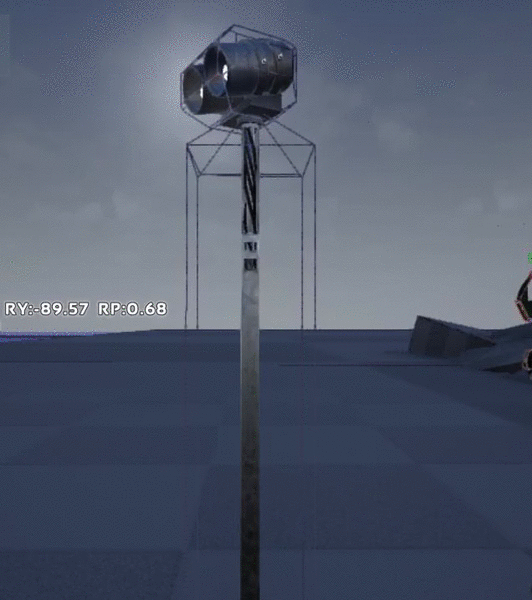Hello! Just curious if anyone has successfully implemented movement of a secondary component mesh only with their multi use entries? I can set visibility of the mesh assigned to MyStaticMesh and move that freely with all actions replicating correctly for users but it effects everything else. What I can’t seem to do is add a second component mesh to the primary mesh of the blueprint and then move just that component or have any effect on it at all. I’ve created custom events that fire correctly, I’ve tried to add the relative location change to the rep notify section and even the get use entries, turned off autoweld, component has all settings the same as the primary mesh, and quite a few other attempts but nothing seems to work. The reference to the component spits back all the right info so I can’t figure out why nothing seems to work correctly in this situation. Do things added in the Components tab actually exist as is or are they just used to create references later? If that’s the case does anyone know how to get a reference to the actual piece attached to my structure in game? I added these changes to the Tuscan Columns in my Advanced Architecture mod so I know that those graphed changes are replicating but I don’t know enough about the finer details of this stuff to tell what’s wrong. My original goal was to add in functionality where a player would put down the columns, but instead of just two columns spaced under a stone header, the whole header would be lined with columns. After it was placed, they would be able to use one of the multi use entries to cycle through the columns, (turning them invisible and turning collision off), then another entry to move them around to make whatever arrangement they wanted. Any info or lead would be much appreciated!
Hello !
I think you need to know how to make line return first.
Just for that, i don’t want to read your post.
Cordialy,
plop.
No worries, your having read it wouldn’t have affected the outcome either way. Its not currently possible to do what I was attempting. Even if the game’s cleanup code could be tricked into not deleting it once it was moved, the UE version ADK is based on doesn’t allow for components to be moved along with their collisions. Was reported as a bug to be fixed in 4.9.
If i got you right im doing what you want to do in my spotlight mod. You can rotate the head only(which is added as a mesh component to the post of the spotlight) through multi-use. If that’s what you want, it’s hard to tell where your problem lies without seeing your setup, from the post alone i can’t tell. You might want to add some screenshots of your blueprint setup.
I actually found a work around just using another structure instead of an additional component but that still stalls when I attempt to move the collision along with the mesh. When I attempt to set collision it either does nothing or crashes the client completely. Can you verify that your collision is also moving with the mesh?
As you can see in the below picture, the game is reporting that the collision has moved up with the gate. Yet that area beneath it is impassable. I also had it move double that height and even 10,000 added to the Z but the actual collision detection never changes place. I even flew up to the higher ones only to see the collision lines appearing right where they should with an invisible wall below where the gate started off.
It could be that the workaround I found is what is broken. Are you adding the spotlight as a child to the base mesh or a child of the root and were you saying that you added it in the multiuse code and not in the components tab? I never could get movement that way. I could, but it wasn’t replicating and only the player that activated was seeing any changes.
The head is currently a child of the base mesh(the post) and is added through components tab. I also made working sliding doors for the madmars project that use the same principle but the secondary mesh is attached to the root component. One thing you need to do to make movement work at all(and this took me quite a while to find out) is set the the “Stationary Structure” flag on your structures defaults to false.
Other than that im thinking this could be a replication issue as well if the door is only moved on the client, the server probably still won’t let you pass through.
I don’t know if it will make any difference here, but there is a boolean for replicating movement, under the Replication category.
-WM
Both of the mentioned flags are set, but I keep seeing this when I search for answers:
https://answers.unrealengine.com/questions/207258/instanced-static-meshes-in-blueprints-collision-tr.html
So I’m not even sure if this is an engine problem or with what I’m doing.
Hey, did anyone get anywhere with this? I’m having issues with collision with what I am trying to achieve too. Basically I want to switch the mesh of the structure through multi use. What ive managed to do is have it toggle the visibility between the two which is working but cant seem to get the collision to swap - also it only shows to the client who used the multi use. If anyone could help that would be awesome! ![]()