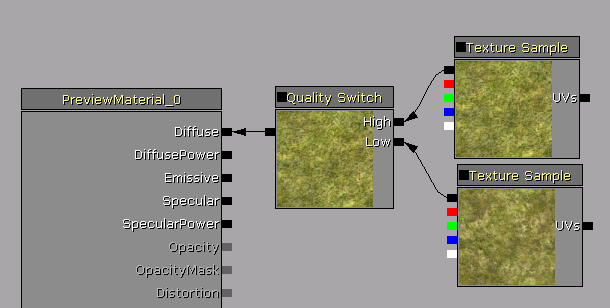Material editor has a node named “Quality Switch” under utility category. Can anyone explain how does it works? Is there a function or a setting that switches it?
it’s tied to the system setting bAllowHighQualityMaterials
you can change the setting on the fly with ‘scale set’ but on a cooked game it will fail to refresh the material properly, so you need to restart the game.
in theory setting bKeepAllMaterialQualityLevelsLoaded=true in the engine ini should make sure that both the Low and High versions are loaded on startup (so you would not need to restart the game), however I never got this behavior to work (so in my game I require the restart)
Thanks a lot! Now when I know the setting name, I could find this: https://forums.epicgames.com/udk/udk…aterial-editor
It says there’s a variable to load both versions of textures in a cooked game. Did you tried to enable it?
read my full message :rolleyes: