Thanks for the compliment. 
If you have photoshop create a new document and put each of the masks you have in RGBA channels.
For example, paste the flow map in R channel, river mask in G channel and so on for the B. For A you can create an alpha channel and paste another mask in it if you wish.
Then that’ll be your splat map. Save it as .psd (if it’s not photoshop you are having, just save it with .tga or anything that holds the alpha channel in it too).
In this image the splat map is the first node from bottom right:
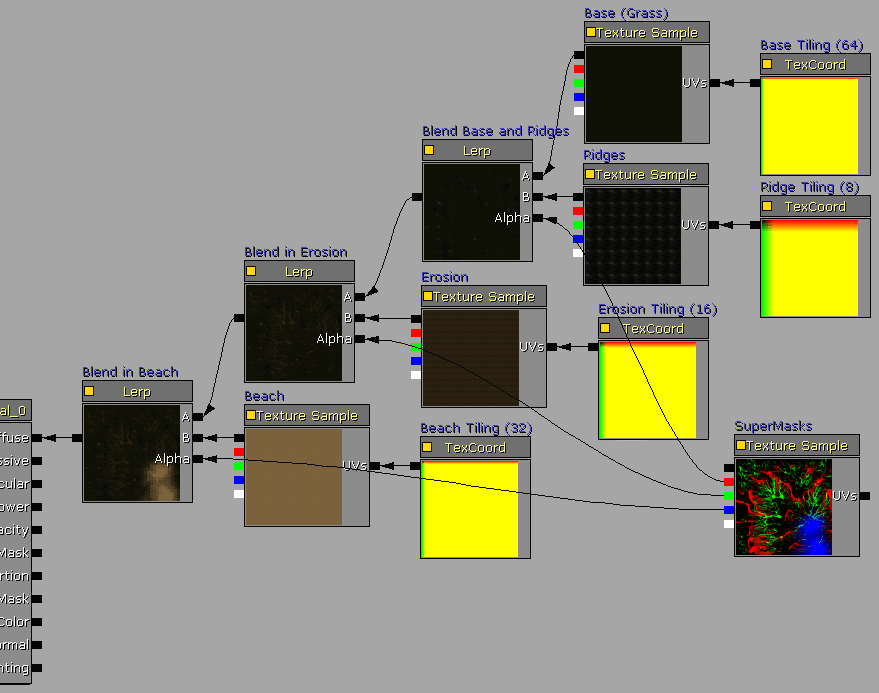
In UE4 material editor create the same graph you see in the image above and it will work.
If there is anything you need more explanation for let me know.
(Note: you see Lerp nodes in the image above, you can create them in your UE4 material graph by simply holding down L key on the keyboard and left clicking anywhere on the graph).