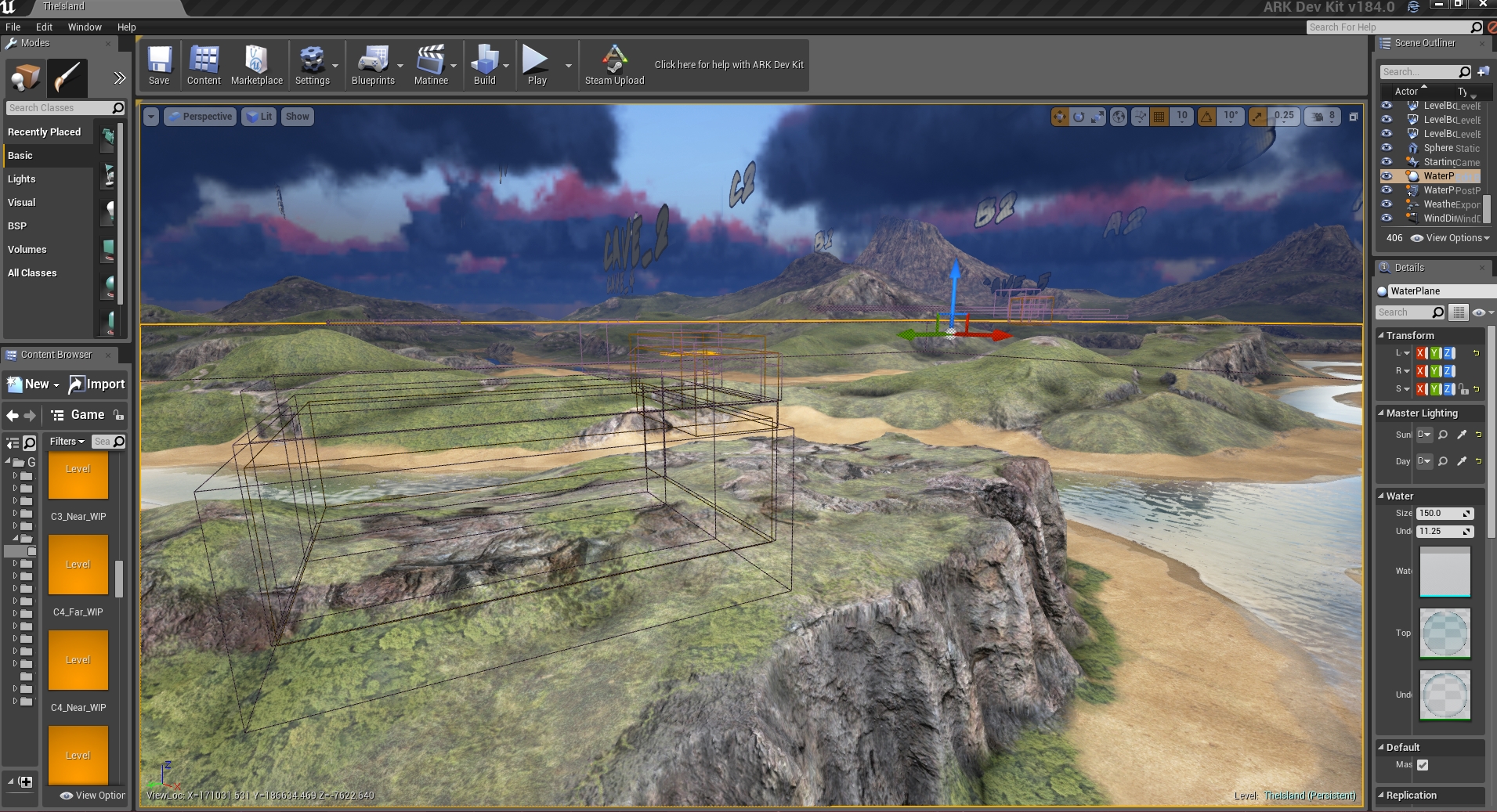I just recently installed and set everything up, and was loading up the map with a smile on my, face until the map was loaded. I couldn’t see any thing the terrain, textures and water will load when I try theisland map.
So please, please help me! I’ve really been looking forward to playing a little with the map 
Open the “Levels” tab via the Window menu, and then double click on the other “zoned” Sublevels to load them – and of course, if you “Play In Editor” it will automatically load the corresponding zone maps in-game via the World Composition Tile Streaming system ![]()
Alright, thanks 
I’ll look more into it when I got time 
When ever I try to go into play mode, it takes a lot of time. What can I do about it?
Game development (using tools like this) typically requires high end PCs/workstations. Once the engine has all the textures, meshes, and shaders compiled, the time it takes to iteratively test decreases, but your system specs play a big part in it.
Basically, the only thing you can do is wait for it, or do some PC upgrading. ![]() What are your current system specs?
What are your current system specs?
My current specs are:

Yea, those specs are not gonna cut it for modding if you want to be quick about it sadly. I just built a new rig for Game Design in UE4 & Character modeling in zBrush with the following specs and I still have to be considerate of my memory usage;
i7 3.8ghz 3770, 16gb (32 later today when I upgrade further and then I shouldn’t need to worry ever with modding Ark) of DDR3 ram, and a Radeon R9 290 (soon to be 2x).
What this man said, the program has to render a large number of triangles and shaders in order to create a visual for yourself to edit. This process is best done with a more advanced system. But I will say that the first time loading is the longest. With my system it took me about 20 minutes. Now, the load-up time is about a minute or two. But if you are to take a look at my computer specs you’ll see why it is so fast. Computer specs>> http://valid.x86.fr/cgh3qq <<. With my computer the CPU was pinned out at 99% the entire first load so I was forced to overclock temporarily, but you could be looking at hours upon hours of loading time. Especially without the RAM or graphics to back it up with high speeds.
I’d either do some massive PC building, not upgrading, because you’ll have limited/no compatibility with updated hardware with your current build, or second, I would wait for it to load while putting a limit on your CPU so that you protect it.
A second graphic card will change nothing… Invest your money in a decent Nvidia card if you developing for games or your own. I recommend you the Nvidia 970 with 4GB RAM and you have no problems.
Render times are allways very long… even if you have a NASA computer. You only can speedup render times with “Render Farms”, read about it ![]() As long you dont create a new Ice Age animation movie, you dont need them.
As long you dont create a new Ice Age animation movie, you dont need them.
Btw. your graphiccard is strong enough…
arghh, thats a bummer.
I guess I have to wait on the loading times 
Thanks anyways, received lot of help, and I’m grateful for that 
Initial PIE load times are high because it is compiling shaders and filling up your local derived data cache. If your system seems hung you can verify this by looking for Shader compiler processes in your task manager:

Your biggest limiter on loading TheIsland map in editor is going to be RAM - 8GB isn’t going to cut it. 16GB is really the minimum RAM required to work with a bunch of sublevels loaded in the map. However, you may be able to filter and load all the “Far” levels without too much trouble, since the memory use is far less than loading a bunch of “Near” levels.
Agree the Memory and CPU and Disk are the core minimum requirements for those “time to make a cup of coffee” times…
an i7 workstation I have has 1 proc, 4 cores, 8 threaded. So in the above example you see most likely 8 threads cooking shaders at a frequency of say 2.2 - 3.4 Ghz. Whenever you adjust textures to the terrain a chunk of the terrain has to recompile the shaders and depending on your mesh density it could be hundreds of shaders. A Dual Xeon workstation I have has slower cores 2.2ghz but 8 of them threaded to 16 and it surprisingly chews through shader recompiling. This is especially important when you are making new height maps and constantly flipping the ground mesh to find what grayscale works best.
Then for each texture type, when you blanket import “black” images to flatten TheIsland back to blank - you are looking at around 14,000 shaders per image and I usually import a second one once the UI starts responding again which brings me up to 28,000 cooking. This increases as you add more textures that need to blend on the same segment of the mesh.
If you are CPU bound (100% cpu) then cores is what you need.
16Gb is pushing it, and in some cases Unreal will threaten to purge if you don’t free up resources - this makes it a pain for a fully functional art workstation where I have 1.6GB photoshop documents loaded, Visual Studio for the website work, many browser windows for the documentation and forums etc. My dual Xeon has 24Gb of ram and it has not run into any problems.
When you are finally done with the major revamps that take extended full map scan cooks, then GPU is your friend where you can enable every visual effect your high end consumers will be able to see, go into immersion mode (full screen) and place your foliage, cut and carve, and paint your heart out. High frequency CPU is best for the single Unrealengine process which will inturn give you a less laggy experience, if you notice that your “smooth” tool is pausing then your not quite there - you should experience as soon as you click the terrain is smoothing and you can drag the mouse around and nicely paint with the terrain editing tools as if it was clay. (For a time I was stuck single clicking because things were so overburdened.)
Turn off Windows Defender real-time monitoring.
Watch processes in windows task manager for anything that you don’t need that consumes memory, Adobe Cloud, Autodesk, GitHub, and anything else unrelated like Curse and stuff you are not using - free the CPU cycles to be dedicated to the engine.
Disk is important for constantly updating state to disk and retrieving textures that are not cached in memory, IE when a shader recompiles the textures this is done with CPU as a pre-game asset, once its a game asset its moved into GPU so you can see it in all its glory (specular maps, lighting, and all).
So the idea is, if you are waiting - and your CPU is not bound, check Disk - if Disk is not 100% utilized (queued) then it is finally most likely the GPU that cannot keep the world in memory and keep up with computations - this can be monitored from the show stats show fps option of the viewport.
Search for High Performance CPU Benchmark graph to see where your processor ranks, in this type of workload high frequency is desireable but more cores will ultimately save you lots of time. Solid state is really the only way to go as you save out 1.6Gb PDF’s or extract the latest updates to ARK Dev Kit, load it up, save it - all of that is directly bound by the disk and your mean time to load/update/publish will be slowly drained by a lack in disk availability