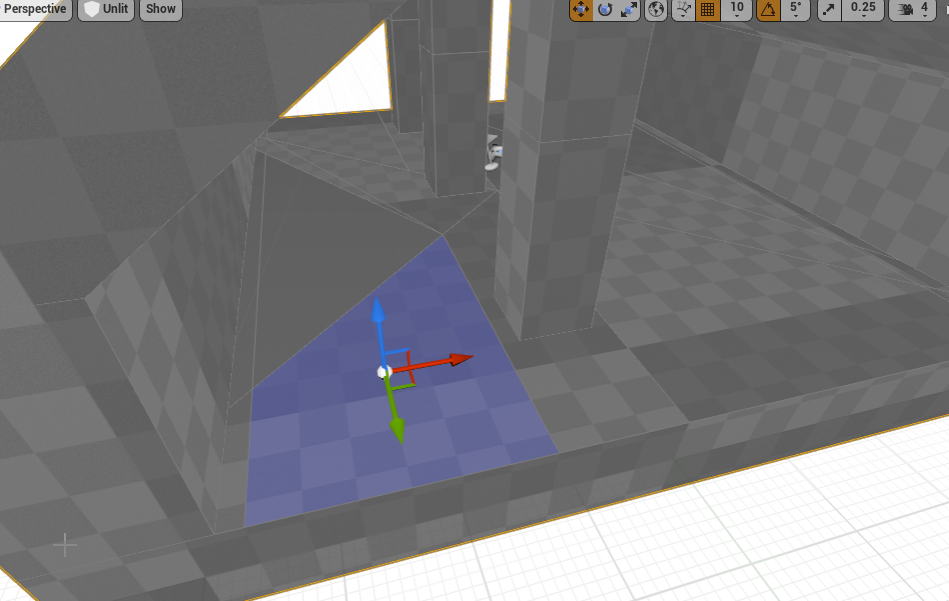Nice suggestion! I’ll change the right click to draw behavior to only capture keys when actually right clicked on mesh faces, that way users can still use WASD navigation when right click on empty space.
Also, it’d be good if the slab mode snap-to-grid used the grid the rest of the editor uses, so that you could more easily toggle it using the viewport UI/use the and ] keys to increase/decrease the size
Cut Face is a little weird - I cut this face a few times along the Y axis, expecting long quads, but got this:
Still really exciting and awesome.
Edit: Think I found a bug with Assign Material: it’s applying the selected material to faces other than the ones I have selected, and moving their material to the new face.  Here’s a video:
Here’s a video:
@JoeWintergreen Plane Cut currently not take Quad into account when cutting faces, in next update I’ll try make it play nicer with Quad. (Plane Cut should take Quad into account in Quad Mode · Issue #50 · marynate/mesh-tool · GitHub)
And the Assign Material bug, I got report before, but failed to reproduce it last time I tried. I have a theory though… Could you try press “Compact” and then “Apply Override” after you assign material to face each time, see if that fixed the issue?

Uncheck the “Snap to Edit Plane Grid” option, Slab Transform will use the UE4 grid instead (if it’s on).
New slab tool is awesome… still learning.
I am so used to WSAD for movement - would be awesome if you could reenable somehow in slab mode.
Also - is it possible to split of selected faces into new mesh? (This may already exist)
Sorry if I’ve been making a lot of requests, but could you add a “detatch selected faces to new mesh” option?
Along with an “attach” function so you can merge meshes.
In next update, WASD navigation is enabled when holding right mouse down on empty space.
Now it’s kind of manual process:
I’ll add Detach/Attach in future update:
- Detach selected faces into new static mesh asset
- Attach static mesh asset into current editing mesh
There’ll never be too much feature request ![]() Logged. (Detach / Attach mesh · Issue #51 · marynate/mesh-tool · GitHub)
Logged. (Detach / Attach mesh · Issue #51 · marynate/mesh-tool · GitHub)
I would like to take the chance to thank you and all the folks making valuable suggestions/feature requests. I don’t believe one can make good tool/soft solely by his/her own without listening feedbacks from daily users.
Amazing work on the tutorial, just had a quick look but this is nice gj. Will watch in full shortly
Really really loving this tool
And here comes another feature request 
have a “texture edit” mode where you select faces you want to edit, then you can use the move/scale/rotate tools to move the texture around on the face
The pivot there. I should probably make a list of feature requests.
@Stiffy360, did you make that house in Mesh Tool? So cool!
There’s actually a WIP feature call “Edit Texture Alignment”, which will allow you to use move/rotate/scale widget to manipulate faces’ UV:
There’s still some issues need to be solved before that features out of WIP status (mainly how to preview the UV change in realtime).
Let me know how the tutorials works for you? I recorded them in real life time scale (no speed up like those features preview videos), so might be a little boring when I stop moving mouse to grab coffee ![]()
Picked up all your plugins, even the prefab tool, really excited about integrating these into my workflow!
I’m not too worried about future UE features like Geotools, I think it’s better to take advantage of good development habits sooner rather than later, whatever happens 
Speaking of good habits, a little off-topic perhaps, but do you recommend developing using source UE or launcher UE (with visual studio attached in C++ project of course)? My focus is on developing games for mobile. I have both engine types installed and working… Having some control over the editor does sound appealing if working in a team etc, but not sure if it’s worth the time/resources if I’m not developing plugins?
@RodenHirata, thanks!
For Source version vs Launcher version, if the Launcher version can already servers your need, I would recommend stay with Launcher version for production projects. Only turn to source version if you intend to modify the engine or cherry-pick road-block fixes from official repository before they land to official release.
Holy heck you’re crazy
@ this mention feature is new ![]() I’m member 561 and you are 701? We are old timers
I’m member 561 and you are 701? We are old timers ![]() I just packaged a project to my Android device, gave me a lot less problems than when I tried during the subscription phase of UE4. Good to see how things have improved.
I just packaged a project to my Android device, gave me a lot less problems than when I tried during the subscription phase of UE4. Good to see how things have improved.
Anyways, thanks for the advice. I guess since plugins built from source with the launcher version can affect the editor, there isn’t much need for me to build the editor manually.
I’ll be checking out all your mesh tool videos shortly, when I finish some cool looking maps I’ll post them up ![]()
Hey there again. Is there a way to snap the transform / custom pivot to the grid with a hotkey or a button I am not seeing?
There’s currently no snap custom transform pivot to grid option, I will add that in next 1.0.8 update. (By using the Ctrl + End hotkey)