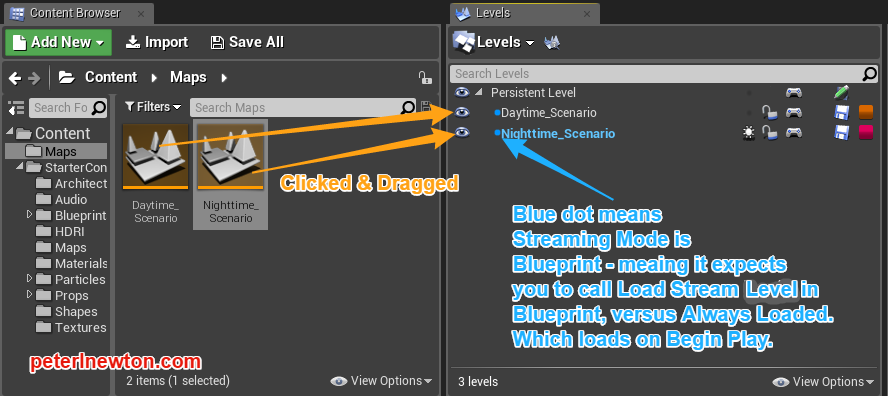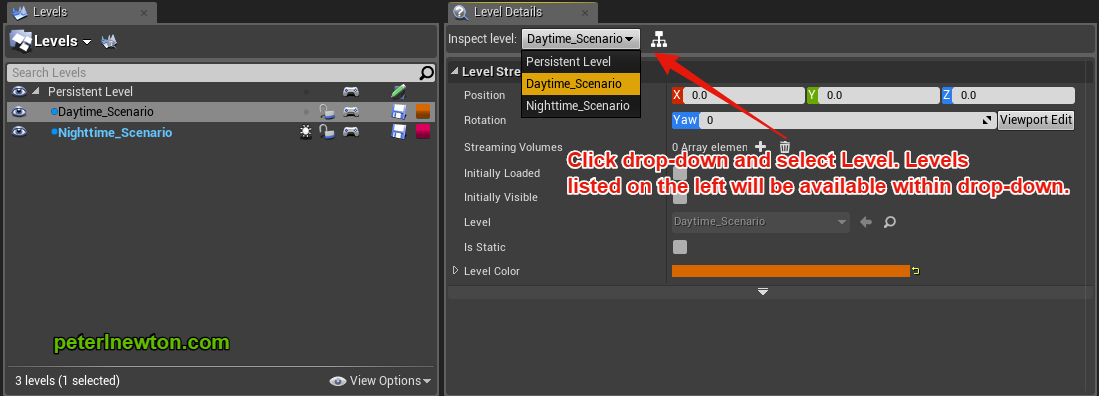I’ve followed gotten Level Streaming to work using Content Examples, it’s clear enough, but when I try to implement in my project, I’m not seeing the same interface elements, very stuck. In the Levels window when I select a Level, click the icon for Summon level details, I see nothing related to Level Streaming where I can link a Level Streaming Volume to this level. Also, the sample project shows a blue dot next to each the Levels, which I also don’t see on my end. Do these indicate status as Level Streaming? Right clicking these levels also doesn’t reflect the same choices as umteen tuts and the sample project. I’m in 4.15.1, same as the Content Samples. Many thanks for clarifying.
Hey BenjvC,
This should help you understand!
Part 1 - Putting levels in the Persistent Level, and what Streaming modes mean
Part 2 - Editing details of Levels
Thanks, Peter for your time. I’ve added my Levels under Persistent, but still missing something here. When I followed the tut (successfully), I had place a LevelStreamingVolume into the Persistent Level. I edited Persistent’s BP to act on that by pointing it to load or unload other levels. In this ExampleProject I see that each the sublevels feature the blue dot (though opening their BPs I see they’re empty). In my project I don’t see the blue dots by the sublevels, understand these indicate an associated Blueprint, but the SampleProject shows those BPs are empty, and even when I create a BP in a sublevel, I don’t see the blue dot, as you see here: uh, since the makeover on this forum, I see no way to attach images. How’d you do that? Simply too noob a question, but I seriously don’t see any tools here for that.
Also, when I right-click on the sublevel, I should see options relating to LevelStreaming, are those contextual only when an associated BP is in play?
Big thanks.