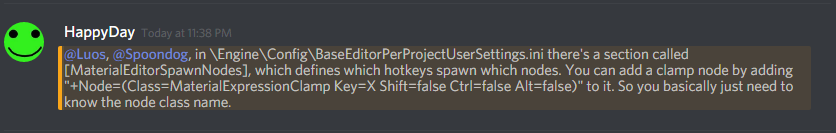Hi,
As a long time tech artist, “Clamp” is used in nearly every material I make (probably the most frequently used node after basic math & constants), but I am unable to bind a key to it in the editor settings.
Please consider this request to have “Clamp” added to the “Material Editor - Spawn Nodes” section of the keyboard shortcuts!
EDIT: Discord user HappyDay found a way to add the keybind - this is fine for me  (though I reckon clamp deserves a default bind)
(though I reckon clamp deserves a default bind)