Recently we added a lot of roads into a city scene we were constructing. To make a long story short we needed to swap out the new road BP with an identical mesh. It took some time to replace them and even more time to ensure alignment.
A handy feature would have been to select a road segment, right click and have a “replace” option where the alternate mesh would assume the exact location of the one in the scene. Something like this would save a ton of time manually replacing and re-aligning things.
I think you can author editor blueprint which will ‘assist’ the editor. I am not sure of the details, but this is definitely the first step I will take if I were you.
Wait, aren’t you talking about his “Replaced selected” feature available in context menu of actor placed in world?
You need select a new actor/mesh in content browser and then it will appear at “Replace Selected Actors with”.
Putting a static mesh component into blueprint would allow you for one-click replacing all instances, but it adds overhead of blueprint actor…
Other alternatives:
- If you’d put all the road fragments into the same folder in World Outliner, you can easily select them all and change mesh in actor properties.
- Maybe using instances would be useful for you? Instance Tool in Code Plugins - UE Marketplace
I’ve been in the engine 10K times and I’m not sure how I missed this. Thank you. I’ll look for it.