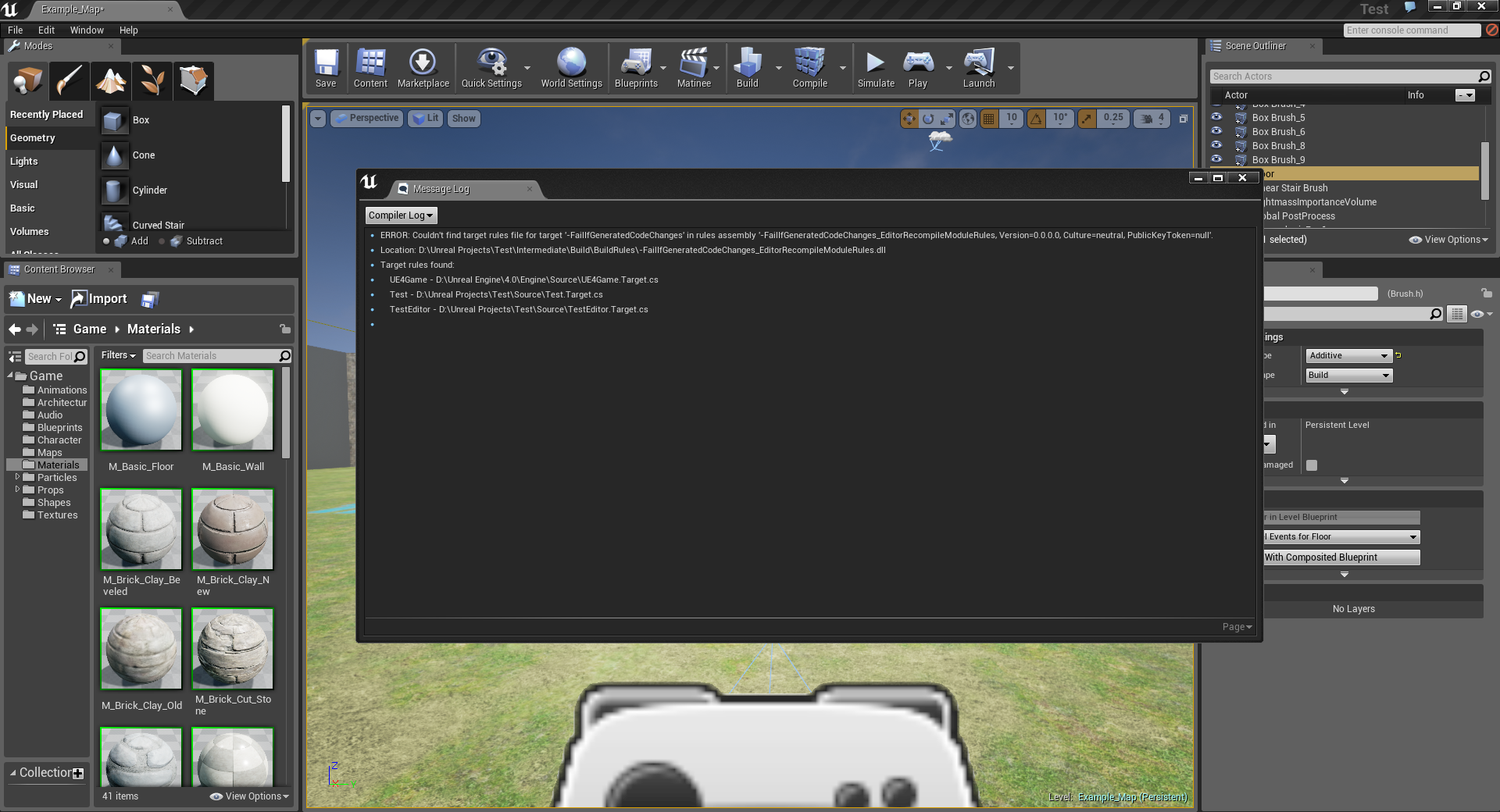How do I use Hot-Reload? Does it make visual studio useless or not exactly?
How I do it:
- Go to the .sln that contains my ue4 and game DLL
- Set my ‘UE4’ project as my startup proj
- Run
- This loads the 64bit editor with the game DLL
- Remote attach to the editor
- Profit!
Do you mean open my custom project .sln and Project -> Set as StartUp Project on vs? Does that include the game DLL?
Yep that’s it
edit- I am assuming you’re using a solution generated following the ‘intro to programming’ video. You’ll have 2 projects in there. The UE4 project that contains the full source + your custom project source
Done, I build the project and nothing happens, what do you mean by Run? (new to vs)
What exactly to I remote attach to Unreal Editor and how do I do it?
Hit F5 to Start Debugging. That should launch the ue4 editor
It did, so where do I see the “Hot Reload”?
Hot-Reload refers to the ‘Compile’ button on the editor toolbar. This will kick off a compile of your source, and reload the resulting binaries once complete, without restarting the editor. There are limitations to what you can do and still be able to hot reload- you cannot change the class memory layout for example. Hot reload can also be invoked from the ‘Modules’ window in the editor, something we used a LOT when developing editor tool modules.
Oh I understand, I was under the impression there was some coding environment inside of Unreal Editor itself for some reason.
When I try to Compile in Unreal Editor I get errors, any idea what I’m doing wrong?
Just to be sure, does Hot-Reload works for visual studio 2013 non professional? I plan to move from osx to windows and since I can’t use xcode on windows I wanted to know if the free version of visual studio 2013 allows Hot-Reload.
Yes , both Visual Studio Express and Community work with Hot-Reload.
Ok cool thanks