In the Final Fantasy series of video games, you usually have a party of several heroes. In the pause menu, you can see their portraits. For example:
Final Fantasy XIII

Final Fantasy XII
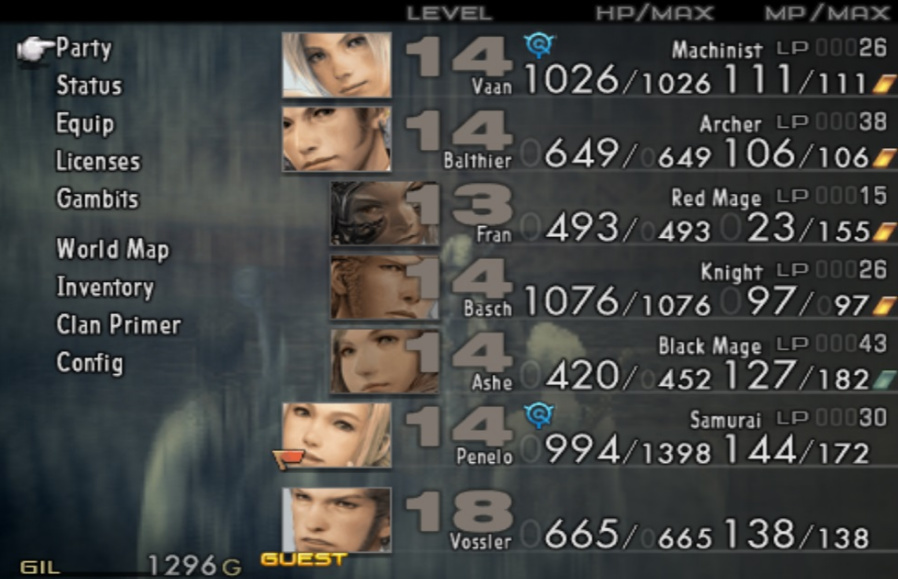
I would like to make something similar in a GFxMoviePlayer. It wouldn’t be too hard to make a menu like this, within certain limits. I would need 4, 6, and 7 images respectively in the fla’s library. I would make 4, 6, or 7 unique symbols, each one with its own image. And I would replace the images at runtime using SetExternalTexture.
In my own game, a full party could consist of 200 different characters, each with a unique generated portrait. The pause menu can show up to 24 at a time in 4 rows of 6, and I include 6 more portraits offscreen that get used when scrolling through the character list. That’s 30 portraits, each one consisting of several layers of layers of hair, face, and clothing, for a total of 120 images saved in the fla that I replace at runtime.
There has to be a better way to do it.
I would like to start by making each character sheet an instance of the same class. I’d like to instantiate that class and then let each character replace the appropriate texture(s) in their own character sheet. But I don’t think that’s possible. Or if it is, I don’t know how to do it.
You can’t just make each character sheet a copy of the same symbol because each symbol would share the same image file. When you update that one image using SetExternalTexture, it would change the portrait in each character sheet.
Is it possible to save the character sheet as its own fla and swf, import the swf into UE3, open multiple copies of it inside another movie, and have each one populate its own textures independently from the others?