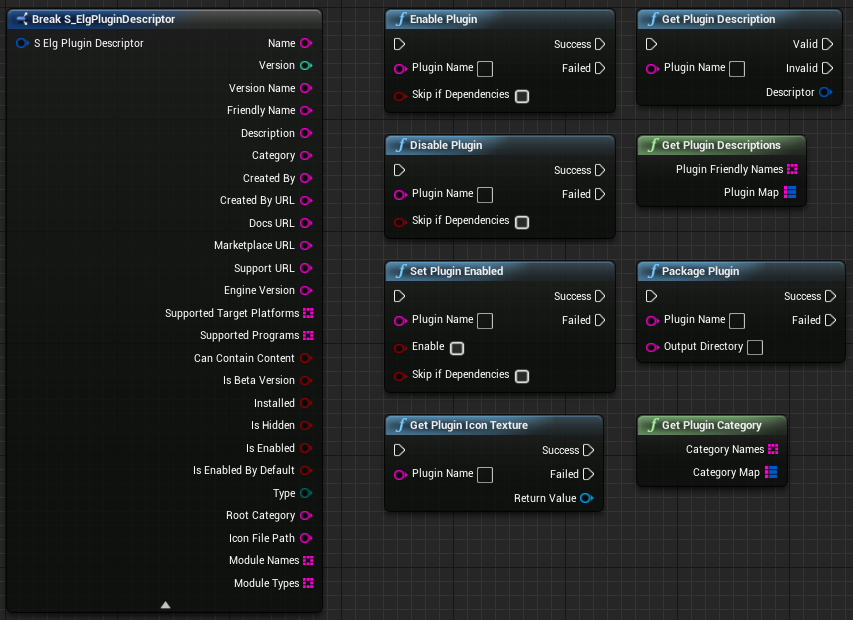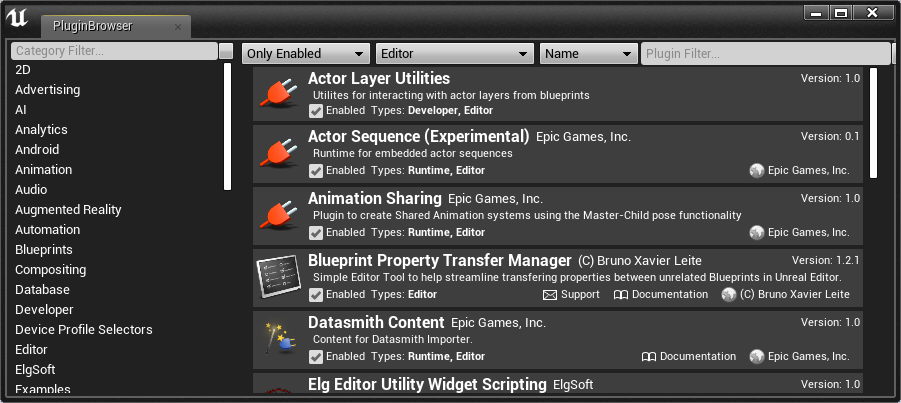ElgEditorScripting is an Unreal Engine 4.22 editor only plugin created to extend the possibilities of Editor Utility Widget scripting.
The plugin add basic Level Editor events like OnActorAdded/Deleted/Selected, OnBegin/EndPIE, OnMouseClick, **OnInputKey **and more.
For the Content Browser it has events like OnAssetCreated/Removed/**Renamed **and Selected/Deselected.
It also add nodes to get the MousePosition in the level editor, Read/Write to config files, Load/Reload/Compile Modules, Show the SlowTask UI, Add/Remove Components/Interfaces. Open/Close EditorWidgets* and set the EditorWidget tab Label and tooltip.
The plugin and test/example project can be found on github.
Level Editor events that are exposed in the plugin are:
OnLevelActorAdded, OnLevelActorDeleted, OnLevelActorAttached, OnLevelActorDetached,
OnActorSelectionChanged, OnActorSelected, OnActorDeselected, OnActorMoved,
OnWorldAdded, OnWorldDestroyed, OnMapOpened, OnMapChanged,
OnEditorModeChanged, OnEnterMode, OnExitMode,
OnEditorCameraMoved, OnFocusViewportOnActors,
OnBeginPIE, OnPausePIE, OnResumePIE, OnEndPIE, OnBeginStandaloneLocalPlay,
OnLeftMouseClick, OnMiddleMouseClick, OnRightMouseClick, OnInputKey.
http://elgsoft.com/Images/EditorScripting/LEC_OnActorSelectionChanged.png
Example of spawn an Actor in the world on the mouse cursor position on middle mouse button click.
http://elgsoft.com/Images/EditorScripting/LEC_SpawnOnClick.png
ContentBrowser events that are exposed are:
OnAssetCreated, OnAssetRemoved, OnAssetRenamed,
OnAssetSelectionChanged, OnAssetSelected, OnAssetDeselected.
http://elgsoft.com/Images/EditorScripting/CBC_OnAssetAdded.png
The Config Context let you read/write to config ini files in the “Project/Config/” folder by specifying the Config filename and the config section.
http://elgsoft.com/Images/EditorScripting/CC_ReadInt.png
The plugin expose Module Manager functionality to blueprints so you can Load/Unload/Recompile module from Editor Widgets.
Example of editor widget that recompile the ElgEditorScripting plugin so I don’t have to use the Module tab ![]()
http://elgsoft.com/Images/EditorScripting/ModuleManager_Recompile.png
The SlowTask progress bar UI is exposed so your tool can show the progress of longer task. It has an option if the user should be able to cancel the progress.
http://elgsoft.com/Images/EditorScripting/slowtask.gif
Comes with helper blueprint nodes to work on Blueprint Objects, like the possibility to add/remove Components, add/remove Interfaces and Compile them.
http://elgsoft.com/Images/EditorScripting/Ublueprint_add_remove_component.png
Helper blueprint nodes for working with AssetData and AssetObject.
http://elgsoft.com/Images/EditorScripting/asset_nodes.png
Blueprint nodes that add the possibility to change the tab name, *open or close another Editor Widget tab.
*Opening and closing of Editor Widgets only work if the widget has been Run before.
http://elgsoft.com/Images/EditorScripting/EditorWidgetToggle.gif
http://elgsoft.com/Images/EditorScripting/BP_OpenEditorWidget.png