Hi,
I tried to show the camera of an ortho camera but I didn’t found a solution.
I tried the “show frustum” on the viewport but on an ortho camera only one line showing the direction is visible.
I tried to add a component in a blueprint actor but no one frustum component is in the list of component.
How show the frustum of an ortho camera in the editor ?
Thanks
Orthographic cameras don’t really have frustums, since they’re Orthographic. The most accurate representation would probably be a box of some kind.
Yeah, of course a box :
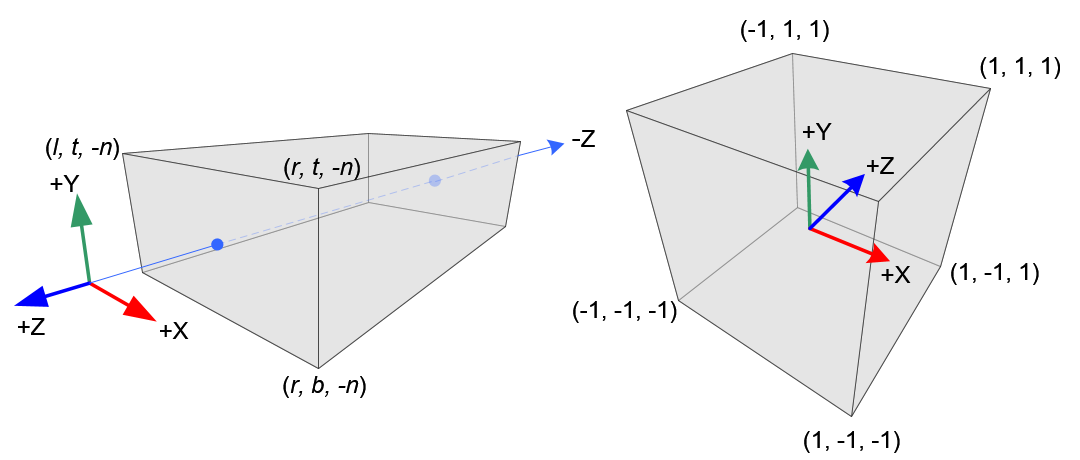
The box of the Ortho camera on the left and the NDC coordinates on the right.
The problem is it’s not possible to use a simple box collider and disable the collision because the Ortho camera is based on the ratio of the screen.
The box has to be updated when the camera ratio change to have correct preview, must be a DrawFrustum component surely.
The problem is I don’t find anything like that in the component list.