I placed a new geometry box in the scene.
Selected convert to static mesh.
Then opened Static Mesh Editor.
If I click Generate Unique UVs I get
"“GenerateUVs failed, mesh was invalid”
Thanks in advance for any help - it is making me nuts
I placed a new geometry box in the scene.
Selected convert to static mesh.
Then opened Static Mesh Editor.
If I click Generate Unique UVs I get
"“GenerateUVs failed, mesh was invalid”
Thanks in advance for any help - it is making me nuts
I tried and it simply doesn’t work.
I believe it throws some DX error or something.
The current workaround is to either leave the assets as BSPs (Don’t forget to set a Lightmap UV Override Scale), or export the generated staticMesh to FBX and create the lightmap UVs in another program.
You can get to work, all you need to do is open the static mesh editor (double click on the asset), then go to the Window Menu and select “Generate Unique UV’s”.
will open a panel in the lower right side where you can create a new UV Layout. To see the current UV’s, select the 2nd to last button in the toolbar named “Toggle display of the static mesh’s UV’s for the specified channel”. will show an overlay in the window that allows you to see what it looks like. You can also use the drop-down box to the right to switch between UV Channel 0 and 1.
Now in the generate unique UV’s panel, use the following settings:
Then click apply.
If you need to also create a lightmap, use the following settings:
and click apply.
Now save the asset, and go to the toolbar in the main window and click “Build All Levels” to rebuild the geometry and lighting. If you get a Lightmass error, you may need to select the object in the Scene Outliner, and then under the Lighting column select “Overridden Light Map Res” and try using 64 (or 128 for better shadows).
The above method is not always going to work well depending on the shape of the mesh, but give a try first and see if it will work for your situation. Hope that helps! ![]()
Thanks - I tried those exact steps, and I still get “GenerateUVs failed, mesh was invalid”.
It used to work in prior versions, but in 4.4.1 something broke.
Can you try it in 4.4.1 and see if you get the same error?
Drag Geometery box to scene.
Convert to StaticMesh.
Use Static Mesh Editor to generate UVs.
“GenerateUVs failed, mesh was invalid”
![]()
UPDATE - Also tried creating cube in maya, exporting, and use Generte UVS in StaticMeshEditor.
Same error. Something seems to be broken in Static Mesh Editor Generate UVS
Hmmm… that is really strange, I just tried crating the box and applying UV’s and it all worked out ok.
When you go to generate the UV’s, make sure you change the “UV channel to save the results to” to be set as “UV Channel 0”, as it defaults to channel 1 (the lightmap channel) when you first open the mesh editor window. If you are applying it to channel 1, channel 0 will still be invalid.
But if you are doing that, I am not sure what is causing the, here is a screenshot of the UV’s it created for me (before and after)
&stc=1 &stc=1And then is the Box (before building the lighting/geometry, and after)
 &stc=1
&stc=1
Maybe you can see something in the images that is different on your end? Sorry I am not sure what else could be causing , but hope that helps! ![]()
Thanks again -
Are you on 4.4.1?
Just tried my old 4.2.1 and it works!
Going to try building latest source…been meaning to try doing that anyway
4.4.1 release still broken for me…
Actually sorry I forgot to mention that, I am running the latest source (says ver 4.4.2 when the editor is loading), so that may be the reason. I had not actually upgraded my other projects from 4.4.0, but I am downloading the update currently, so I will give it a try once it is finished and let you know!
So I built the Latest Release from source (not pre-release) and same bug is there ![]()
It says 4.42 when launching…
Ok I just tried to create the UV’s in 4.4.1 and was able to do so without any errors popping up, the lighting looks awful, but is most likely due to my project settings (LPV on, fully dynamic). But as far as the mesh goes, I was able to generate the uv’s in the same way as my latest editor source project.
Where were you getting the error message? did it pop up on screen or was it in the output log only? Or was the error similar to one of my images earlier that showed “Invalid Lightmap Settings” on the box itself?
No I built the source off of the 4.4 branch, so it should be the same version (4.4.2), I didn’t build from the . Can you post a screenshot of the error message if it stays on screen?
Forum is giving me a “Database Error” when uploading image…but here is link to image
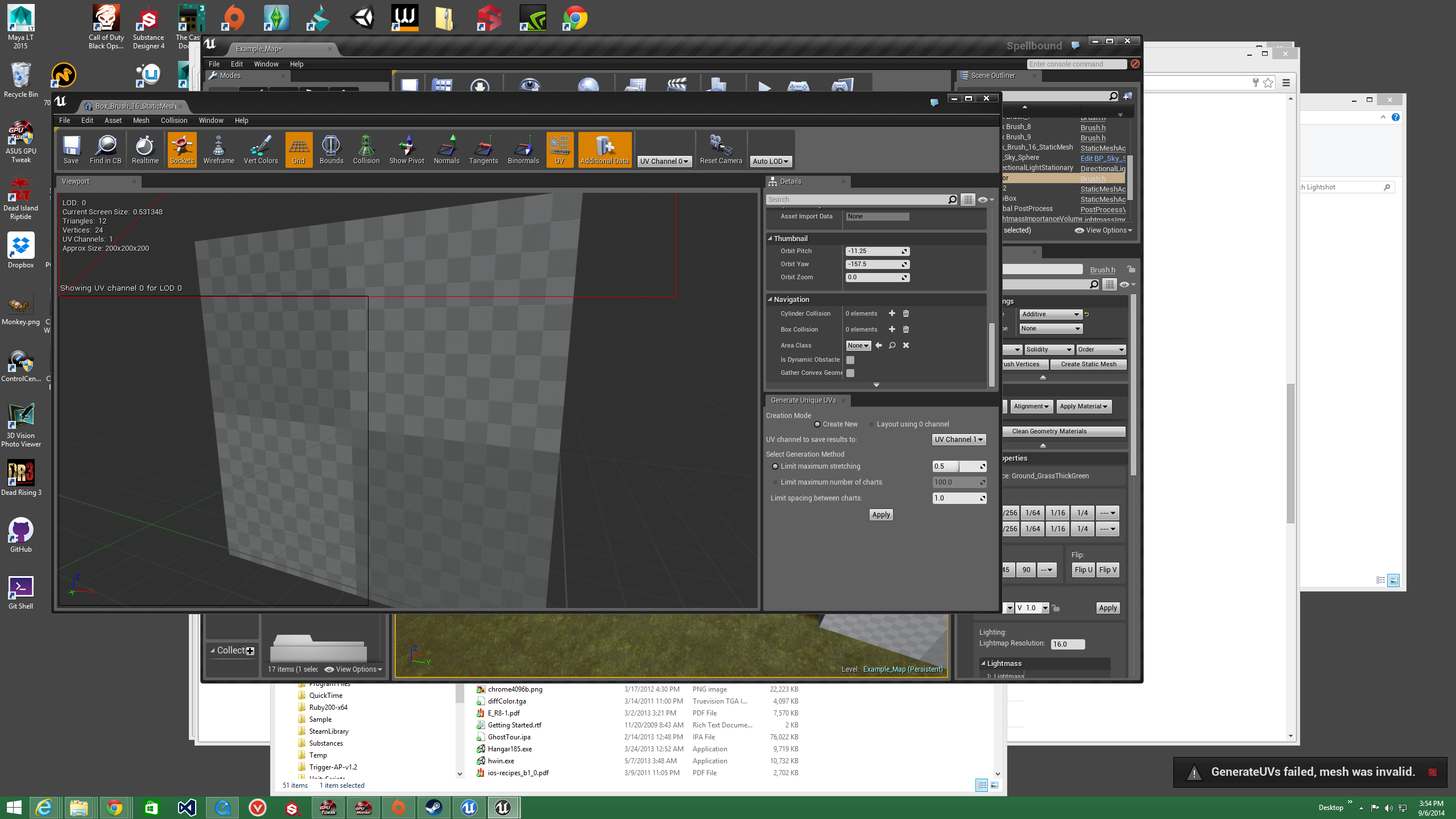
See error in lower right hand corner
I noticed it seems to be reselecting UV1 after clicking Apply, even though uv0 is initially selected
Sorry for the late response, I was hoping an unrealdev would look into as I am out of ideas…
Regarding it re-selecting UV Channel 1 after performing the operation, it does that on mine as well, so be sure to watch out for that when you are creating the UV’s, I wasn’t expecting it to do that either. ![]()
One last thing I thought of though, have you modified any of the default project settings and/or editor preferences in your project? If so, try creating a brand new project and see if you are able to create the UV’s properly in it, there must be a setting somewhere that is causing . Perhaps even a console variable in one of your ini files (if you have modified them)?
If still no luck, i would post to AnswerHub so they can look into it on their end. I can not seem to get it to happen on my projects, but they should be able to track it down for you.
Hope you are able to get it figured out, I will continue to watch thread, and will update it if I come up with any more ideas! ![]()