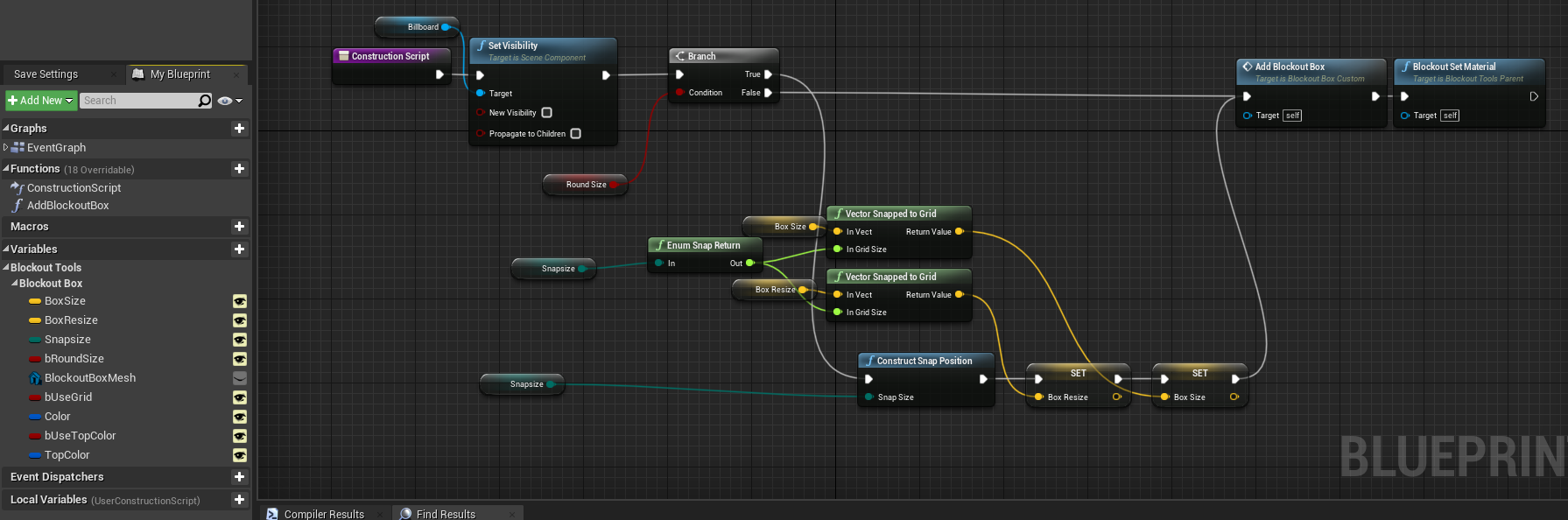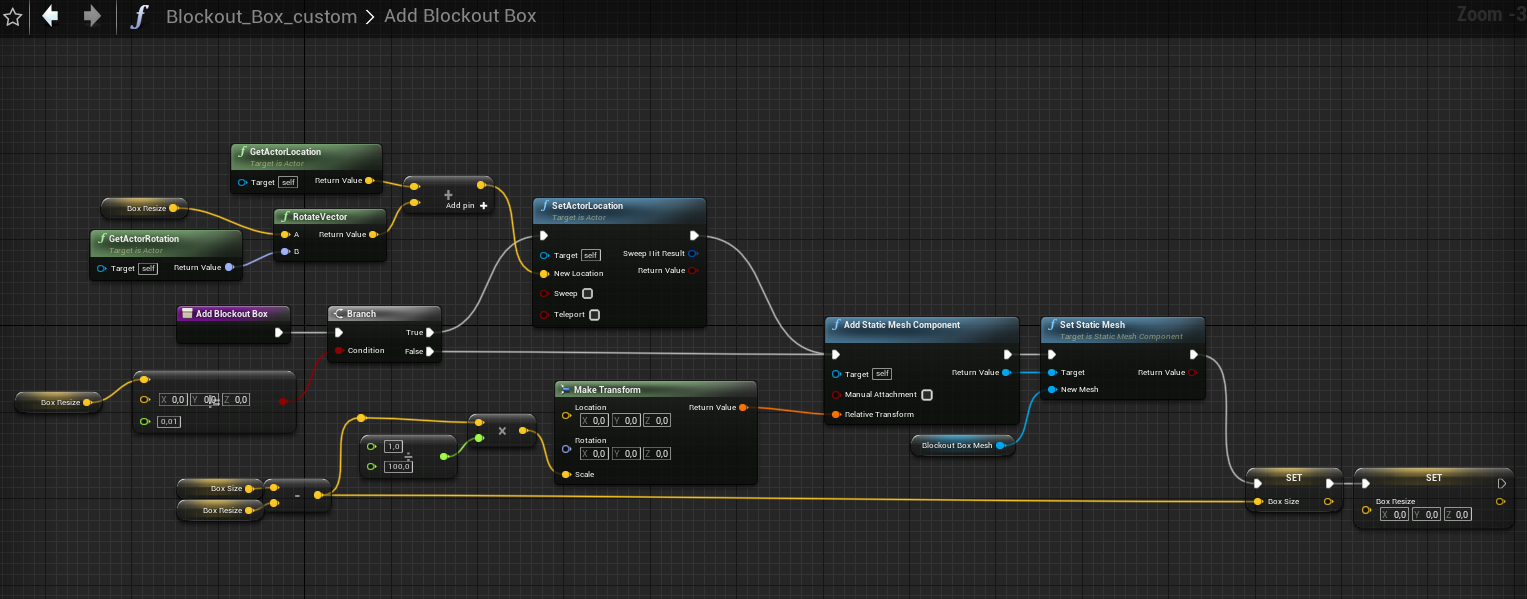Are you going to an upgrade for UE5?
When the production version of UE5 comes out, yes, of course I will upgrade it!
No, I don’t call it anywhere in my blueprints/c++
The only usage of this function is in blueprint classes inside plugin (such as box, ramp, doorway, window, etc). Each of them call this function on construction script
Hi, have some problems with character’s animation while moving along blockout boxes. Character animation is done with ALS V4 Plugin. Looks like the problem is related to IK. Maybe someone faced the same problem and know how to fix it?
Running into issues getting this to work in UE5 - thoughts?

UE5 error - “project name could not be compiled. Try rebuilding them from source manually.”
Great tool so far. Is there a reason UNDO doesn’t seem to want to work with this plugin for me? I create new shapes and then want to make changes and the UNDO state doesn’t remember any of the last few steps taken.
Hello guys, I’m super sorry for late answer.
@anonymous_user_80d16a20, not sure, but it would be the same if it was regular static meshes and not blockouts.
@brutesmaps, do you have this problem on UE4 or UE5?
![]()
Does standard ALS V4 mannequin work alright? If so, I’d assume that it’s some troubles with animation retargeting for your custom skeletal mesh.
For static meshes it works ok
We have a temporal solution for this problem, but feel like it has to be changed eventually.

If those nodes are removed it works ok
Did anyone have problem with a map created with blockout tools in multiplayer?
For me, sometimes simulated characters “float”, they get stuck in “falling” state.
After some investigation, it seems like the ReplicatedBasedMovement is sending the component it is standing on over network, and it never arrives, because it’s not net addressable. While the character is moving on this, SimulatedTick never gets called, and that causes problems.
Just started using this, what a fantastic tool! Would love if you could add a curved railing and curved railing with skew. Great work!
Curved railing sounds great actually.
And multiplayer problem with ‘falling state’ bugs me ever since, this is a very strange one. Did anyone worked out the solution?
Right now I’m in the process of updating Blockout Tools with some long awaited features such as the ability to set default blockout material settings in Project Settings (you can change default Grid Size, default Color per project and so on).
Important info: when I finish this update the price of the plugin will change to 20$! Reason is only one - since the release there were implemented way more features than I ever planned to! So if you ever wanted to buy this plugin, this is the right time while it’s relatively cheap now. To everyone who already bought this plugin before - nothing will change.
Thanks for using it!
New update 1.50 is here!
- Added “Blockout Material” settings to “Project Settings”, so you can change default material properties now (Project Settings > Plugins > Blockout Tools Plugin)
- Added custom editor icons to each Blockout, but removed class icon to keep consistent look to editor
- Added new “Roughness” material parameter
- Added more platforms to Whitelist (IOS, Switch, Xbox One, PS4)
- Returned “Distance Field Resolution Scale” to 1 to all Blockouts
- Fixed warning “PNG Warning: iCCP: CRC error”
First one is important as you now have much more for default blockout customisation. Now you can assign custom Color, Grid Size and such per project with no hassle. Have fun!

What’s the difference between the two? They seem to be identical controls and parameters wise 
Seems like I picked a wrong class on second one here, dammit. Both calls Blockout_Starirs_Linear, while there’s also Blockout_Starirs_Linear_Manual. There will be a hotfix!
For the multiplayer bug, I had to modify the code.
In the BlockoutToolsParent.cpp I made the following, blueprint callable function:
void ABlockoutToolsParent::SetNetAddressable( USceneComponent* Component )
{
Component->SetNetAddressable();
}
Then called it on every component that was created in the blockout element blueprints. Not the best, but since the order of the components are always the same (there is no random in it), it works.
Thank you for this observation! I’ll test this too and will try to include in an upcoming hotfix. I didn’t even know that components can be Net Addressable like actors… The more you know!
Hotfix 1.51 is out:
- Fixed component replication bug in multiplayer (thanks to honya15)
- Fixed wrong actor link in “Blockout_Stairs_Linear_Manual” (thanks to motorsep)
SetNetAddressable() function is now inside the BlockoutSetMaterial() function which sets some properties to components by a loop which is exactly what you need. And no blueprint modification required!
I have a small suggestion for the cube blockout tools that I’ve found to improve the speed of blockouts greatly: another vector parameter for a point on the opposite corner from the existing one. This allows you to resize cubes in all directions.
Maybe it’ll be useful to add on other blueprints as well…