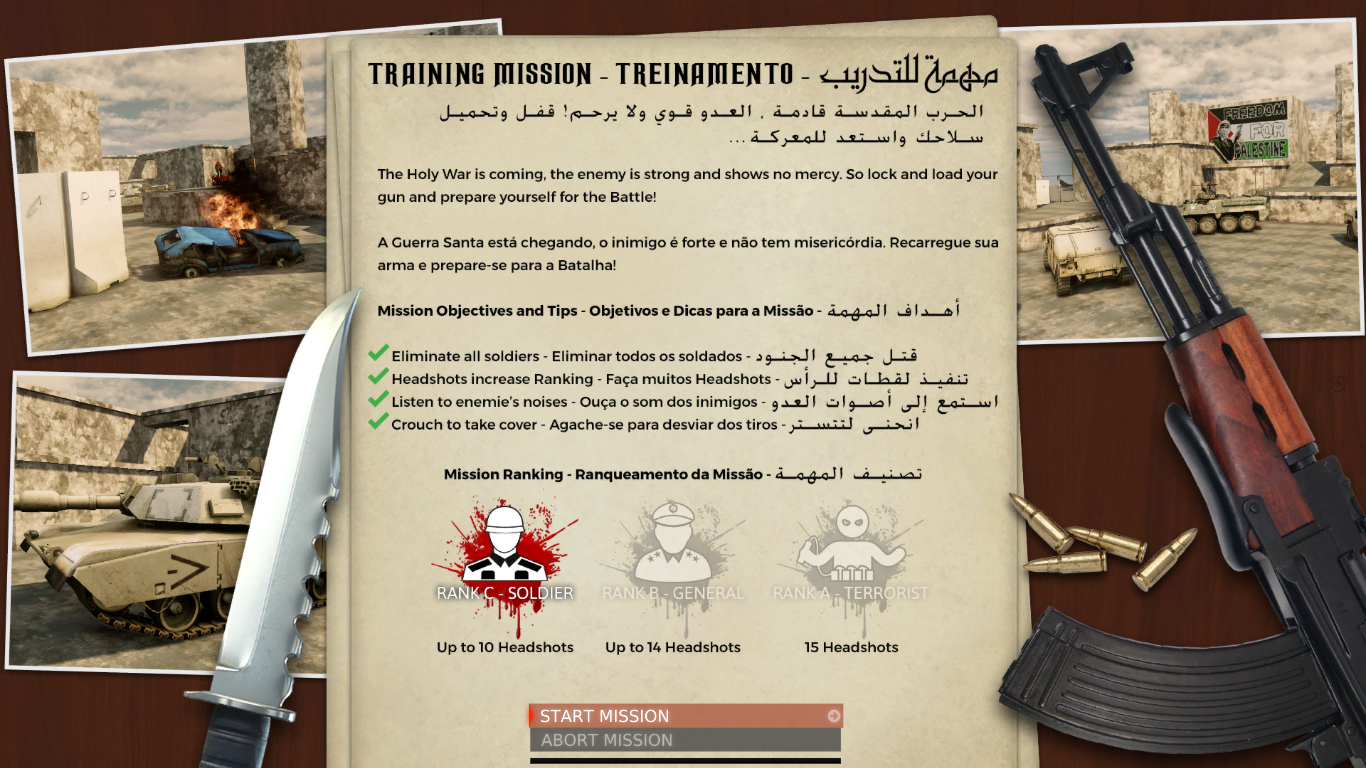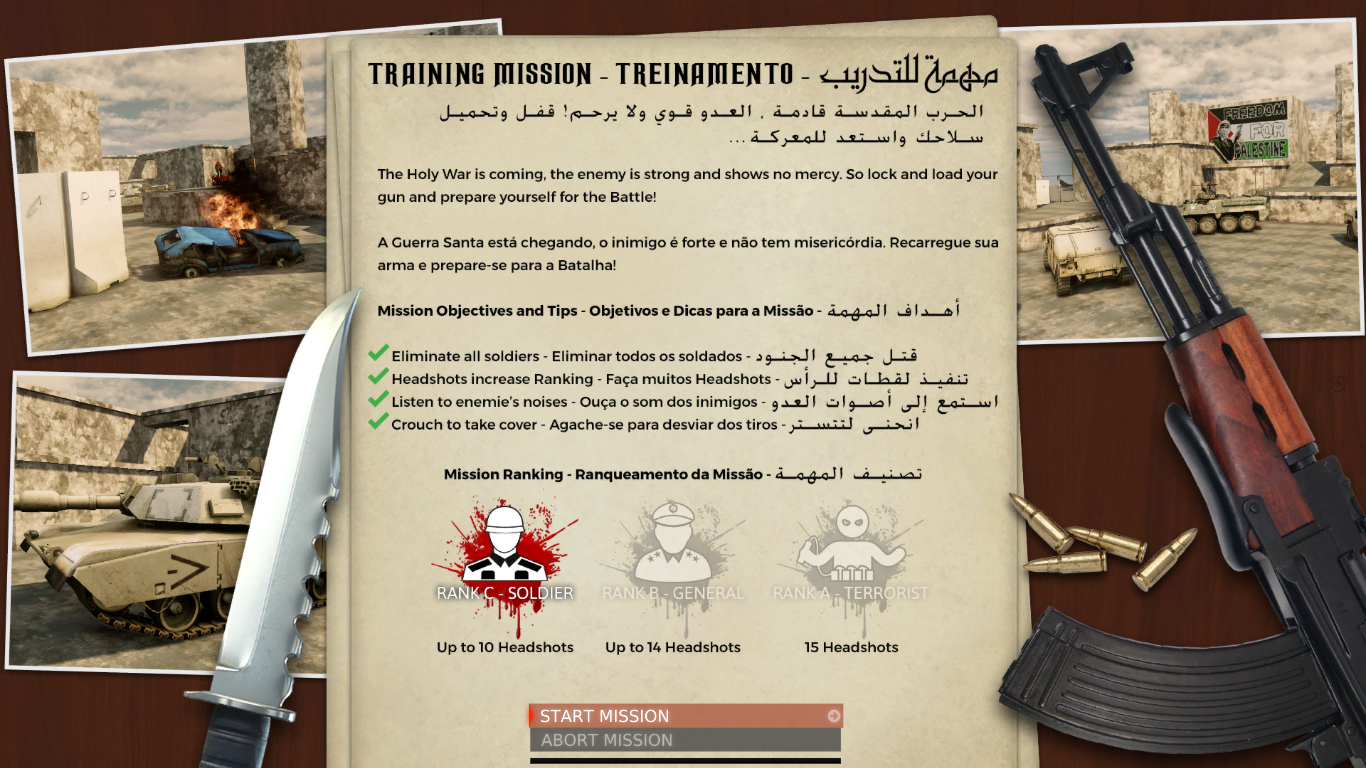My save game system is based on this: UDK | DevelopmentKitGemsSaveGameStates
One of my players has a corrupt saved game file because I didn’t scrub quotation marks out of saved strings. I found the offending parts of the file, but I can’t edit them out. If I edit the file with either Notepad++ or HxD, and save the file, I can’t load the saved game again. It crashes the game.
I suspect it has something to do with the binary gobbledygook that gets inserted when the game engine saves the file, and my editors probably are messing that up somehow. But I can’t tell for sure. Have any of you had success editing saved game files?
I got it to work, sort of. If I edit the file in HxD and keep the string the same length, I can save the file and it will load correctly. I can’t edit the file arbitrarily. The string has to stay the same length.
Hello man. I know you are far advanced in UDK programming than me, but, wouldn’t this save system work better for you?
https://forums.unrealengine.com/legacy-tools-unreal-engine-3-udk/udk-programming-and-unrealscript/1529657-simple-save-load-kismet
I use this on my game to save the player progress in a very simple way. And with this I was able to, in example, force the player to finish a previous mission before going to the next. I am still using the default UT3 maps (missions select list), and whenever each map is loaded, there is a kismet sequence to check if the previous mission was accomplished. Each mission accomplished creates a new var, and the system saves this var and will check if it is true or false. So if it is true, it will let the player play the mission, otherwise will inform him he has to complete the previous mission.
Also each mission accomplished adds kinda badget on the mission brifing, similar to this (this is the mission briefing for the challenges mode, on which according to player’s performance he earns a specific ranking):