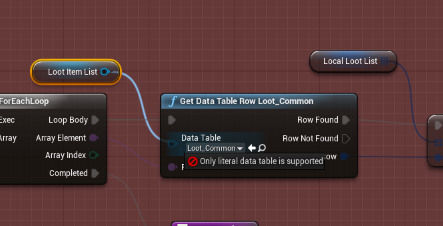Another problem with new filmic tonemapping.
I’m very happy this release happened just now recently, I am starting with the implementation of my master’s thesis very soon (tomorrow or on monday?) and it’s going to be a virtual reality solution in UE 4.
Though, I really wish the documentation could be updated and refined. This is the problem with UE 4.
Whenever I talk to mates who also worked with Unity and UE 4, everyone prefers the Unity documentation because it’s more updated.
I am so tired of doing something in UE 4, and then I find the documentation is lacking in essential parts.
Thanks for the update, is there a reason why DataTable variables can’t be pinned into the Get Data Table Row Node?
That’s why I sit on master branch. Incremental changes are easier to fallow to applying one big dump of changes ;d
Hey [MENTION=434][/MENTION]
So I just downloaded the latest content example and the character rendering map still features this:
http://imagizer.imageshack.us/v2/xq90/921/XiWOwU.jpg
This does not look like Twinblasts hair to me and its still the same and outdated example that I was referring to.
Epic promised a couple of months ago to do a proper example content at the same level of quality we are used to when looking at the Paragon Characters. This has been delayed and delayed and delayed…
So I was hoping to get the example content this time around, hence why I was asking ![]()
Cheers!
Thanks for the great work you always done!
Only a question before i sent a bug report, it’s me or FindCollisionUV always return false? (yep, i enabled it in project settings).
EDIT:
Looks like it not work with EventHit, work fine with linetrace.
Oh, I though you was talking about that one.
But isn’t it the same shader used on Paragon? I’m pretty sure they said it is that shader.
I’ll follow up with our audio engineer and get a response on this.
Yes. I clarified my original statement to make clear that both are supported.
You are correct that this updated content has not been released yet. I do not currently know it’s status, but I will look into it.
Cheers
Sadly…same shader doesnt mean same level of quality of the asset and how the shader was used in that particular case ![]()
How do you enable it ? I have 2017 installed but generating project files still yields 2015 projects. I couldn’t find any official info for this.
Thank you Epic! I noticed that saving imported content (textures, meshes) is way faster now. Also, the graphics seem sharper now, I don’t know if it’s because of the new post process renderer but the graphics look better and less “blurry” and washed out than before , which is a great thing.
In the project settings you can chose which VS you want to use, set that to 2017. For a source build, you have to run the GenerateProjectFiles.bat with -2017 argument to generate a VS2017 UE4.sln
Is there a reason that there is no Blueprint-facing function to remove GameplayTags? It works via code by calling remove directly on the GameplayTagContainer but there is no static function for it like there is for the rest of the functionality.
Also, am I correct to assume that anything I want to add tags to needs a FGameplayTagContainer member variable?
Lastly, permit me to quote myself regarding a question that was omitted earlier:
Very nice update! I realized when using oculus touch, the VR Hands are jittering very bad. I think we had the same problem in some version of 4.13 or 4.14 -and it was “hotfixed” - can’t remember exactly
Got a question for the BP Nativization.
Can I convert them to C++ for editing/replacing?
Thanks for the reroute nodes in the Material Editor!! I’ve been waiting for this for a long time, it’s great that I can finally start cleaning up complex shaders.
I do have one problem that appears when I open my project in 4.15. I am currently working on a fully procedural and customizable lava shader.
In 4.14.3 it looks like this:
In 4.15.0 the exact same shader (in the exact same scene) currently looks like this:
I will try to do some more research in what exactly is happening, but I think it has something to do with the BlackBody node now behaving differently.
Is there something about the BlackBody node I should know that should be done differently now? I couldn’t find anything in the changelog.
Should I report it as a bug here?
This is an Epic release 
@WolfvanVeen I would also consider the new tone mapping. Try turning it back to the old tone mapping method and see if it changes anything. Instructions for how to do this is in the release notes.
(Note that the old tone mapping will go away in next version, so you need to fix the shader to look right with the new tone mapper if that’s the issue.)
I’ve gotten an update on this that these audio features are in 4.15 in an experimental state only. They aren’t quite ready to develop a project with, and for that reason details about them were not included in the 4.15 release notes. They will probably be ready for use in the future 4.16 release.
For more information about these audio features, see the notes from Minus_Kelvin here: Audio Engine Updates Preview - Feb 2nd - Live from Epic HQ - Announcements - Epic Developer Community Forums
Cheers
They wrote they will remove it in “a future version”, not the next version. Once Epic sees how many problems the new one has and how many people prefer the old one, they will see that the old one has to stay. Or they will add some settings to the new one to get the look of the old one back.