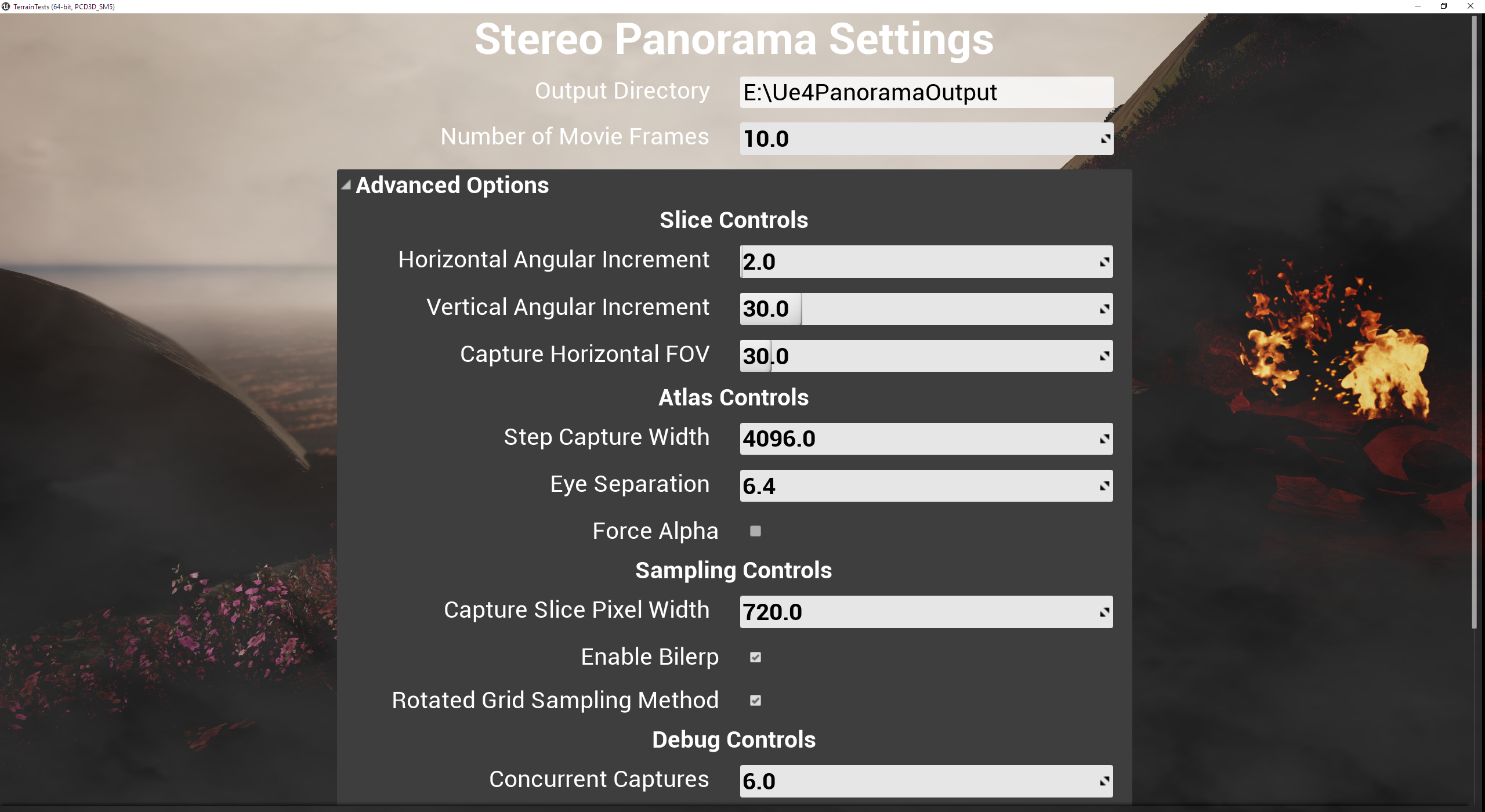After enabling the plugin, none of the ‘SP’ commands seem to exist when I call up the console (mac, 4.11.2) - anyone else encountered this/found a solution?
I typed SP.PanoramicMovie 0 300… the engine crash.
23 min? , just one picture? 1 frame?
Is there any way to render out the panoramic image with the post process enabled? Also what are the quality settings available?
I got the same dark results =(… … Someone solved this issue?
Follow my tests rendered on UE4.11.2
On top, single sample rendered with 0.5 / 36 / 36 / 4096…
On base, eye exposure off has said by Xerafel. Rendered with same sets.
There is an alternative coming from nvidia. Maybe itll be an easier way to generate 360 stereo views.
watch?v=nanaE-vnjo8
You are Awesome!!! I should buy a new computer~~~~
Same problem here. Is this available on mac?
There has just been a post about how to achieve this by epic and Ninja theory
Can you explain how you got it working at a higher resolution?
Have you figured this out? Im having the exact same issue. I cant tell the Unreal render to render each frame.
The screen capture actor for the Pano capture does not currently take PP settings into account. You can add this but you will have to modify the C++ code of the Pano plugin to get this functionality. I got around this by setting the indirect lighting in my PP volume to a value of 4.0. Give that a try and see if it gives you the results you are looking for. If you want to read more about how to implement the C++ chagnes for the PP check out the blog post ninja theory did about the plugin.
Cheers-
Sam
Does the plugin need to be recompiled in order to work after doing those changes? Or just making the changes in the file and saving it would work?
I did all the changes as mentioned in the post, but I can’t get the combining the 2 images into one to work. It keeps saving 2 images and not one.
Also I had to turn off instanced stereo render, it would not work at all otherwise.
I am also getting no export or attempt to export at all when using any of the commands. Tried in 4.11.2 and 4.12 preview 4.
Hi guys.
Just want to share with you guys my attempt for exporting the 360 video.
Mono version
Stereo version
The whole 3 mins video took me about 3-4 days for the export. 1 mins for each frames with GTX680.
My scene isn’t perfect but I am quite happy with the outcome of the output.
Hello guys, very interesting topics, I want to share a method I learned that is more easy, and more quick to render.
This method do not produce stereo for 3d (but I think it could be easier to reproduce it, personally my eyes have 60 mm of gap).
So I worked as tech artist with a French company call VRStudio based at Paris.
There is the same limitation there, as is also different camera render each one after.
The goal is to create a master camera with 1 for ratio and 90° angle, I call it “Front”
- I create 5 others cameras for each face rotated to 90° (Back, Left, Right, Top, Bottom), so we have a setup of 6 camera for each face, easy.
- In matinee I control and animate only one camera “the front one” the other camera are children to it.
- you need to render each camera with matinee (director group for each camera and movie), in square ratio 2048x2048, no streaming texture, I do a PNG sequence.
- we bought a plugin for after effect call MettleSkybox360 http://www.mettle.com/, I know there is a free way to remake your setup within nuke, maybe also in after effect… I let you explore if you know very well this software.
- I import each sequence in after effect, with the plugin you have a setup a kind of UV method where you place your sequence and then you could render it (you have a full control in after effect you could post process and do what you want…)
Here one of the 360 video done for Orange : http://www.vr-studio.fr/portfolio/into-the-box/
watch?v=lpZsO9UxomQ *is a corporate video *
I finishing another one for Perrier and the Roland Garros, I will show soon.
Hope this help, I didn’t invented this method, just learn from people and wanted to share it.
Is it possible to use SLI videocards for improve speed render?
Hi,
I put together some blueprints to make a Stereo Panorama export settings menu. It should make it much easier to setup and export your 360 movies. The default values for the settings I got from following this article. https://www.unrealengine.com/blog/capturing-stereoscopic-360-screenshots-videos-movies-unreal-engine-4
The Blueprints:
https://github.com/nullboundary/UnrealPanoramaMenu
Setup:
- Download the blueprints
- Import them to your project.
- Add the PanMenuControl component to your character blueprint.
- Press escape while in standalone to see the menu.
Its still pretty new and needs more testing, so please if you find any issues be sure to let me know and I can fix them!
That is amazing mulbondary, thanks a lot!!!
Wow,
Thank you so much nullboundary, that is so useful.