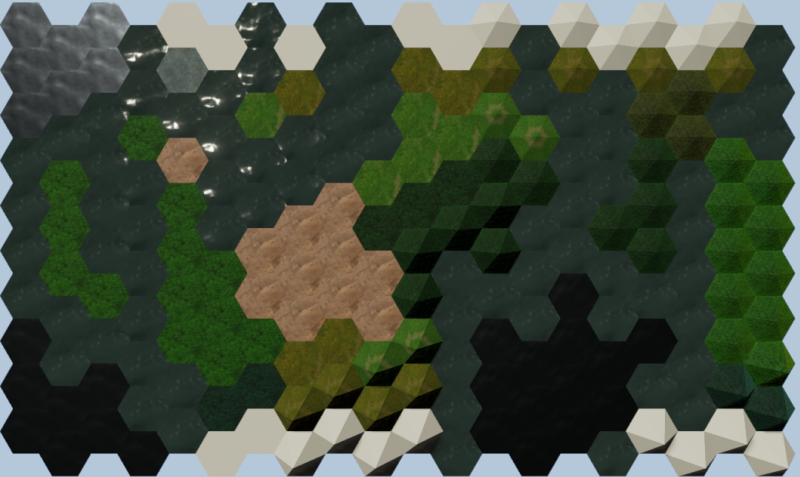Good news, progress!
Bad news, my material editing skills are currently limited to “Tint”. lol
Key:
Ice = White
Tundra = Turquoise Blue
Boreal Forest = Blue-green
Deciduous Forest = Green
Coniferous Rain Forest = Dark Green
Jungle = Darker Green
Grassland = Lighter Green
Steppe = Brownish
Desert = Sand

Also, Mountains have the deep shadow and hills have a very light shadow.
So I revamped the generator and added in most of the terrain types that I intend to have available. Right now that is 9 land and 1 water. The new generation is still pretty crude, but I based it on what I hope to be the foundation going forward. What I have done is taken the old system and removed the actual tiles from the generation consideration. Instead of growing biomes based on deserts, they are grown based on 4 criteria:
Sea Level. The Vector Field is seeded with Land and Ocean seeds, they grow in the Vector Field, and the Sea Level Array is updated. Land and Ocean arrays are also created and only contain vectors relevant to their type.
Elevation. The Land Array is then seeded with Plains, Hills, and Mountains which grow throughout the Vector Field and the Elevation Array is updated.
Precipitation. The Land Array is finally seeded with Arid, Semi-Arid, Moderate, and Wet seeds which again grow in the Vector Field, and the Precipitation Array is updated.
Temperature. Temperature isn’t seeded as much as it just exists for each latitude on the map. The Temperature Array is updated though(Arctic, Tundra, Temperate, Sub-Tropical, and Tropical), to assign temperature values to each index.
Once everything has been seeded and all 4 arrays are filled, the generator proceeds to generate the map by referencing the Current Vector being generated to each array’s index and pulls it’s Byte. That Byte is run through a vast field of Enums and the tile is generated.
I will try to go into more detail sometime in the near future by updating the first post. Let me know what you think! 



 &stc=1
&stc=1