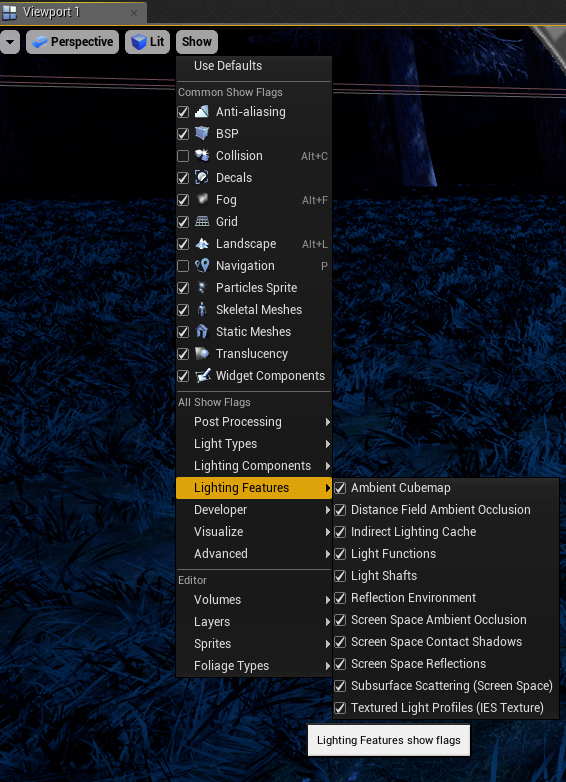It looks to me like it’s just your lighting setup. The reason they look better in the Static Mesh viewer is because it’s got good lighting. Your lighting is all flat and single tone and likely the reason it looks grey is because it’s reflecting the color of the walls. Grey walls means grey reflection. Change the color of the wall material and I bet the color of the chrome changes too. If you were to place that same chair in the default map scene, then you’d see clouds reflecting in the chrome.
Also what does your material for the chair look like?
Finally, make sure that all of the engine features are turned on in your viewport settings. A crucial area to check is the LightingFeatures: