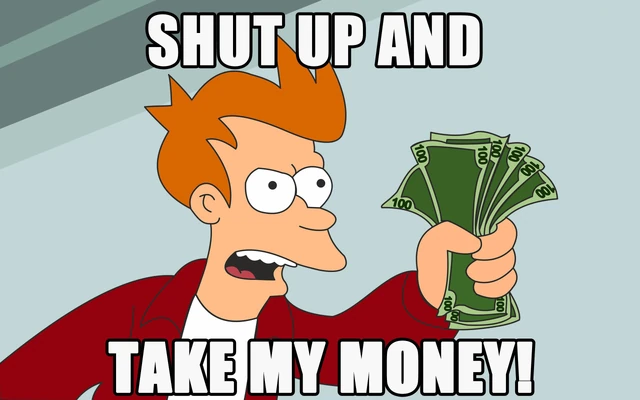Dear Community,
Hi there!
In my spare time I’ve been developing a Twitch-Reaction Multiplayer Co-operative game!
The game is meant to be fully enjoyed both as a single player game and as a cooperative multiplyer experience, without sacrificing twitch-reaction gameplay mechanics!
**Client ~ Experiences Game as if Playing Single Player**
The goal for my game is to have the client feel as if they are playing a single player game, in terms of the instant reaction times and manuevers they can pull off while playing.
This includes puzzles, combat, and platforming!
**However these are not just goals, I've already achieved the goals I am mentioning in this thread!**
In this video I demonstrate client-side twitch-reaction timing with jumping and puzzles, magical platforms and disappearing buttons, **with a network lag of 400ms**!
https://youtube.com/watch?v=gHZ3u2ew2Oc
Complex Replicating Puzzle Sequences Requiring Precising Local Timing
In this video I demonstrate a combination of jumping and sword swinging and hitting disappearing buttons that create platforms, that all replicate in a cooperative environment, but the client feels like they are playing a single player game.
And yet everying also replicates perfectly to the listen server as well!
**Tested With Extreme Lag Settings of 200 and 400ms!**
The networking code structure I've developed in UE4 to accomplish this allows me to truly have an instant-reaction-time multiplayer co-operative game!
Watch both screens in this video carefully!
The left screen is the listen server, the right screen is the client.
I play with both 200 and 400 ms simulated lag in these games!
And yes I did make sure to call the lag settings on both client and server instances, because I set the lag via config file.
Instant Reload of A Multiplayer Game via Binary Serialization
I use my Rama Save Component system to instantly reload this active multiplayer game!
The network connection is maintained, but the player characters are fully reloaded from hard disk, as is the whole game world!
More information at my website:
I am very happy to present to you my Victory Game!
:)
Rama
PS:
**Melee Weapon Plugin**
I am using my very own Melee Weapon Plugin for the precise melee weapon collisions that you see in this video, and the drawing of the sword physics asset while in-game!
**Rama's Melee Weapon Plugin**
http://ue4code.com/melee_weapon_system_plugin_per_bone_collision_accuracy
https://youtube.com/watch?v=aufEB4TCf30