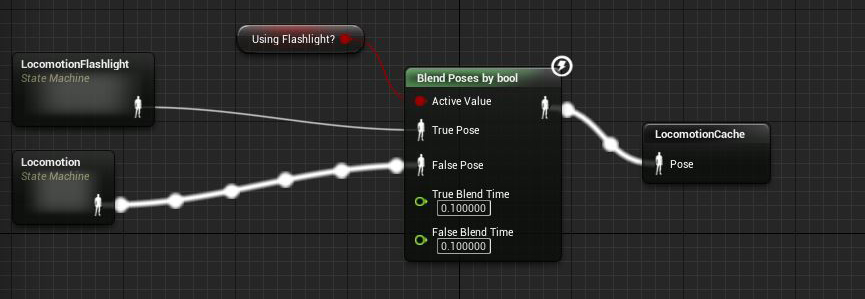Essentially what I would like to do is change the player from his normal blendspace to a new one using battle Idle, and a different movement type that makes him look ready to fight. I was thinking about casting to my character’s BP and setting a bool for when he’s in battle, but without a branch in the Animation Blueprint and no knowledge of what to do next I am stumped. Can someone point me in the right direction?
I actually figured it out using a blend Poses by bool node so that when the bool is set in my player (within range of enemy) it will switch the blendspaces and jump animations.
Yeah Blend poses by bool is a good method. The best way of doing it might be to have a grounded state machine, and inside of that have a state with both your normal and combat blend-spaces for locomotion, with a blend by bool to determine which blend-space is playing. Then what you can do, is set up a sync group with both blendspaces, so the animations stay synced while switching from one blend space to another. (This only works if your animations start from similar positions. For Example, the left foot begins moving inward at the start of each locomotion animation.)
If you have any further questions please ask!
Can I get example screen shot of this?
thanks!
For anyone else who comes across this post, Do the following:
1 - Create your alternate blend space. In my case it’s for when the playing is using a flashlight.
2 - Open your Anim BP up to the Anim Graph and duplicate your “Locomotion” State Machine (The one with Idle/Walk/Run, Jump Start, Jump Loop, Jump End etc.)
3 - Rename the duplicated “Locomotion” State machine by appending your new mode at the end. IE mine became “LocomotionFlashlight”.
4 - Open up the new State Machine and double click on the first State “Idle/Run” or whatever you named it and swap the old blend space with your new one.
5 - Back out to the Anim Graph and right click and type “Blend Bool” and pick the “Blend Poses by bool” node. Place this inbetween your original Locomotion state machine and your final animation pose (In my case it’s between the locomotion and the Locomotion Cache as I’m using bone blending as well).
6 - Drop your boolean into the Active Value slot (mine is “Using Flashlight?”) and then plug your two state machines into the correct locations for True Pose and False Pose (Your normal state machine should typically go into False) and plug the end result into the Final Animation Pose or your locomotion cache depending on usage.
7 - Test it by checking off your bool in the Anim Preview Editor and increasing the Speed value (or whatever you named it) for your blend space. Enjoy!
So how do we set it up to make our character Roll his neck, or do other things in idle mode? Do we need to set up a state machine for that, or just play animation in blueprint?
I know this post is almost a year old and unsure if you got an answer to your post but you can change the value of that node by going into your blend space and changing the default name in your horizontal axis from “None” to “Speed” since I figure that’s what you’re going for. Hope this helps ![]()

Well thanks.